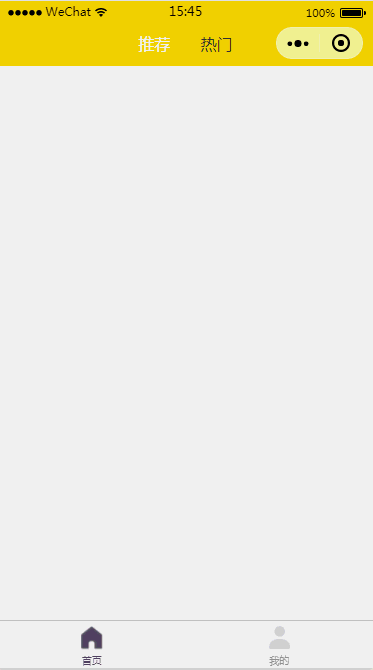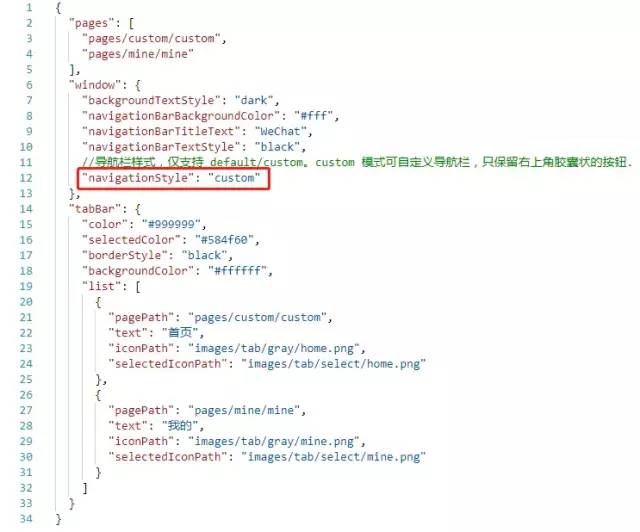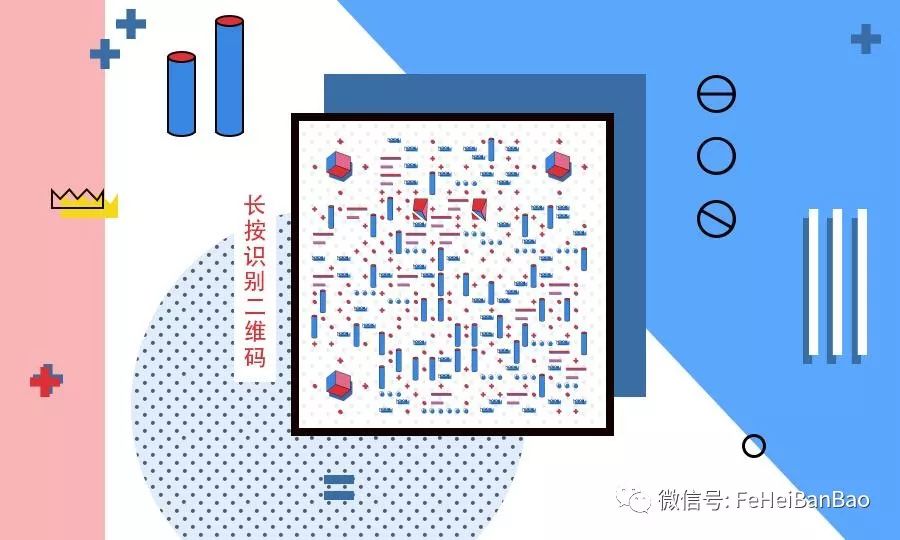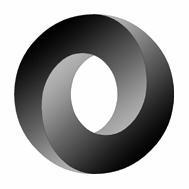自定义微信导航栏
在app.json - window 中开启自定义配置
"navigationStyle" : "custom"
首页的代码:
custom.js
/**
* 页面的初始数据
*/
data: {
bar_Height: wx.getSystemInfoSync().statusBarHeight,
pos: 0
},
/**
* 生命周期函数--监听页面加载
*/
onLoad: function (options) {
},
/**
* tab选择事件
*/
tabSelect: function (e) {
this.setData({
pos: e.currentTarget.dataset.pos
})
},
作者:beatzcs
链接:https://www.jianshu.com/p/8dbadb870382
來源:简书
简书著作权归作者所有,任何形式的转载都请联系作者获得授权并注明出处。custom.json
{ "enablePullDownRefresh": true}custom.wxml
<view class='status-bar'>
<view class='tabar' style='padding-top:{{bar_Height}}px;'>
<text class='{{pos==0?"active":""}}' bindtap='tabSelect' data-pos='0'>推荐</text>
<text class='{{pos==1?"active":""}}' bindtap='tabSelect' data-pos='1'>热门</text>
</view>
</view>custom.wxss
.status-bar {
width: 100%; background-color: #fdd901;
}
.tabar {
display: flex; justify-content: center;
}
.tabar text {
padding: 25rpx 30rpx; color: #353535; font-size: 12pt;
}
.tabar .active {
color: #fff;
}个人中心代码:
mine.js
/**
* 页面的初始数据
*/
data: {
bar_Height: wx.getSystemInfoSync().statusBarHeight
},mine.wxml
<view class='tabar' style='top:{{bar_Height}}px;'>
<view>个人中心</view>
</view>mine.wxss
.tabar {
width: 100%;
box-sizing: border-box;
position: fixed;
text-align: center;
font-size: 12pt;
color: #fff;
background-color: #6cbc72;
}
.tabar view {
padding: 25rpx 0rpx;
}虽然自定义效果还不错,但是要注意进行微信版本的兼容问题,window.navigationStyle 只能支持 6.6.0 以上微信版本,对应基础库版本为 1.9.1。如果需要针对低版本微信进行兼容,要做好兼容性适配。
感觉有一点不好的地方是,一旦开启了自定义,每个页面都要用自定义的导航栏,这就很无奈。比较适合页面数量较少的小程序中,页面较多最好使用<template>进行统一的顶部布局。
目前5000+人已关注加入我们
登录查看更多
相关内容
专知会员服务
35+阅读 · 2020年1月6日
Arxiv
6+阅读 · 2019年5月21日
Arxiv
4+阅读 · 2018年5月9日