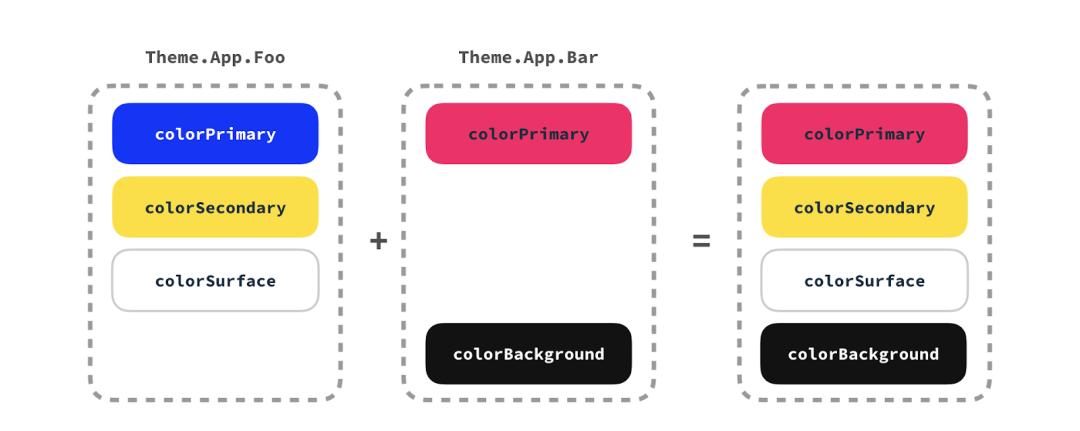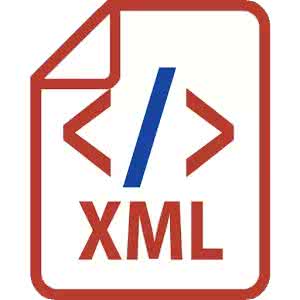Android 样式系统 | 主题背景覆盖

范围
任何一个拥有或者自己本身就是 Context (如 Activity,View or ViewGroup) 的对象都可以通过访问 Context 的属性来获取主题背景。这些对象以树的形式组织而成,比如 Activity 包含 ViewGroup,而 ViewGroup 又包含 View。把主题背景设置到一个树状结构的任意一层,此层及下一层都会受到影响。比如在 ViewGroup 上设置一个主题背景,此 ViewGroup 包含的所有子 View 都会受到这个主题背景的影响。(只适用于单个 View 的样式则恰恰相反)
-
Context https://developer.android.google.cn/reference/android/content/Context -
主题背景 https://developer.android.google.cn/reference/android/content/res/Resources.Theme.html
在树结构中的任何层级上设置主题背景,都不会替换当前生效的主题背景,但会将其覆盖 (Overlay)。一起看看下面这个 Button,该 Button 设置了一个主题背景,但是它父结构也指定了一个主题背景:
<!-- Copyright 2019 Google LLC.SPDX-License-Identifier: Apache-2.0 --><ViewGroup …android:theme="@style/Theme.App.Foo"><Button …android:theme="@style/Theme.App.Bar"/></ViewGroup>
覆盖了各自的主题背景
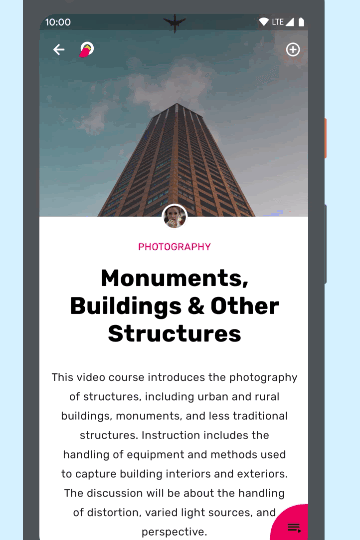
粉色主题背景屏幕中的蓝色子区域
Owl 示例应用
https://github.com/material-components/material-components-android-examples/tree/develop/Owl
过度重叠
<!-- Copyright 2019 Google LLC.SPDX-License-Identifier: Apache-2.0 --><style name="ThemeOverlay.MyApp.DarkSurface" parent=""><item name="colorSurface">#121212</item></style>
主题背景覆盖是限定范围的主题背景,定义的属性要越少越好,它的作用只是为了覆盖另外一个主题背景
-
ThemeOverlay.MaterialComponents.Dark https://github.com/material-components/material-components-android/blob/3fba0eeade07f2915056f539047cce40fb31274b/lib/java/com/google/android/material/theme/res/values/themes_overlay.xml#L34-L45
-
ThemeOverlay.MaterialComponents.Light https://github.com/material-components/material-components-android/blob/3fba0eeade07f2915056f539047cce40fb31274b/lib/java/com/google/android/material/theme/res/values/themes_overlay.xml#L21-L32
-
MDC https://github.com/material-components/material-components-android/blob/master/lib/java/com/google/android/material/theme/res/values/themes_overlay.xml -
AppCompat https://android.googlesource.com/platform/frameworks/support/+/androidx-master-dev/appcompat/appcompat/src/main/res/values/themes.xml#76
-
"完整" 主题背景。 它们定义了一个屏幕所需的一切。它们继承了另一个 "完整" 主题背景 (如,Theme.MaterialComponents),因此可以将其设置为 Activity 主题背景。 -
主题背景覆盖。 仅应用于 "完整" 的主题背景。由于其不会指定重要且必要的信息,因此不应该单独使用。
永远存在
总会有一个有效的主题背景,即使您未在应用中的任何地方指定一个主题背景,您也会继承默认主题。因此,上面的示例只是一种简化,因此您绝对不应该在 View 中使用一个 "完整" 的主题背景,而应使用主题背景覆盖:
<!-- Copyright 2019 Google LLC.SPDX-License-Identifier: Apache-2.0 --><ViewGroup …- android:theme="@style/Theme.App.Foo">+ android:theme="@style/ThemeOverlay.App.Foo"><Button …- android:theme="@style/Theme.App.Bar"/>+ android:theme="@style/ThemeOverlay.App.Bar"/></ViewGroup>
默认主题
https://cs.android.com/android/platform/superproject/+/master:frameworks/base/core/java/android/content/res/Resources.java;l=166?q=selectDefaultTheme
成本效益
使用主题背景需要一些运行时的代价。每次您声明 android:theme 时,您都在创建一个新的 ContextThemeWrapper,它会分配新的主题背景 (Theme) 和资源 (Resources) 实例。它还需要解决多层级样式化的间接引用问题。
-
ContextThemeWrapper https://developer.android.google.cn/reference/android/view/ContextThemeWrapper
注意不要过度使用主题,您应该监控它们的影响,特别是在重复使用的情况下,例如: RecyclerView 项的布局或者配置文件。
在上下文中使用
someView.background = AppCompatResources.getDrawable(requireContext(), R.drawable.foo)如果 Drawable 引用了主题背景属性 (所有的 Drawable 从 API 21+ 开始生效,VectorDrawables 可以通过 Jetpack 从 API 14+ 开始生效),则应确保使用正确的 Context 来加载 Drawable。如果不清楚 Context 是否正确的话,您可能会遇到在尝试应用背景主题到子层级时不生效的情况,届时您可能会陷入困惑并且搞不清楚究竟发生了什么。例如,如果您使用 Fragment 或 Activity 的 Context 来加载 Drawable,应用在树结构底层的主题背景就会失效。最佳做法是,应使用离资源 (Resource) 最近的 Context:
someView.background = AppCompatResources.getDrawable(someView.context, R.drawable.foo)误用
加载资源
https://riggaroo.co.za/dark-mode-musings-beware-of-the-context/
切勿使用 Application Context 加载可使用的资源
强调

推荐阅读



 点击屏末 | 阅读原文 | 了解更多与 Android 界面相关的内容和教程
点击屏末 | 阅读原文 | 了解更多与 Android 界面相关的内容和教程