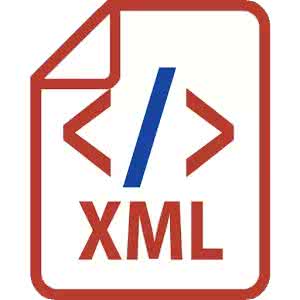Graphical User Interface (GUI) provides visual bridges between software apps and end users. However, due to the compatibility of software or hardware, UI display issues such as text overlap, blurred screen, image missing always occur during GUI rendering on different devices. Because these UI display issues can be found directly by human eyes, in this paper, we implement an online UI display issue detection tool OwlEyes-Online, which provides a simple and easy-to-use platform for users to realize the automatic detection and localization of UI display issues. The OwlEyes-Online can automatically run the app and get its screenshots and XML files, and then detect the existence of issues by analyzing the screenshots. In addition, OwlEyes-Online can also find the detailed area of the issue in the given screenshots to further remind developers. Finally, OwlEyes-Online will automatically generate test reports with UI display issues detected in app screenshots and send them to users. The OwlEyes-Online was evaluated and proved to be able to accurately detect UI display issues. Tool Link: http://www.owleyes.online:7476 Github Link: https://github.com/franklinbill/owleyes Demo Video Link: https://youtu.be/002nHZBxtCY
翻译:图形用户界面( GUI) 提供了软件应用程序和终端用户之间的视觉桥梁。 然而,由于软件或硬件的兼容性, UI 显示问题, 如文本重叠、 屏幕模糊、 图像总是在图形界面在不同设备上显示过程中丢失。 由于这些UI 显示问题可以直接通过人类眼睛找到, 在本文中, 我们实施在线界面显示问题检测工具 OwlEyes- Online, 它将为用户提供简单、 容易使用的平台, 使用户实现UI 显示问题的自动检测和本地化。 OwlEyes- Online 可以自动运行该应用程序, 并获得其截图和 XML 文件, 然后通过分析截图来探测问题的存在。 此外, OwelEyes- Online 也可以在给用户的截图中也可以找到问题的详细区域, 以进一步提醒开发者。 最后, OwelEyes- Online 将自动生成测试报告, 用户可以在屏幕截图中检测到UI 的显示问题。 OwelEYEOn- Online 能够准确地检测 UI 显示问题。 。 。 显示 。 。 工具链接 链接: http: http://Hibbbbbs.