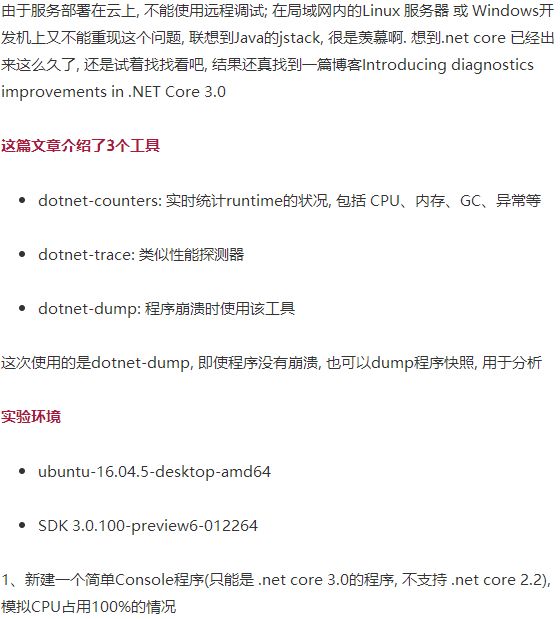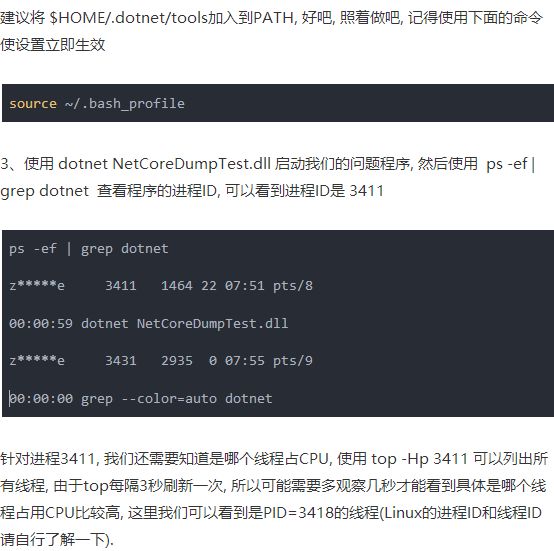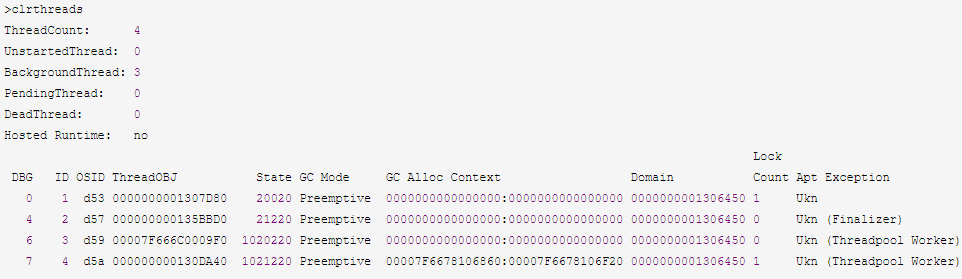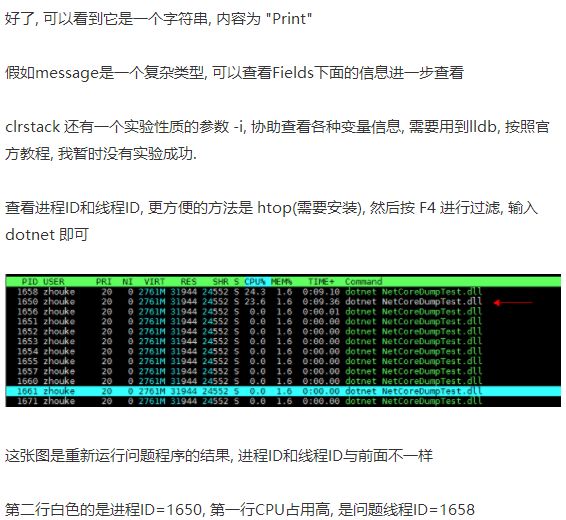查找.NET Core 3.0 占用CPU 100%的原因
(给DotNet加星标,提升.Net技能)
转自:zhouandke cnblogs.com/zhouandke/p/11070114.html
公司的产品一直紧跟 .NET Core 3.0 preview 不断升级, 部署到 Linux 服务器后, 偶尔会出现某个进程CPU占用100%.
mkdir NetCoreDumpTest && cd NetCoreDumpTest
dotnet new console编辑Program.cs
namespace NetCoreDumpTest
{
using System;
using System.Threading.Tasks;
class Program
{
static void Main(string[] args)
{
Task.Factory.StartNew(() => PrintNumber("Print", 5));
Console.WriteLine("Press any key to exit.");
Console.ReadKey();
}
static void PrintNumber(string message, int startNumber)
{
var number = startNumber;
while (true)
Console.WriteLine($"{message} {number++}");
}
}
}2、安装dotnet-dump
dotnet tool install --global dotnet-dump --version 1.0.4-preview6.19311.1提示
If you are using bash, you can add it to your profile by running the following command:
cat << \EOF >> ~/.bash_profile
# Add .NET Core SDK tools
export PATH="$PATH:/home/****/.dotnet/tools"
EOF
You can add it to the current session by running the following command:
export PATH="$PATH:/home/****/.dotnet/tools"
You can invoke the tool using the following command: dotnet-dump
Tool 'dotnet-dump' (version '1.0.4-preview6.19311.1') was successfully installed.
top -Hp 3411
PID USER PR NI VIRT RES SHR S %CPU %MEM TIME+ COMMAND
z*****e 20 0 2997700 29060 22400 R 10.3 1.4 0:20.68 dotnet
z*****e 20 0 2997700 29060 22400 S 0.0 1.4 0:00.11 dotnet
z*****e 20 0 2997700 29060 22400 S 0.0 1.4 0:00.02 dotnet
z*****e 20 0 2997700 29060 22400 S 0.0 1.4 0:00.00 dotnet
z*****e 20 0 2997700 29060 22400 S 0.0 1.4 0:00.00 dotnet
z*****e 20 0 2997700 29060 22400 S 0.0 1.4 0:00.01 dotnet
z*****e 20 0 2997700 29060 22400 S 0.0 1.4 0:00.00 dotnet
z*****e 20 0 2997700 29060 22400 S 0.0 1.4 0:00.00 dotnet
z*****e 20 0 2997700 29060 22400 S 0.0 1.4 0:00.00 dotnet获取dump, 只能正对进程进行dump, 所以我们输入的是 3411
dotnet-dump collect -p 3411
Writing minidump with heap to /tmp/core_20190623_075649
Complete4、分析
dotnet-dump analyze core_20190623_075649使用clrthreads 查看所有线程
我们关心的线程3418的16进制是d5a, 也就是最后一行, 它的DBG是7, 我们需要使用 setthread 7, 将其设置为 当前操作的线程
然后使用 clrstack 获取线程调用信息
> setthread 7
> clrstack
OS Thread Id: 0xd5a (7)
Child SP IP Call Site
00007F6715561558 00007f671a2bd4bd [InlinedCallFrame: 00007f6715561558] Interop+Sys.Write(System.Runtime.InteropServices.SafeHandle, Byte*, Int32)
00007F6715561558 00007f669f669a9e [InlinedCallFrame: 00007f6715561558] Interop+Sys.Write(System.Runtime.InteropServices.SafeHandle, Byte*, Int32)
00007F6715561540 00007F669F669A9E ILStubClass.IL_STUB_PInvoke
00007F67155615E0 00007F669F67333E System.ConsolePal.Write(Microsoft.Win32.SafeHandles.SafeFileHandle, Byte*, Int32, Boolean)
00007F67155616A0 00007F669F67360C System.ConsolePal.Write(Microsoft.Win32.SafeHandles.SafeFileHandle, Byte[], Int32, Int32, Boolean) [/_/src/System.Console/src/System/ConsolePal.Unix.cs @ 1236]
00007F67155616C0 00007F669F672B2A System.IO.StreamWriter.Flush(Boolean, Boolean) [/_/src/System.Private.CoreLib/shared/System/IO/StreamWriter.cs @ 261]
00007F6715561710 00007F669F6729F3 System.IO.StreamWriter.WriteLine(System.String) [/_/src/System.Private.CoreLib/shared/System/IO/StreamWriter.cs @ 474]
00007F6715561760 00007F669F6727D3 System.IO.TextWriter+SyncTextWriter.WriteLine(System.String) [/_/src/System.Private.CoreLib/shared/System/IO/TextWriter.cs @ 891]
00007F67155617A0 00007F669F672770 System.Console.WriteLine(System.String) [/_/src/System.Console/src/System/Console.cs @ 550]
00007F67155617C0 00007F669F663791 NetCoreDumpTest.Program.PrintNumber(System.String, Int32) [/home/zhouke/NetCoreDumpTest/Program.cs @ 18]
00007F6715561800 00007F669F6636D9 NetCoreDumpTest.Program+<>c.<Main>b__0_0()
00007F6715561820 00007F669F1872A1 System.Threading.Tasks.Task.InnerInvoke() [/_/src/System.Private.CoreLib/shared/System/Threading/Tasks/Task.cs @ 2466]
00007F6715561840 00007F669F18CBC2 System.Threading.Tasks.Task+<>c.<.cctor>b__274_0(System.Object) [/_/src/System.Private.CoreLib/shared/System/Threading/Tasks/Task.cs @ 2445]
00007F6715561850 00007F669F171AF2 System.Threading.ExecutionContext.RunFromThreadPoolDispatchLoop(System.Threading.Thread, System.Threading.ExecutionContext, System.Threading.ContextCallback, System.Object) [/_/src/System.Private.CoreLib/shared/System/Threading/ExecutionContext.cs @ 289]
00007F6715561890 00007F669F187111 System.Threading.Tasks.Task.ExecuteWithThreadLocal(System.Threading.Tasks.Task ByRef, System.Threading.Thread) [/_/src/System.Private.CoreLib/shared/System/Threading/Tasks/Task.cs @ 2406]
00007F6715561910 00007F669F186F28 System.Threading.Tasks.Task.ExecuteEntryUnsafe(System.Threading.Thread) [/_/src/System.Private.CoreLib/shared/System/Threading/Tasks/Task.cs @ 2344]
00007F6715561930 00007F669F186EBB System.Threading.Tasks.Task.ExecuteFromThreadPool(System.Threading.Thread)
00007F6715561940 00007F669F17B754 System.Threading.ThreadPoolWorkQueue.Dispatch() [/_/src/System.Private.CoreLib/shared/System/Threading/ThreadPool.cs @ 663]
00007F67155619C0 00007F669F169A5B System.Threading._ThreadPoolWaitCallback.PerformWaitCallback() [/_/src/System.Private.CoreLib/src/System/Threading/ThreadPool.CoreCLR.cs @ 29]
00007F6715561D50 00007f6718a1ccaf [DebuggerU2MCatchHandlerFrame: 00007f6715561d50]哗啦啦一大片, 有点Java调用堆栈的味道, 不过我们还是找到了我们的问题代码
NetCoreDumpTest.Program.PrintNumber(System.String, Int32)
有时候我们想知道传入的什么参数导致CPU占用高, 可以给clrstack加上参数 -a
> clrstack -a
..............
00007F0DD6FFC7C0 00007F0D6EEF3791 NetCoreDumpTest.Program.PrintNumber(System.String, Int32) [/home/zhouke/NetCoreDumpTest/Program.cs @ 18]
PARAMETERS:
message (0x00007F0DD6FFC7E8) = 0x00007f0d4800b8b0
startNumber (0x00007F0DD6FFC7E4) = 0x0000000000000005
LOCALS:
0x00007F0DD6FFC7E0 = 0x000000000014e42b
0x00007F0DD6FFC7DC = 0x0000000000000001
...............可以看到PARAMETERS里, startNumber作为值类型, 可以直接看到数值为5, 而message是引用类型, 指向0x00007f0d4800b8b0, 这时候需要用到 dumpobj 命令
> dumpobj 0x00007f0d4800b8b0
Name: System.String
MethodTable: 00007f0d6ef70f90
EEClass: 00007f0d6eede1c0
Size: 32(0x20) bytes
File: /home/zhouke/dotnet/shared/Microsoft.NETCore.App/3.0.0-preview6-27804-01/System.Private.CoreLib.dll
String: Print
Fields:
MT Field Offset Type VT Attr Value Name
00007f0d6ef6a138 400022b 8 System.Int32 1 instance 5 _stringLength
00007f0d6ef66f38 400022c c System.Char 1 instance 50 _firstChar
00007f0d6ef70f90 400022d 108 System.String 0 static 00007f0d47fff360 Empty
推荐阅读
(点击标题可跳转阅读)
看完本文有收获?请转发分享给更多人
关注「DotNet」加星标,提升.Net技能
好文章,我在看❤️
登录查看更多
相关内容
专知会员服务
12+阅读 · 2019年11月28日