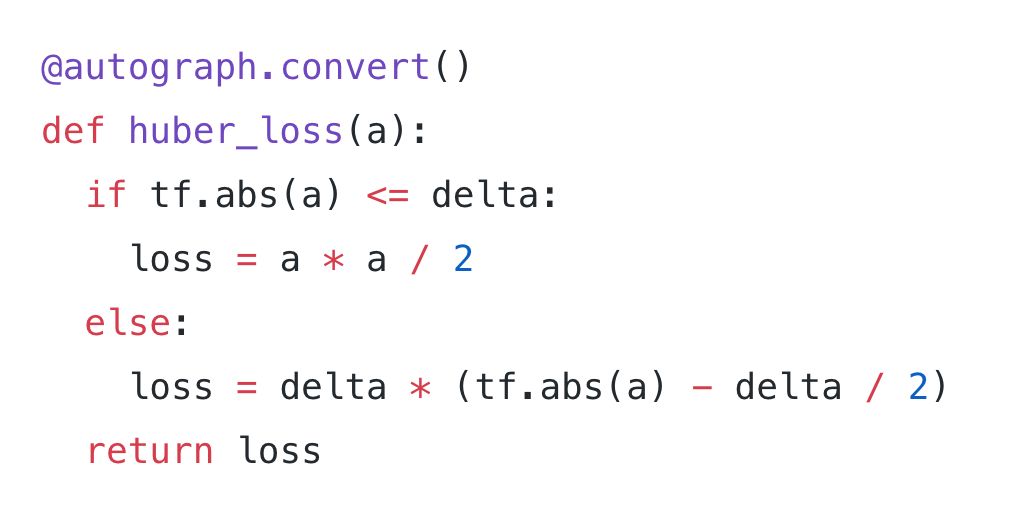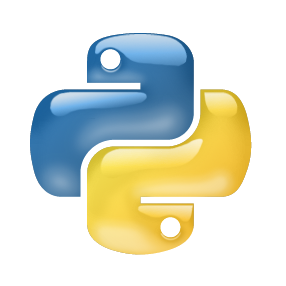TensorFlow发布重要更新AutoGraph,自动将Python转化为TF计算图
作者:Alex Wiltschko、Dan Moldovan、Wolff Dobson 来源:Medium、机器之心等
项目地址:https://github.com/tensorflow/tensorflow/tree/master/tensorflow/contrib/autograph
一般而言,在写 TensorFlow 代码时,我们需要构建整个算法的计算图,或者规划所有数据流的计算过程,然后再投入数据并快速执行整个或局部计算图。当然因为当前 PyTorch 和 Keras 等动态计算图的流行,TensorFlow 也发布了 Eager Execution,它可以帮助用户自动构建计算图。但一般的 TensorFlow 还是常使用静态计算图的方式,因为它的构建逻辑与部署都非常有优势。
然而对于入门开发者而言,理解静态计算图是比较困难的,因此很容易引起开发者的困惑。尤其是在一些涉及更复杂模型场景中,例如使用 if 和 while 等 Python 语句,或使用 print() 与接受结构化输入等,它们都会引起我们对计算图的困惑。
所以为什么 TensorFlow 需要使用计算图呢?计算图允许各种各样的优化,例如移除公共的子表达式和内核融合等。此外,计算图简化了分布式训练和部署时的环境配置,因此它们可被视为一种独立于平台的模型计算形式。这一特性对于在多 GPU 或 TPU 上的分布式训练极其重要,当然基于 TensorFlow Lite 在移动端和 IoT 上部署模型也非常重要。
以下是一个非常简单的操作示例:
def huber_loss(a):
if tf.abs(a) <= delta:
loss = a * a / 2
else:
loss = delta * (tf.abs(a) - delta / 2)
return loss使用 Eager Execution,这只是「正确运行」而已,但是此类操作可能会比较慢,因为 Python 解释器众所周知在实现地比较慢,且需要的计算比较复杂,这会令它错过许多程序优化的机会。
为了给图执行做好准备,你需要重写代码,使用 tf.cond() 等语句,但是这很繁琐且难以实现。AutoGraph 可以自动完成该转换,保持 Eager 编程的简易性,同时还提升了计算图执行的性能。
在该示例中,我们可以使用 autograph.convert() 布置我们的函数,AutoGraph 将自动生成图可用的代码。
使用 AutoGraph,由于 decorator,下列代码:
@autograph.convert()
def huber_loss(a):
if tf.abs(a) <= delta:
loss = a * a / 2
else:
loss = delta * (tf.abs(a) - delta / 2)
return loss在执行时变成如下代码:
def tf__huber_loss(a):
with tf.name_scope('huber_loss'):
def if_true():
with tf.name_scope('if_true'):
loss = a * a / 2
return loss,
def if_false():
with tf.name_scope('if_false'):
loss = delta * (tf.abs(a) - delta / 2)
return loss,
loss = ag__.utils.run_cond(tf.less_equal(tf.abs(a), delta), if_true,
if_false)
return loss
接下来,你可以调用你的代码,就像使用一般的 TensorFlow op 一样:
with tf.Graph().as_default():
x_tensor = tf.constant(9.0)
# The converted function works like a regular op: tensors in, tensors out.
huber_loss_tensor = huber_loss(x_tensor)
with tf.Session() as sess:
print('TensorFlow result: %2.2f\n' % sess.run(huber_loss_tensor))
如你所见,AutoGraph 连接起 Eager execution 和 Graph。AutoGraph 使用 Eager-style 的 Python 代码,然后将其转换成图生成代码。
AutoGraph 不只是有用宏命令的集合,它还可以使用源代码转换来覆写 Python 语言的任意部分,包括控制流、函数应用和分配,生成样板代码,重构惯用 Python,以使转换成图的过程变得简单。
使用任意编译器,都会对错误信息可读性产生担忧;为此,AutoGraph 可以创建错误信息,并堆叠揭示原始源代码中错误来源的多个轨迹,而不是仅仅显示生成代码的 reference。
可运行示例
那么,AutoGraph 可以为我们做什么呢?以下有一些示例代码,它们可以直接转换为图代码而不需要任何的改写。如果你想实际运行这些操作,谷歌在这个 GitHub 的 Colab 中提供了一个 notebook 可供使用。
GitHub:https://github.com/tensorflow/models/blob/master/samples/core/guide/autograph.ipynb
Colab:https://colab.research.google.com/github/tensorflow/models/blob/master/samples/core/guide/autograph.ipynb
以下我们使用循环和分支来测试「科拉兹猜想」。注意,考虑到多样性,我们将不使用 decorator,而使用 AutoGraph 的.to_graph() 函数将其转换为图。
def collatz(a):
counter = 0
while a != 1:
if a % 2 == 0:
a = a // 2
else:
a = 3 * a + 1
counter = counter + 1
return counter
graph_mode_collatz = autograph.to_graph(collatz)
# The code is human-readable, too
print(autograph.to_code(collatz))
collatz_tensor = graph_mode_collatz(tf.constant(n))
AutoGraph 可以支持任意的嵌套控制流,例如:
def f(n):
if n >= 0:
while n < 5:
n += 1
print(n)
return n
AutoGraph 允许你在循环中添加元素到数组中。为了让其工作,我们使用一些 AutoGraph 辅助工具,set_element_type 和 stack。
def f(n):
z = []
# We ask you to tell us the element dtype of the list
autograph.set_element_type(z, tf.int32)
for i in range(n):
z.append(i)
# when you're done with the list, stack it
# (this is just like np.stack)
return autograph.stack(z)
我们还支持 break、continue,甚至 print 和 assert 等语句。当转换完成后,这个片段的 Python assert 使用合适的 tf.Assert 将其转换为 TensorFlow 计算图。
def f(x):
assert x != 0, 'Do not pass zero!'
return x * x
具备轻易地添加循环、控制流等到图上的能力意味着可以很容易将训练循环转移到图中。可以在这个 Colab 的 notebook 中找到一个示例,其中使用了一个 RNN 训练循环,并用一个 sess.run() 调用来执行它。当你需要传递一个完整的训练循环到加速器时,这很有用,比通过 CPU 控制器管理训练过程更好。
AutoGraph 打开了构建和训练模型的新思路。谷歌在未来将基于开发者社区建议尝试添加更多的功能到 AutoGraph 上,请提出你的建议吧!
提建议:https://github.com/tensorflow/tensorflow/issues
Graph Performance 对比 Eager Execution
Eager Execution 相当合用,但图更快。尽管对比基准较为复杂(由应用以及硬件配置决定),但在一些简单示例中我们可以看到,当从 Eager 转换到 AutoGraph 代码时有极大的加速,使用了大量 if 和 while 等语句。
最终,AutoGraph 让你可以在 GPU 和 Cloud TPU 这样的加速器硬件上使用动态和流控制极严模型,这对在大量数据上训练大型模型非常有帮助。
AutoGraph 和 Eager Execution
虽然使用 Eager Execution,你也能通过 tf.contrib.eager.defun 对部分代码根据计算图执行。但这需要你使用 tf.cond() 这样计算图类的 TensorFlow ops。未来,AutoGraph 将无缝与 defun 融合,让你用简单的 eager-style Python 编写图代码。当成为现实时,通过选择性的把 eager 代码转换到图分段,你就可以期待使用 AutoGraph 加速热点了。
结论
AutoGraph 能够让你轻松的建立在 TensorFlow 图中轻松运行的直观性、复杂模型。这是目前在 contrib 中运行的实验性工具,但我们期望能够尽快把它加入到 TensorFlow 核心模块
原文链接:https://medium.com/tensorflow/autograph-converts-python-into-tensorflow-graphs-b2a871f87ec7
- 加入AI学院学习 -
点击“ 阅读原文 ”进入学习