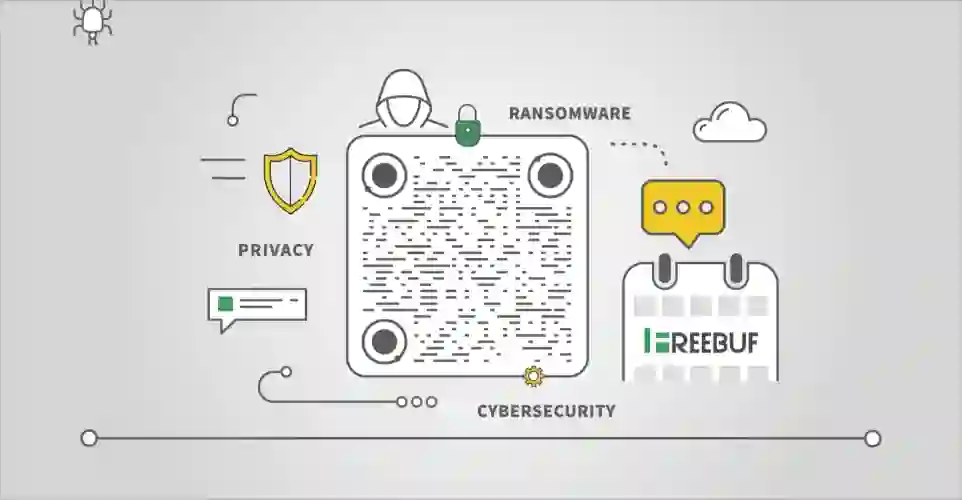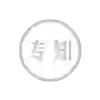Pe-afl:一款支持对Windows二进制程序的afl fuzz工具
pe-afl是一款基于了PE二进制和WinAFL上的静态二进制检测的工具,可以用于fuzzWindows应用程序和内核模式驱动程序,而无需源代码或完整符号或硬件支持。
我用这个工具发现了office,gdiplus,jet,lnk,clfs,cng上的bug。
PE上的仪表部分可以被多种用途重用:
1. 如果你觉得测试速度很慢,你可以在ubuntu上运行这个脚本;
2. 该工具基于microsoft二进制文件和visual studio编译的二进制文件,因此在非microsoft编译器上可能会出现故障。
操作方法
在calc.exe入口点测量2 NOP的例子:
ida.exe demo\calc.exe# 如果pdb可用,则使用pdb加载更可靠File->script file->ida_dump.pypython instrument.py -i"{0x1012d6c:'9090'}" demo\calc.exe demo\calc.exe.dump.txt# 0x1012d6c is entry point address, you can instrument from command-line or from __main__ in instrument.py
如何fuzz
您必须根据目标实现包装器,并添加你想要的东西,例如page heap等。
JetDB用于fuzz测试
ida.exe demo\msjet40.dllFile->script file->ida_dump.pypython pe-afl.py -m demo\msjet40.dll demo\msjet40.dll.dump.txt# msjet40是多线程的,所以使用-m参数
在win7上测试JetDB
copy /Y msjet40.instrumented.dll C:\Windows\System32\msjet40.dllbin\afl-showmap.exe -o NUL -p msjet40.dll -- bin\test_mdb.exe demo\mdb\normal.mdb# 确保能够捕获bin\AFL.exe -i demo\mdb -o out -t 5000 -m none -p msjet40.dll -- bin\test_mdb.exe @@
模糊测试CLFS
ida.exe demo\clfs.sysFile->script file->ida_dump.pypython pe-afl.py demo\clfs.sys demo\clfs.sys.dump.txt
在win10上的模糊测试CLFS
install_helper.batdisable_dse.batcopy /Y clfs.instrumented.sys C:\Windows\System32\drivers\clfs.sys# reboot if necessary bin\afl-showmap.exe -o NUL -p clfs.sys -- bin\test_clfs.exe demo\blf\normal.blf# make sure that capture is OK bin\AFL.exe -i demo\blf -o out -t 5000 -m none -p clfs.sys -- bin\test_clfs.exe @@
如何追踪
示例记录驱动程序执行并导入lighthouse
ida.exe demo\clfs.sysFile->script file->ida_dump.pypython pe-afl.py -cb demo\clfs.sys demo\clfs.sys.dump.txtcopy /Y clfs.instrumented.sys C:\Windows\System32\drivers\clfs.sys# reboot if necessarybin\afl-showmap.exe -o NUL -p clfs.sys -d -- bin\test_clfs.exe demo\blf\normal.blf# output is trace.txtpython lighthouse_trace.py demo\clfs.sys demo\clfs.sys.mapping.txt trace.txt > trace2.txt# install lighthousexcopy /y /e lighthouse [IDA folder]\plugins\ida.exe demo\clfs.sysFile->Load File->Code coverage file->trace2.txt
*参考来源:github,FB小编周大涛编译,转载请注明来自FreeBuf.COM
登录查看更多
相关内容
专知会员服务
12+阅读 · 2019年11月28日