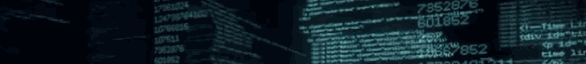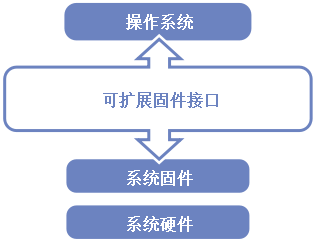UEFI Firmware Parser – UEFI固件分析器
项目地址
https://github.com/theopolis/uefi-firmware-parser
项目简介
在说这个工具之前我们得先了解一下什么是UEFI:
可扩展固件接口(Extensible Firmware Interface,EFI)是 Intel 为 PC 固件的体系结构、接口和服务提出的建议标准。其主要目的是为了提供一组在 OS 加载之前(启动前)在所有平台上一致的、正确指定的启动服务,被看做是有近20多年历史的 BIOS 的继任者。
UEFI固件分析器是一个简单的解析膜拜,可以用来提取和重现UEFI固件卷脚本,并且支持GUID注入和IDA的脚本。
特性
UEFI Firmware Volumes, Capsules, FileSystems, Files, Sections parsing
Intel PCH Flash Descriptors
Intel ME modules parsing (for ARC5)
Dell PFS (HDR) updates parsing
Tiano/EFI, and native LZMA (7z) [de]compression
Complete UEFI Firmware volume object heirarchy display
Firmware descriptor [re]generation using the parsed input volumes
Firmware File Section injection
支持的的固件厂商
ASRock
Dell
Gigabyte
Intel
Lenovo
HP
MSI
VMware
Apple
使用方法
固件类型检查
$ python ./scripts/fv_parser.py --type UEFI_VOLUME ~/firmware/970E32_1.40 $ python ./scripts/fv_parser.py ~/firmware/970E32_1.40
测试一个目录下的文件是否是固件,并输出固件类型
$ python ./scripts/fv_parser.py --test ~/firmware/* ~/firmware/970E32_1.40: UEFIFirmwareVolume ~/firmware/CO5975P.BIO: EFICapsule ~/firmware/me-03.obj: IntelME ~/firmware/O990-A03.exe: None ~/firmware/O990-A03.exe.hdr: DellPFS
GUID 注入
$ python ./scripts/fv_injector.py -h
usage: fv_injector.py [-h] [-c] [-p] [-f] [--guid GUID] --injection INJECTION
[-o OUTPUT]
file
Search a file for UEFI firmware volumes, parse and output.
positional arguments:
file The file to work on
optional arguments:
-h, --help show this help message and exit
-c, --capsule The input file is a firmware capsule.
-p, --pfs The input file is a Dell PFS.
-f, --ff Inject payload into firmware file.
--guid GUID GUID to replace (inject).
--injection INJECTION
Pre-generated EFI file to inject.
-o OUTPUT, --output OUTPUT
Name of the output file.
文章出处:黑客工具箱
你可能喜欢
登录查看更多
相关内容
专知会员服务
32+阅读 · 2020年2月21日
专知会员服务
32+阅读 · 2019年9月19日
Arxiv
7+阅读 · 2019年6月14日
Arxiv
6+阅读 · 2018年5月17日
Arxiv
11+阅读 · 2018年5月16日
Arxiv
9+阅读 · 2018年1月27日
Arxiv
4+阅读 · 2017年12月30日