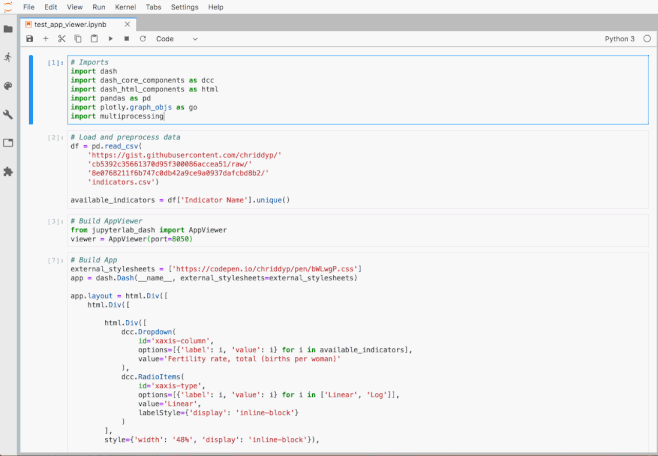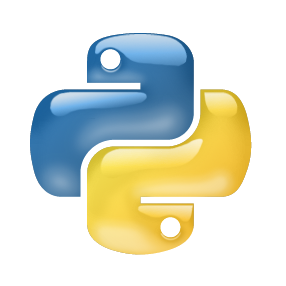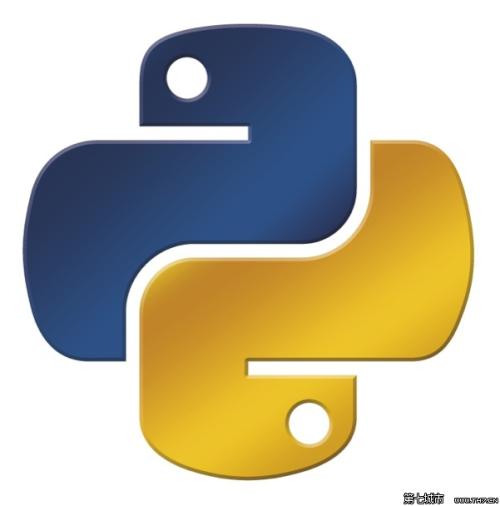Github项目推荐 | jupyterlab-dash:JupyterLab中Dash应用程序交互式开发的扩展程序
jupyterlab-dash
这是一个JupyterLab扩展,用于将Plotly Dash应用程序渲染为JupyterLab中的单独窗口 🎉
Github项目链接:
https://github.com/plotly/jupyterlab-dash
注意:此扩展目前不支持Windows或Python 2
安装前准备内容
JupyterLab
安装
jupyterlab-dash库需要Python包和JupyterLab扩展。
首先,使用pip安装Python包:
pip install jupyterlab-dash==0.1.0a2或者用conda安装(但不是两个都用)。
conda install -c plotly jupyterlab-dash=0.1.0a2然后安装JupyterLab 扩展:
$ jupyter labextension install jupyterlab-dash@0.1.0-alpha.2开发安装
如果您想安装jupyterlab-dash进行开发,请使用以下命令:
git clone https://github.com/plotly/jupyterlab-dashcd jupyterlab-dash# Install Python packagepip install -e .# Install Javascript dependenciesnpm install # or yarn# Build JupyterLab extensionnpm run build # or yarn buildjupyter labextension link .
要重构JupyterLab扩展:
npm run buildjupyter lab build
当源文件更改时,自动重构JupyterLab扩展:
# In one terminal tab, watch the jupyterlab-dash directory$ npm run watch # or yarn watch# In another terminal tab, run jupyterlab with the watch flag$ jupyter lab --watch
使用
import jupyterlab_dashimport dashimport dash_html_components as htmlviewer = jupyterlab_dash.AppViewer()app = dash.Dash(__name__)app.layout = html.Div('Hello World')viewer.show(app)
点击阅读原文,查看本文更多内容
登录查看更多
相关内容
http://GitHub.com 使用 Git 作为版本控制系统(version control system)提供在线源码托管的服务,同时是个有社交功能的开发者社区。
国外类似服务:
http://Bitbucket.com
http://Gitlab.com
国内类似服务:
http://Coding.net
http://Gitlab.com
国内类似服务:
http://Coding.net
Arxiv
9+阅读 · 2018年10月29日