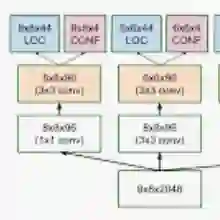Blazeface 人脸检测器
文 / Debidatta Dwibedi, 副研究员, Google Research

Blazeface 是一种可检测图像中人脸的轻量级模型。Blazeface 使用自定义编码器的 Single Shot Detector 架构,可以用在与面部相关的计算机视觉应用的第一个步骤里(如面部关键点识别)。
Blazeface
https://arxiv.org/abs/1907.05047Single Shot Detector
https://arxiv.org/abs/1512.02325
可以在下方网址中获取该模型更多的细节信息,包括其在不同数据集上的表现。
下方
https://drive.google.com/file/d/1f39lSzU5Oq-j_OXgS67KfN5wNsoeAZ4V/view
Blazeface 是为移动设备上的前置摄像头设计的,在这种情况下拍摄到的人脸通常占画面中占据较大部分。也就是说,Blazeface 可能难以检测出远距离的面孔。
请观看我们的 演示,我们使用此轻量级模型从实时视频流中预测面部边界框。
演示
https://storage.googleapis.com/tfjs-models/demos/blazeface/index.html
该模型还可以作为 MediaPipe 的一部分使用,MediaPipe 是用于构建多模型机器学习流水线的框架。
MediaPipe
https://github.com/google/mediapipe/tree/master/mediapipe/models
安装
若使用yarn:
$ yarn add @tensorflow-models/blazefacenpm:
$ npm install @tensorflow-models/blazeface请注意,此软件包将@tensorflow/tfjs-core 和 @tensorflow/tfjs-converter指定为同版本依赖项,因此也需要安装它们。
使用
import * as blazeface from '@tensorflow-models/blazeface';
<script src="https://cdn.jsdelivr.net/npm/@tensorflow/tfjs-core"></script>
<script src="https://cdn.jsdelivr.net/npm/@tensorflow/tfjs-converter"></script>
<script src="https://cdn.jsdelivr.net/npm/@tensorflow-models/blazeface"></script>
async function main() {
// Load the model.
const model = await blazeface.load();
// Pass in an image or video to the model. The model returns an array of
// bounding boxes, probabilities, and landmarks, one for each detected face.
const returnTensors = false; // Pass in `true` to get tensors back, rather than values.
const predictions = await model.estimateFaces(document.querySelector("img"), returnTensors);
if (predictions.length > 0) {
/*
`predictions` is an array of objects describing each detected face, for example:
[
{
topLeft: [232.28, 145.26],
bottomRight: [449.75, 308.36],
probability: [0.998],
landmarks: [
[295.13, 177.64], // right eye
[382.32, 175.56], // left eye
[341.18, 205.03], // nose
[345.12, 250.61], // mouth
[252.76, 211.37], // right ear
[431.20, 204.93] // left ear
]
}
]
*/
for (let i = 0; i < predictions.length; i++) {
const start = predictions[i].topLeft;
const end = predictions[i].bottomRight;
const size = [end[0] - start[0], end[1] - start[1]];
// Render a rectangle over each detected face.
ctx.fillRect(start[0], start[1], size[0], size[1]);
}
}
}
main();