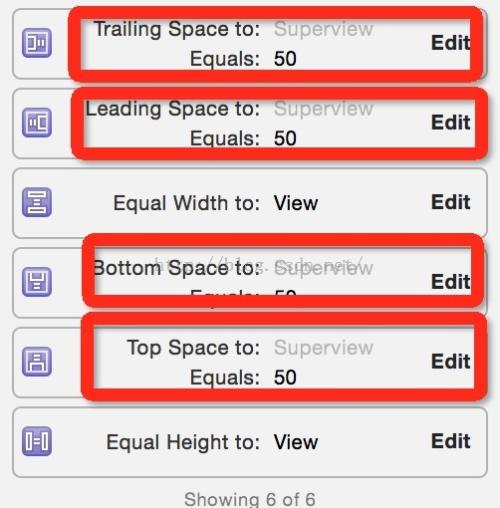仿微博、简书、个人页
YSMContainerView
一个易于接入的,思路简洁的仿微博简书等个人页的轮子。
起因:以前去新浪面试被问到了微博个人页的实现,应该是考查手势冲突的问题,当时回答的怎么样已经忘了。回来之后自己实现了一个,但是扩展性始终不太好,最近仿照UITableView的方式重新实现了一个版本。
介绍
YSMContainerView: 继承自UIView,是整个视图的容器。
YSMContainerViewDataSource:YSMContainerView的代理dataSource,负责提供内容。
@required
// 子视图控制器的个数
- (NSInteger)numberOfViewControllersInContainerView:(YSMContainerView *)containerView;
// 根据下标传入响应的子视图
- (UIViewController*)containerView:(YSMContainerView *)containerView viewControllerAtIndex:(NSInteger)index;
@optional
// header view
- (UIView *)headerViewForContainerView:(YSMContainerView *)containerView;
YSMContainerViewDelegate:YSMContainerView 的事件代理。
@optional
// Horizontal Scroll
// 将要水平滚动
- (void)containerView:(YSMContainerView *)containerView willScrollToChildControllerIndex:(NSInteger)index;
// 水平滚动完成
- (void)containerView:(YSMContainerView *)containerView didScrollToChildControllerIndex:(NSInteger)index;
// Vertical Scroll
// 垂直滚动
- (void)containerView:(YSMContainerView *)containerView didScrollContentOffset:(CGPoint)contentOffset;
YSMContainrerChildControllerDelegate:子视图控制器需要实现的方法,YSMContainerView 通过这个代理从子视图控制器中获取 ScrollView(或者其子类)。只有一个方法
// 返回子视图控制器的可滚动的视图
- (UIScrollView *)childScrollView;
使用
1.创建child controller并实现YSMContainrerChildControllerDelegate代理方法。
- (UIScrollView *)childScrollView{
return self.tableView;
}
2.YSMContainerView初始化。
self.containerView = [[YSMContainerView alloc] initWithFrame:self.view.bounds];
self.containerView.dataSource = self;
[self.view addSubview:self.containerView];
3.实现YSMContainerViewDataSource代理的方法。
- (NSInteger)numberOfViewControllersInContainerView:(YSMContainerView *)containerView {
return self.viewControllers.count;
}
- (UIViewController*)containerView:(YSMContainerView *)containerView viewControllerAtIndex:(NSInteger)index {
UIViewController* childController = self.viewControllers[index];
return childController;
}
注意:第一步中,因为使用的是懒加载,YSMContainrerChildControllerDelegate代理方法不能返回空,如果在viewDidLoad方法中或之后初始化,会在添加sub view 时获取不到ScollView,而出现空页面。
实现思路
滚动分为横向滚动和纵向滚动,横向切换子视图控制器,纵向滚动子视图控制器。采用的是UICollectionView嵌套 UIScrollView(或者其子类)的方式。
设置UICollectionViewCell的大小为当前页面的大小,UICollectionView只可以横向滚动。
flowLayout.scrollDirection = UICollectionViewScrollDirectionHorizontal;
flowLayout.itemSize = self.bounds.size;
flowLayout.minimumLineSpacing = 0;
flowLayout.minimumInteritemSpacing = 0;
纵向直接滚动子视图控制器的UIScorllView(或者其子类)。
主要实现难点在于处理横向和纵向滚动,于是整理主要思路:
1.header view 是添加到 UICollectionView 上,而不是child controller的header。
2.根据header的高度,依次设置子视图控制器ScrollView的 contentInset 属性,使其内容向下偏移header的高度,呈现header是在child controller 上的效果。
UIEdgeInsets contentInset = UIEdgeInsetsMake(_headerViewHeight, 0, 0, 0);
childScrollView.contentInset = contentInset;
childScrollView.scrollIndicatorInsets = contentInset;
3.设置UICollectionView的delegate方法,在横向滚动时,获取偏移量,设置 headerView 同步横向偏移,实现headerView 始终保持在子视图的上方。
- (void)scrollViewDidScroll:(UIScrollView *)scrollView{
// 水平移动时 控制header水平同步位移
CGRect headerFrame = self.containerHeaderView.frame;
headerFrame.origin.x = scrollView.contentOffset.x;
self.containerHeaderView.frame = headerFrame;
}
4.在添加child controller时,添加观察者,监听子视图ScrollView的contentOffset属性。
[childScrollView addObserver:self forKeyPath:@"contentOffset" options:NSKeyValueObservingOptionNew context:nil];
5.纵向滚动时,会出发KVO监听方法,在回调中可以拿到当前子视图控制器的偏移量,然后设置header同步纵向偏移,实现滚动headerView的效果。
- (void)observeValueForKeyPath:(NSString *)keyPath ofObject:(id)object change:(NSDictionary*)change context:(void *)context{
if (![keyPath isEqualToString:@"contentOffset"]) {
return [super observeValueForKeyPath:keyPath ofObject:object change:change context:context];
}
CGPoint contentOffset = [[change valueForKey:NSKeyValueChangeNewKey] CGPointValue];
// 根据contentOffset的位置同步偏移 header view,设置悬停位置。
}
TODO
进一步封装,子视图添加 tab,点击切换子视图,tab随子视图滚动切换。
指定移除子视图控制器。
完善YSMContainerViewDelegate方法。
参考
本公众号转载内容已尽可能注明出处,如未能核实来源或转发内容图片有权利瑕疵的,请及时联系本公众号进行修改或删除【联系方式QQ : 3442093904 邮箱:support@cocoachina.com】。文章内容为作者独立观点,不代表本公众号立场。版权归原作者所有,如申请授权请联系作者,因文章侵权本公众号不承担任何法律及连带责任。
---END---