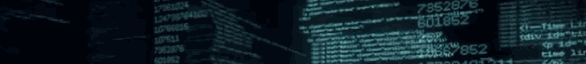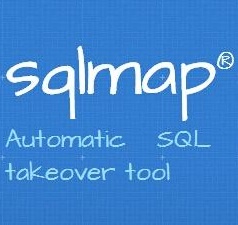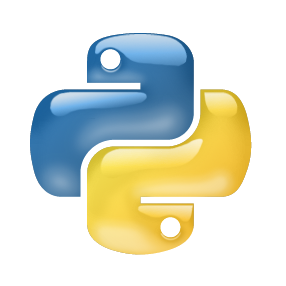DorkNet 一款自动搜索易受攻击的Web应用程序工具
Selenium支持Python脚本,可自动搜索Web以查找易受攻击的应用程序。DorkNet可以将单个dork或dork列表作为参数。在传递了正确的命令行参数后,脚本将使用Selenium和Geckodriver查找我们想要的结果并将它们保存到文本文件中,以便使用SQLmap或类似实用程序进行进一步处理。
用法
git clone https://github.com/NullArray/DorkNet.git
cd DorkNet
python dorknet.py
使用
-h, --help show this help message and exit
-d DORK, --dork DORK specify the dork you wish to use
-l LIST, --list LIST specify path to list with dorks
-v, --verbose toggle verbosity
例子
DorkNet.py -h
DorkNet.py -d inurl:show.php?id= -v
DorkNet.py -l /path/to/list.txt --verbose
Proxifying
如果需要,我已经包含了代理Web驱动程序连接的功能。当对话框出现时,只需提供代理IP和PORT,就可以通过您提供的代理设置访问搜索引擎。
依赖
你需要使用Mozilla Geckodriver才能工作。您可以手动安装它。但是,如果您愿意,我已添加了一个shell脚本来自动执行该过程。要使用它,请导航到DorkNet目录并使shell脚本可执行。
cd DorkNet
chmod x gecko-setup.sh
# Execute the shell script with the below command.
sudo ./gecko-setup.sh
shell脚本还可以通过调用以下命令,通过需求文件自动安装其余的依赖项。
sudo -H pip install -r requirements.txt
文章来源及下载:
https://github.com/NullArray/DorkNet
你可能喜欢