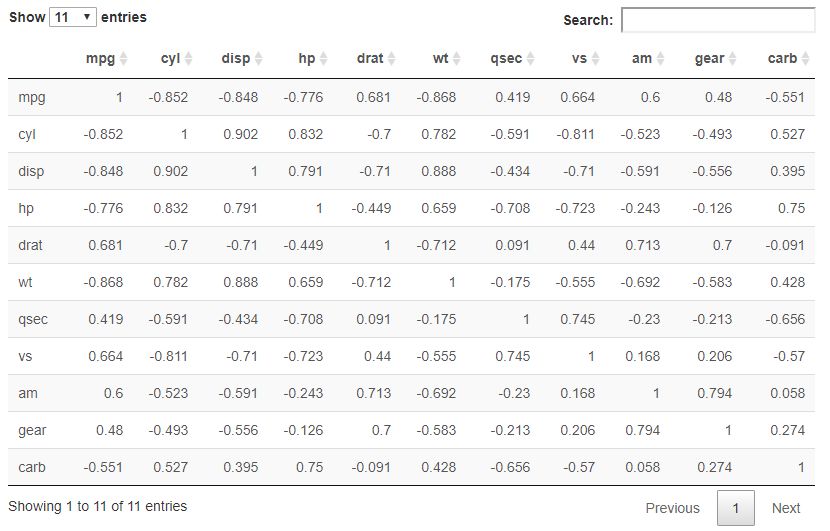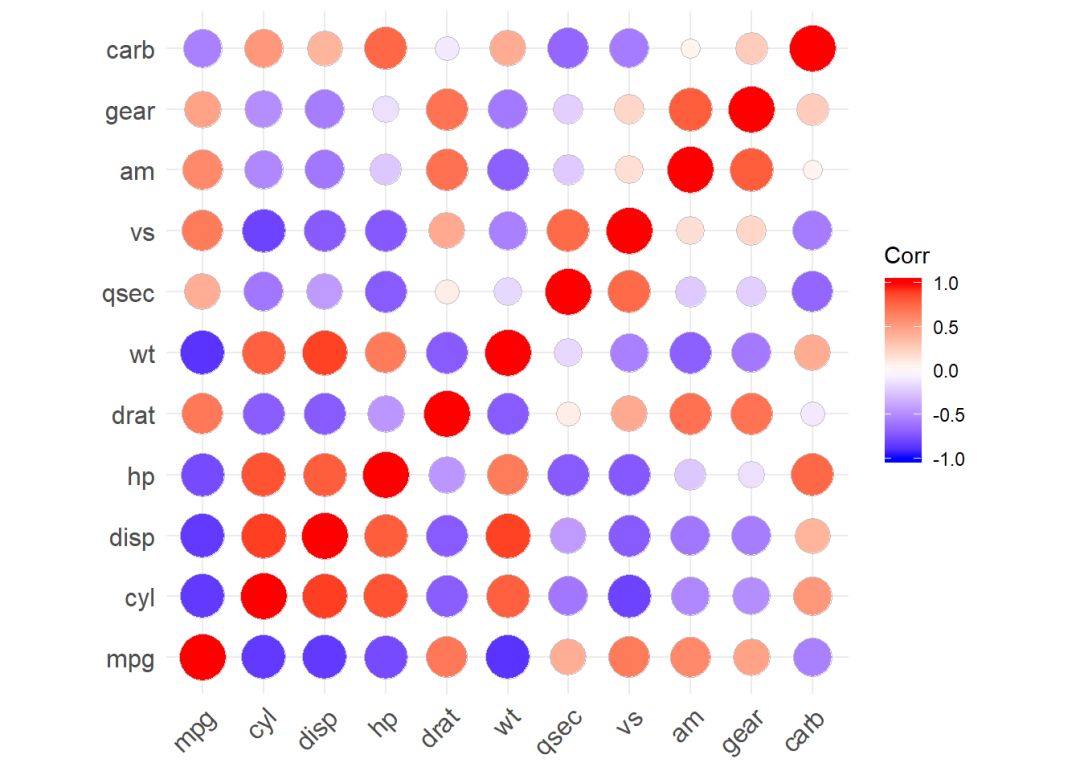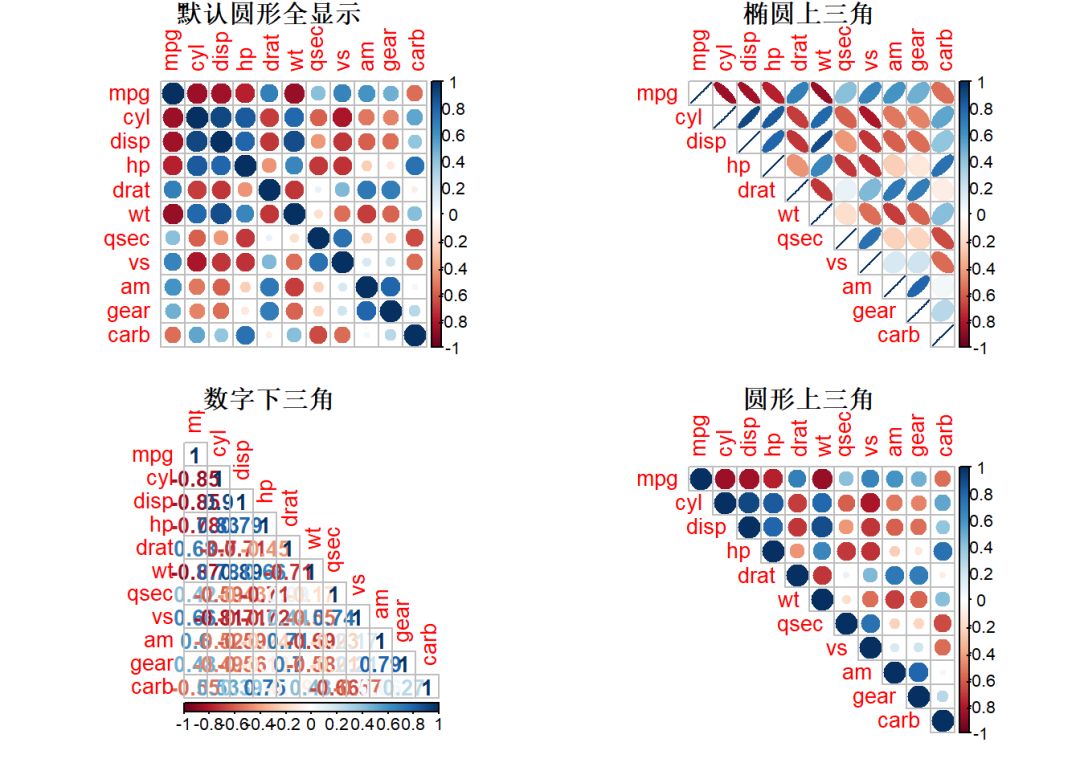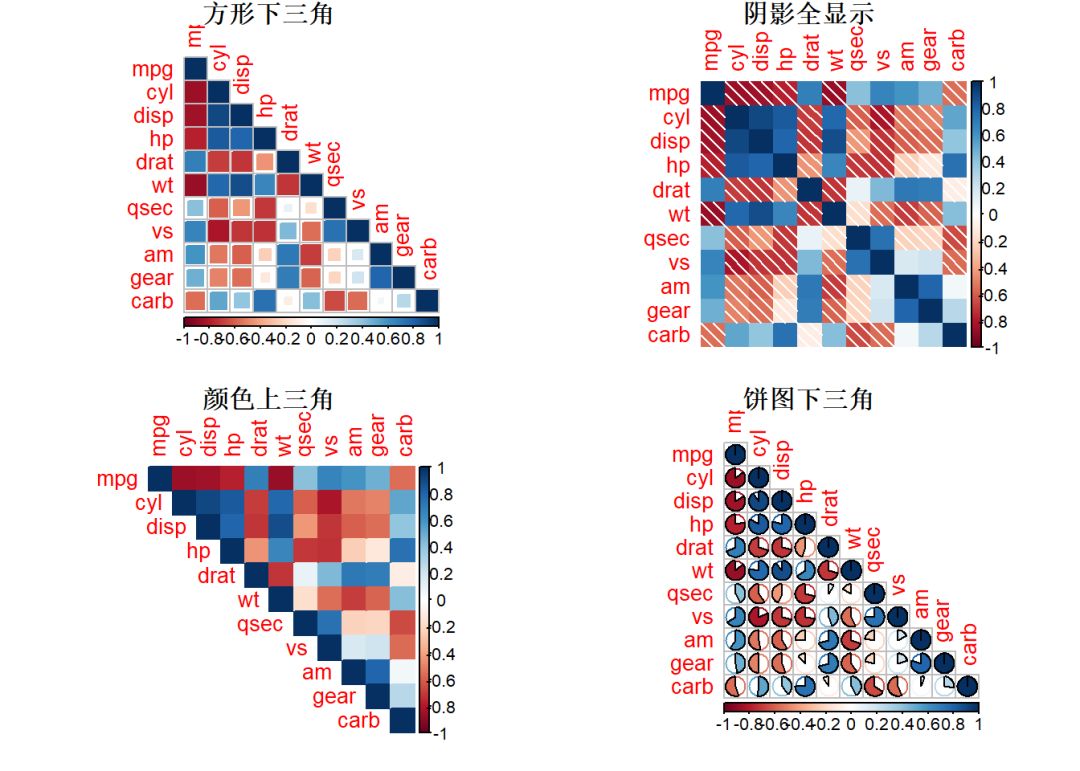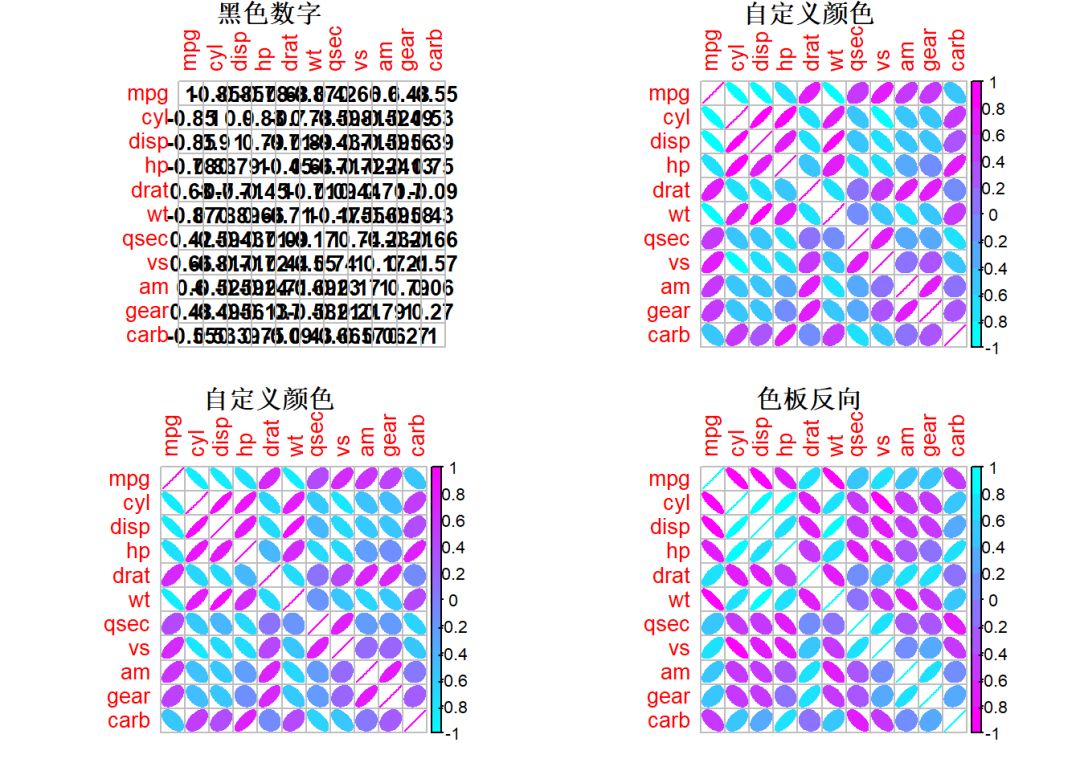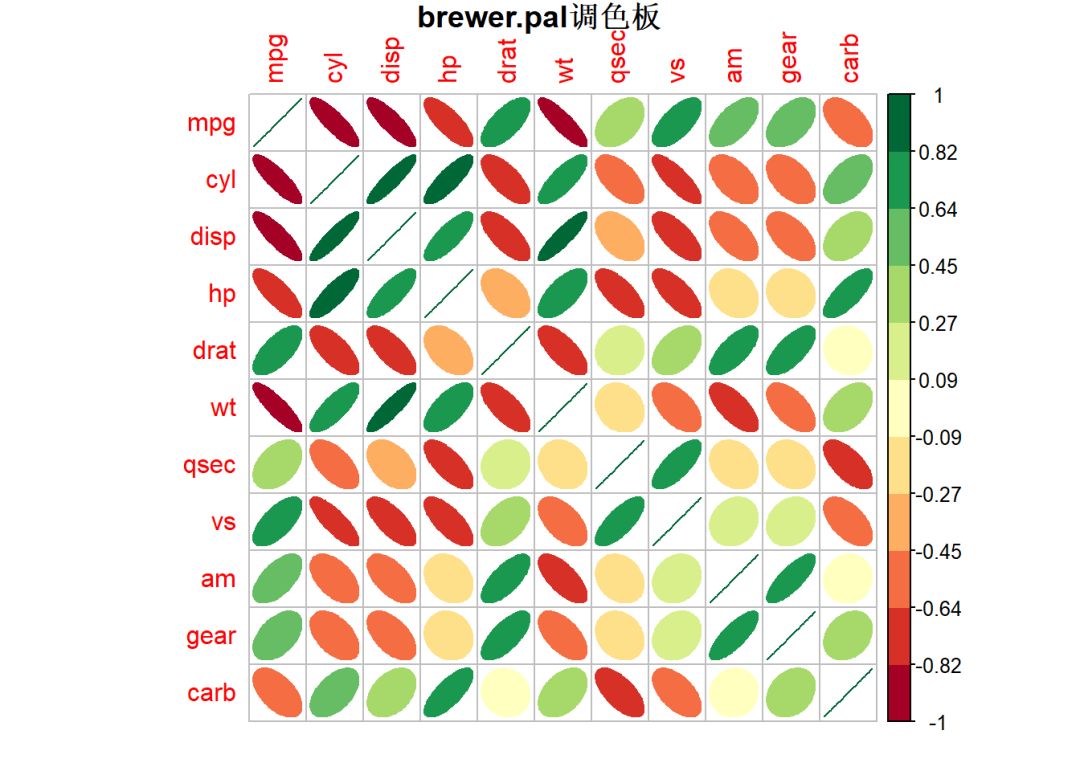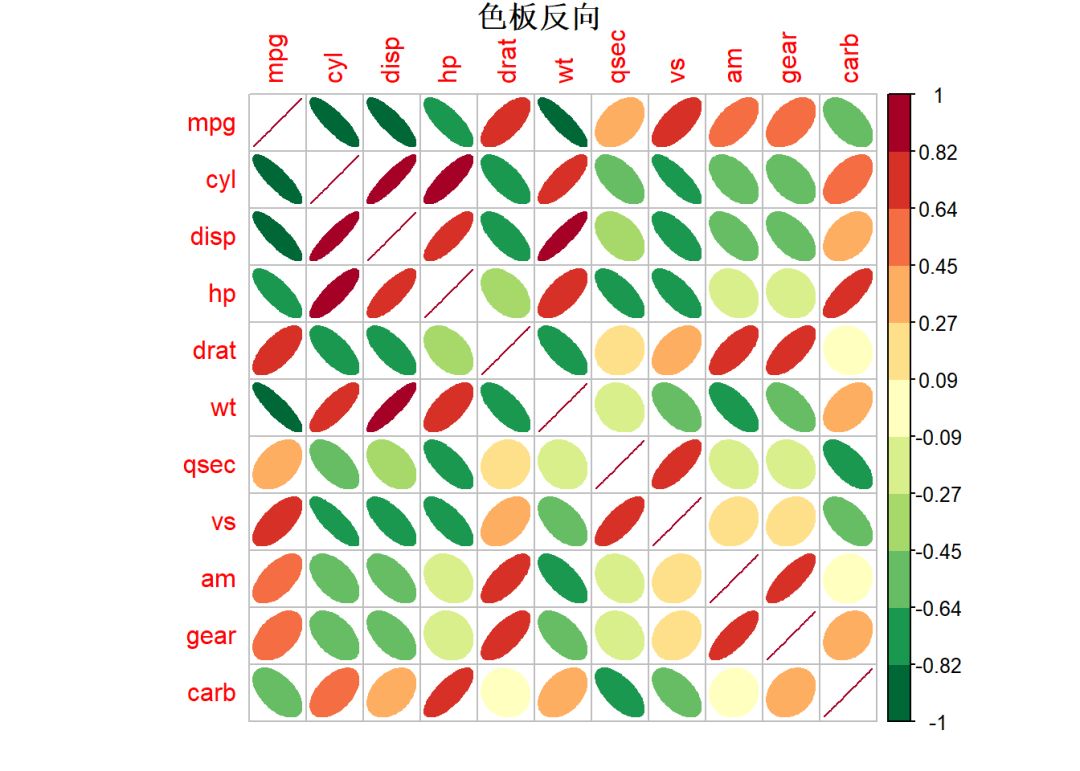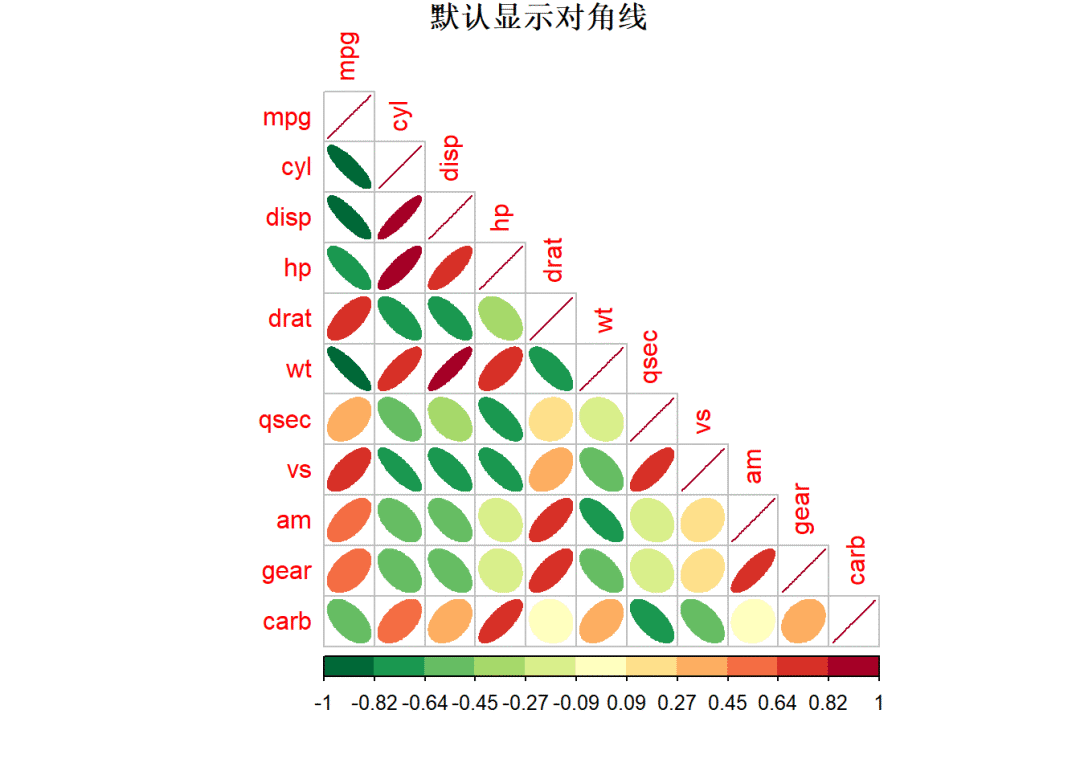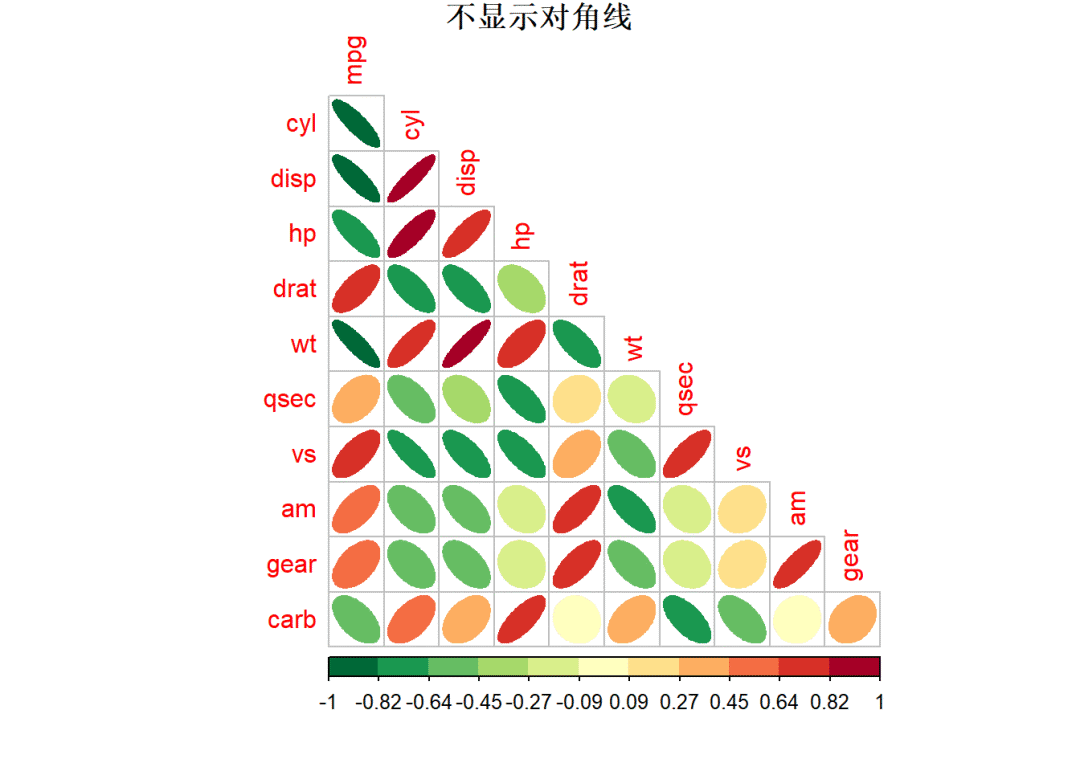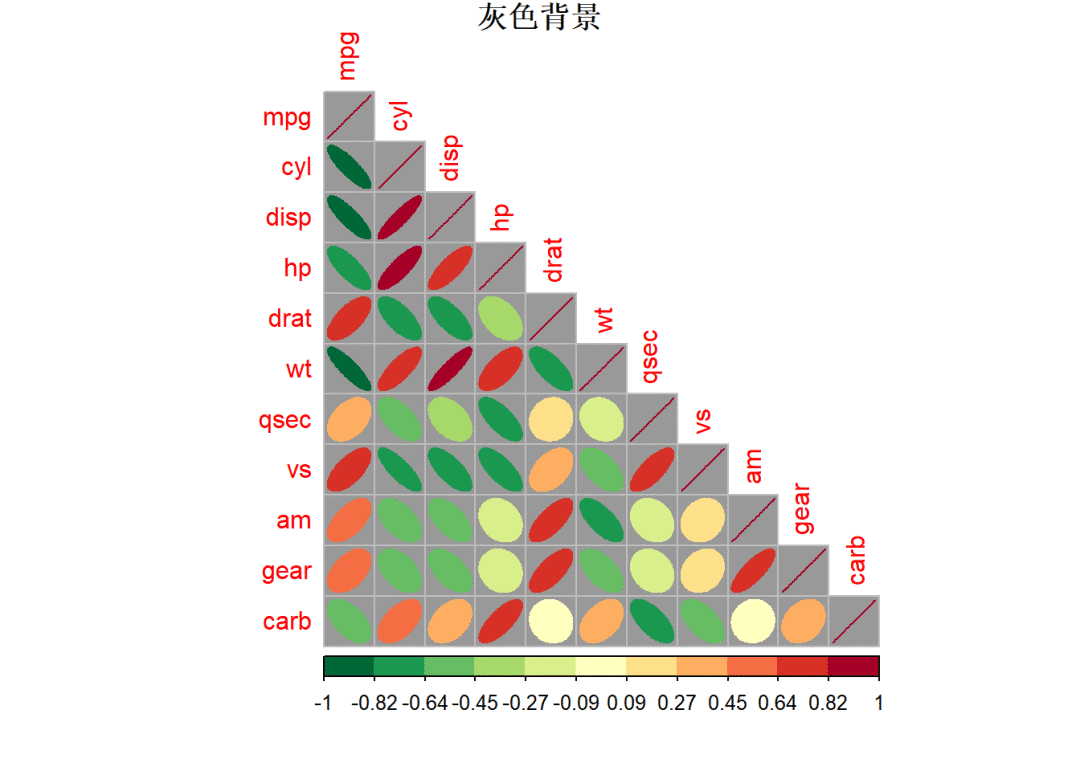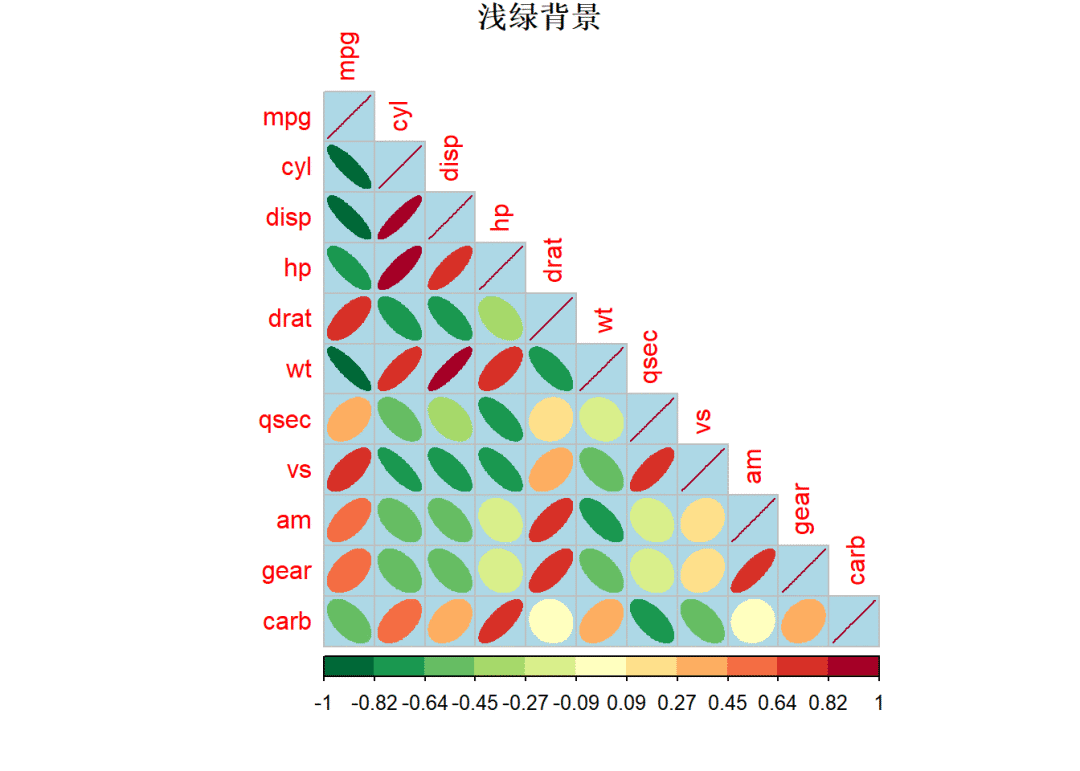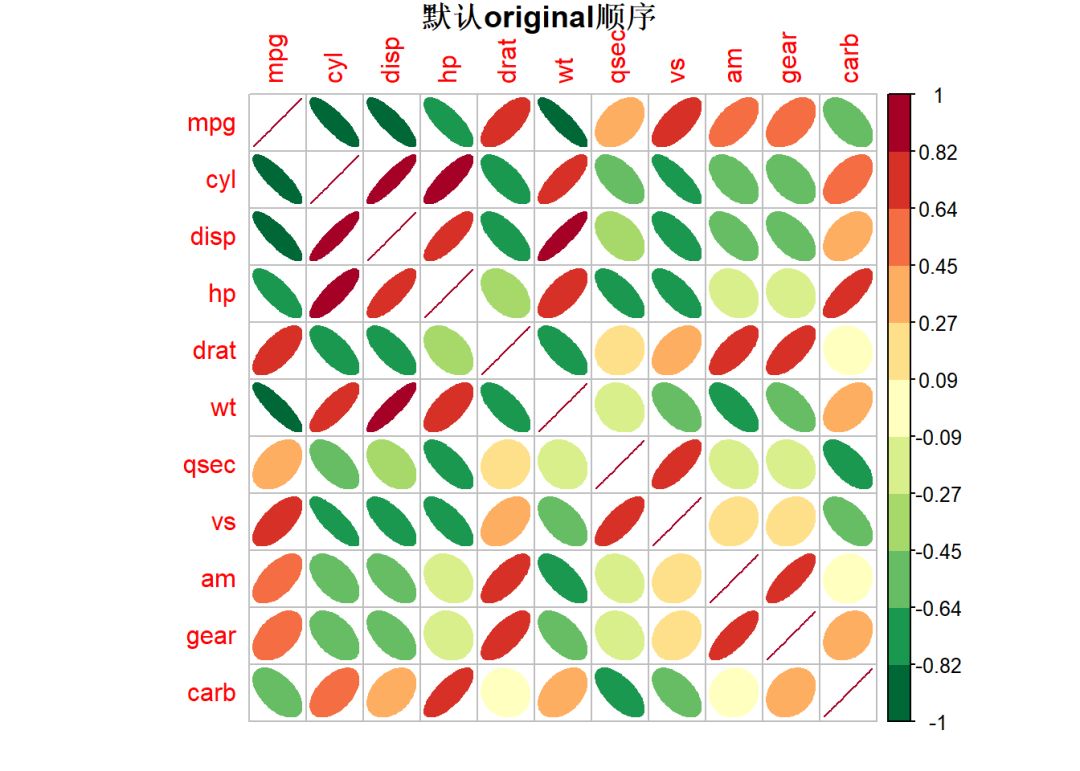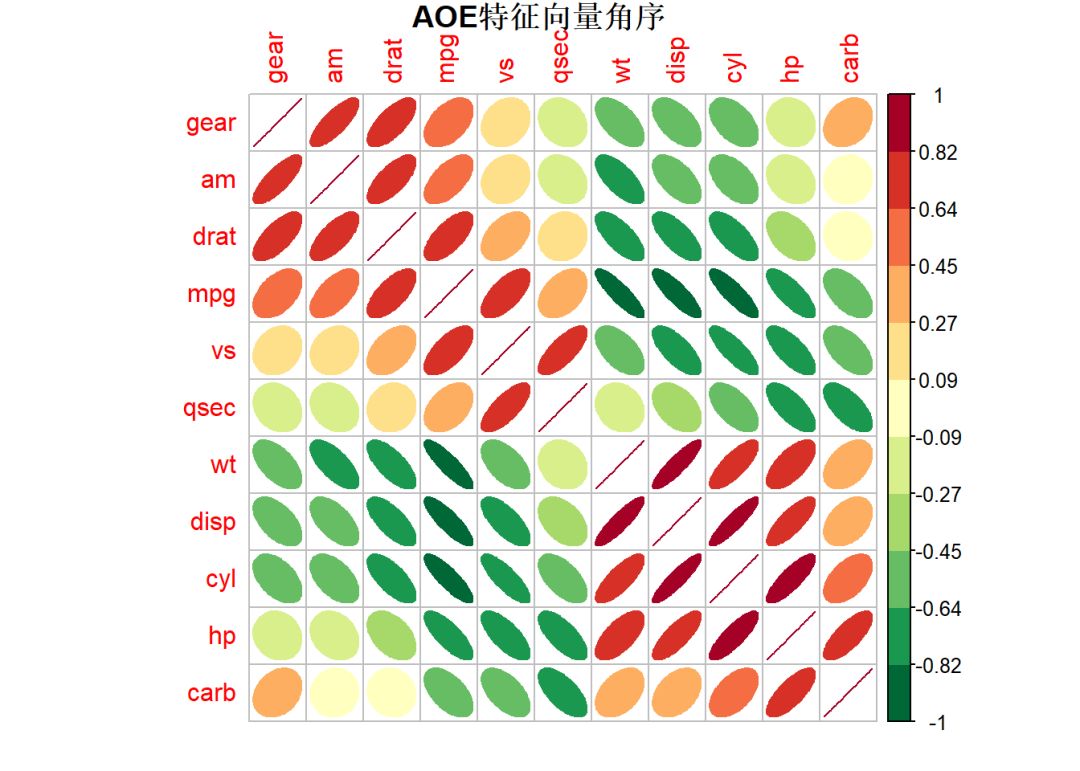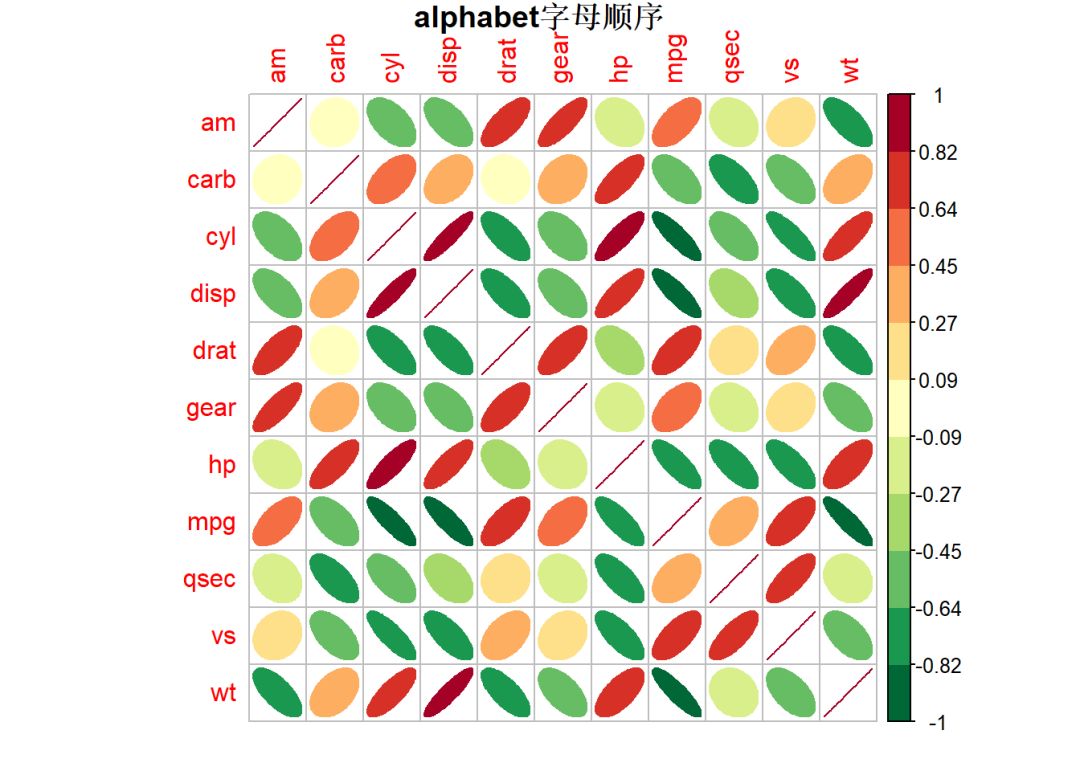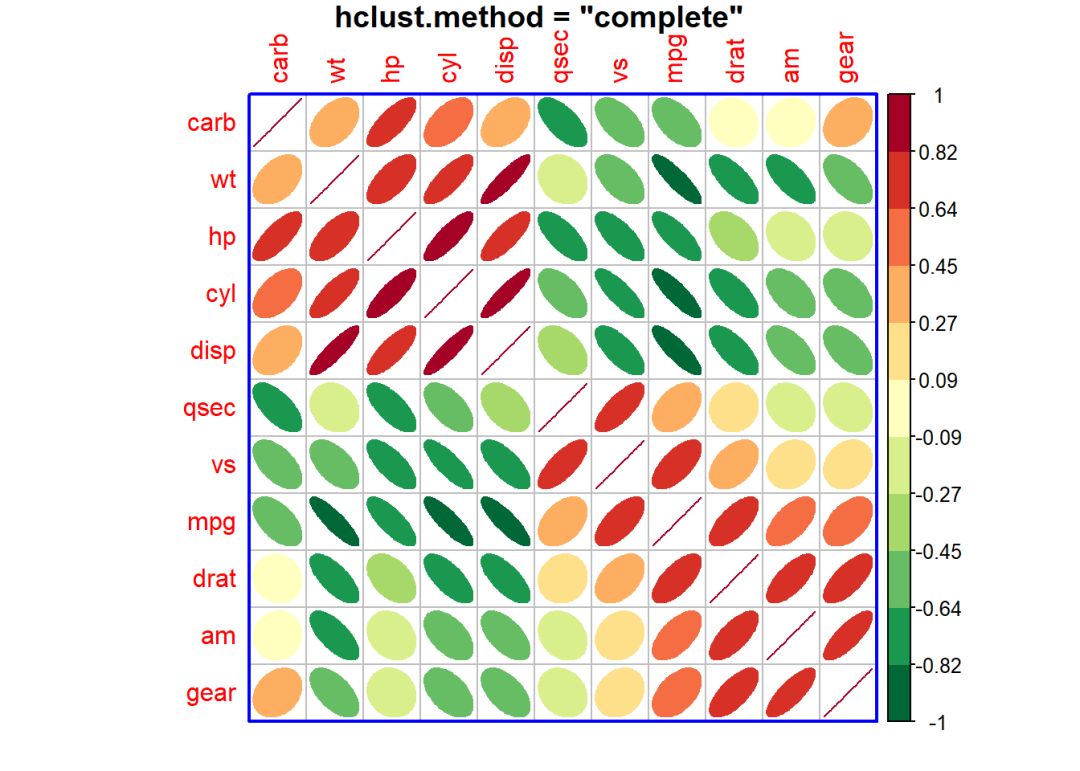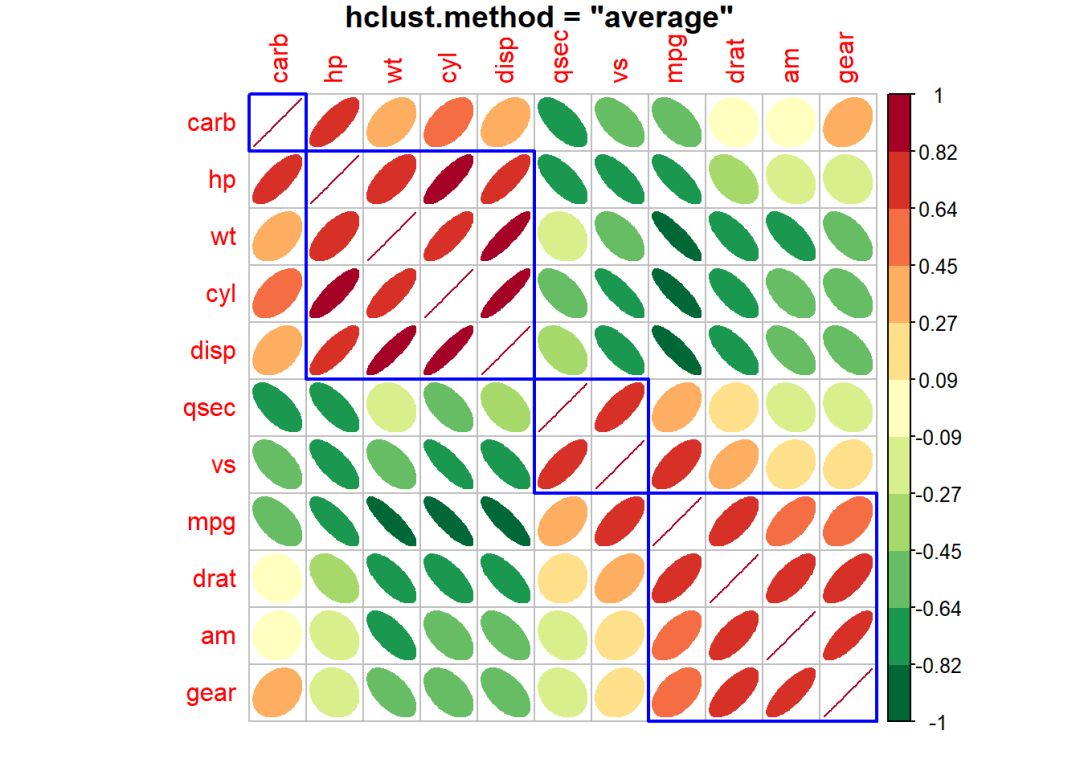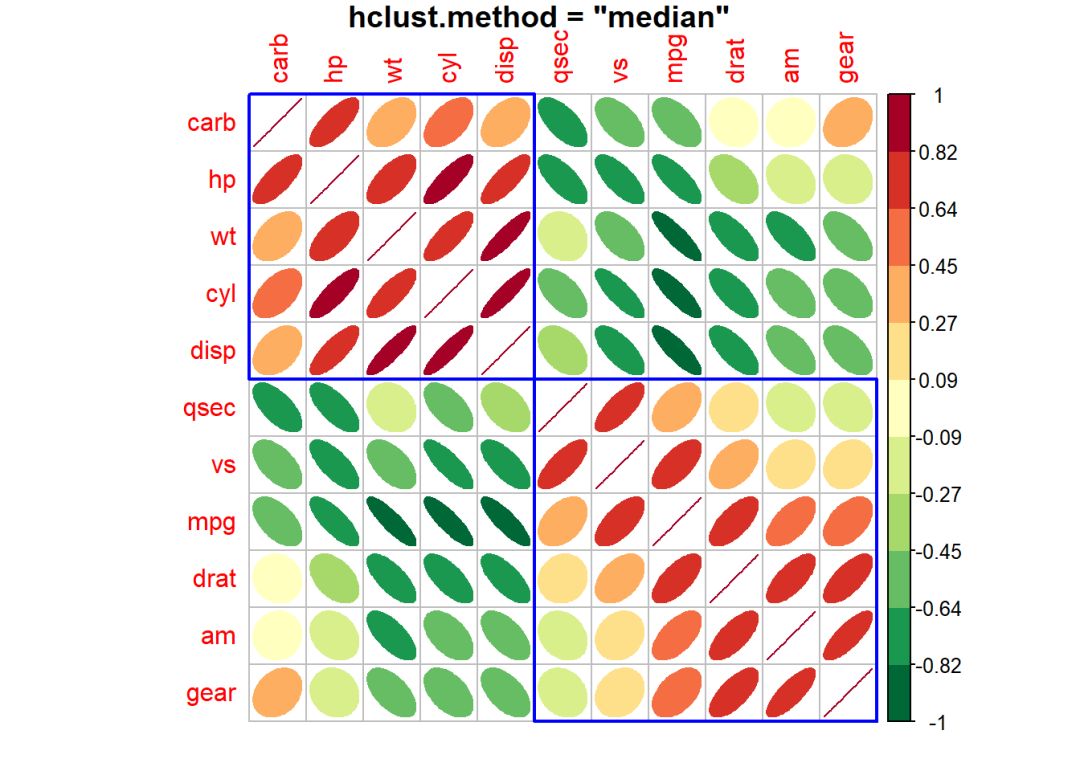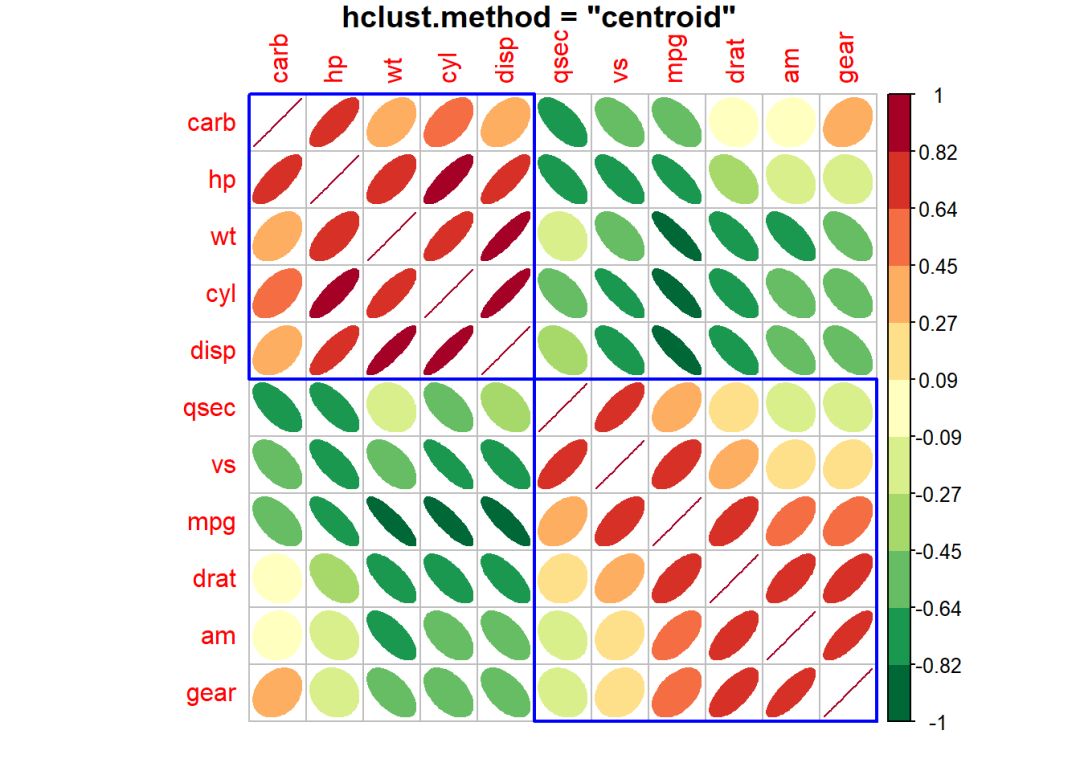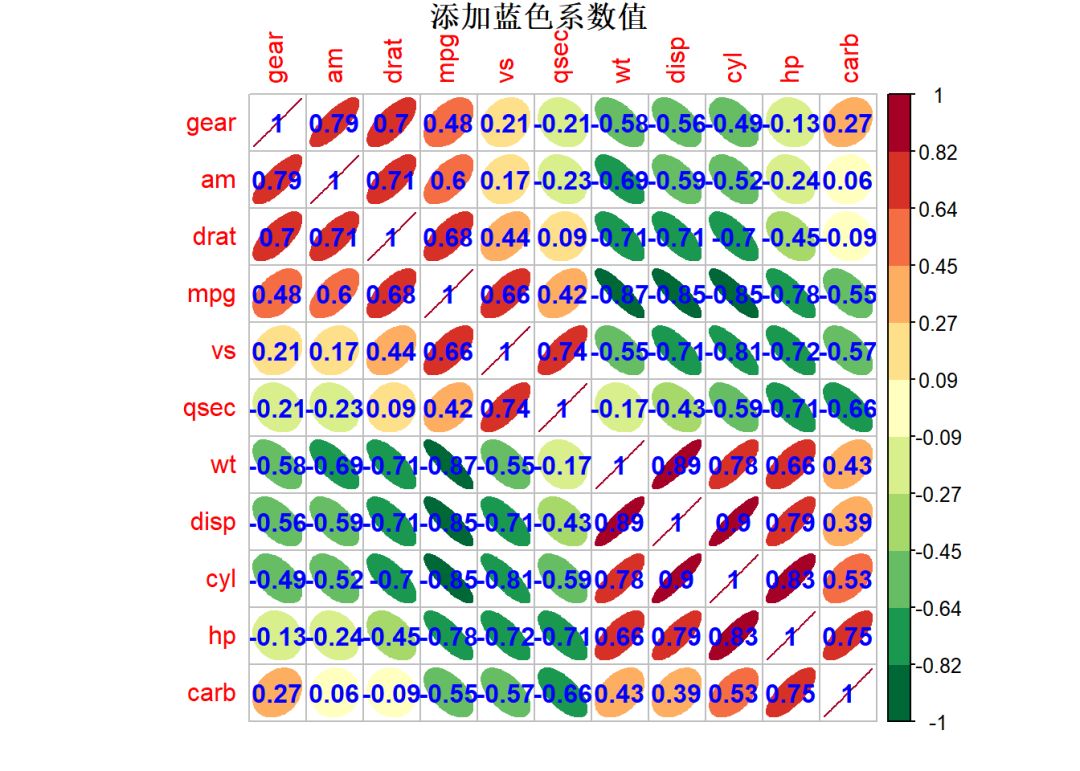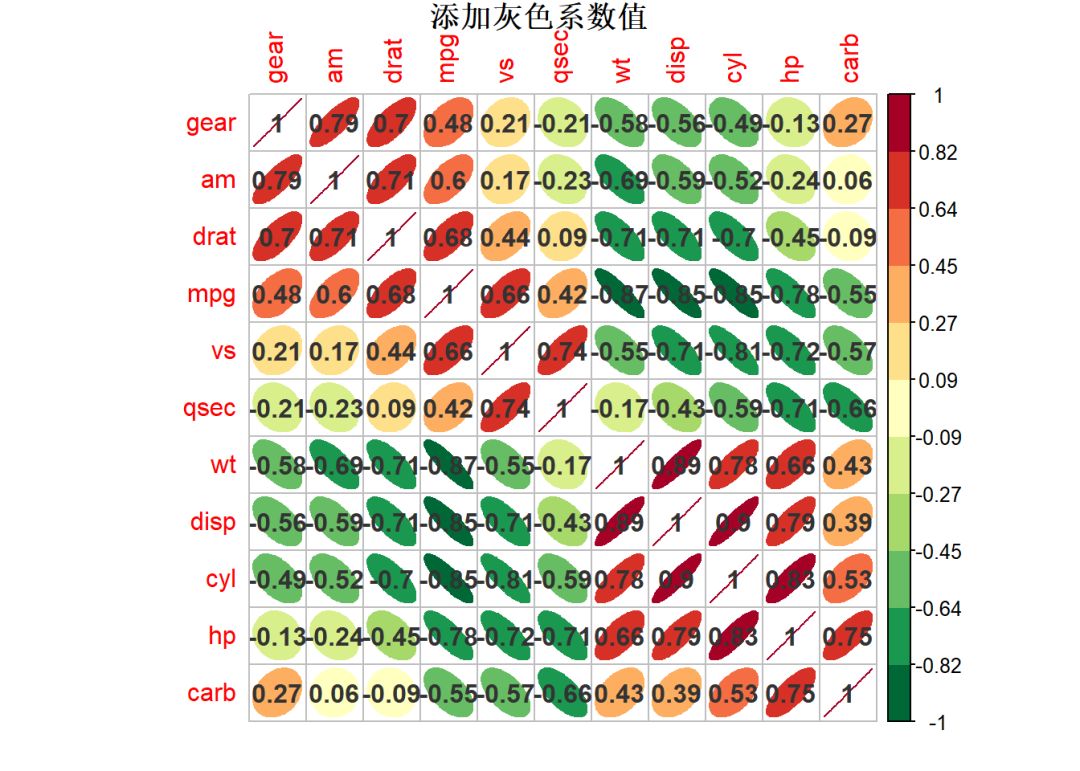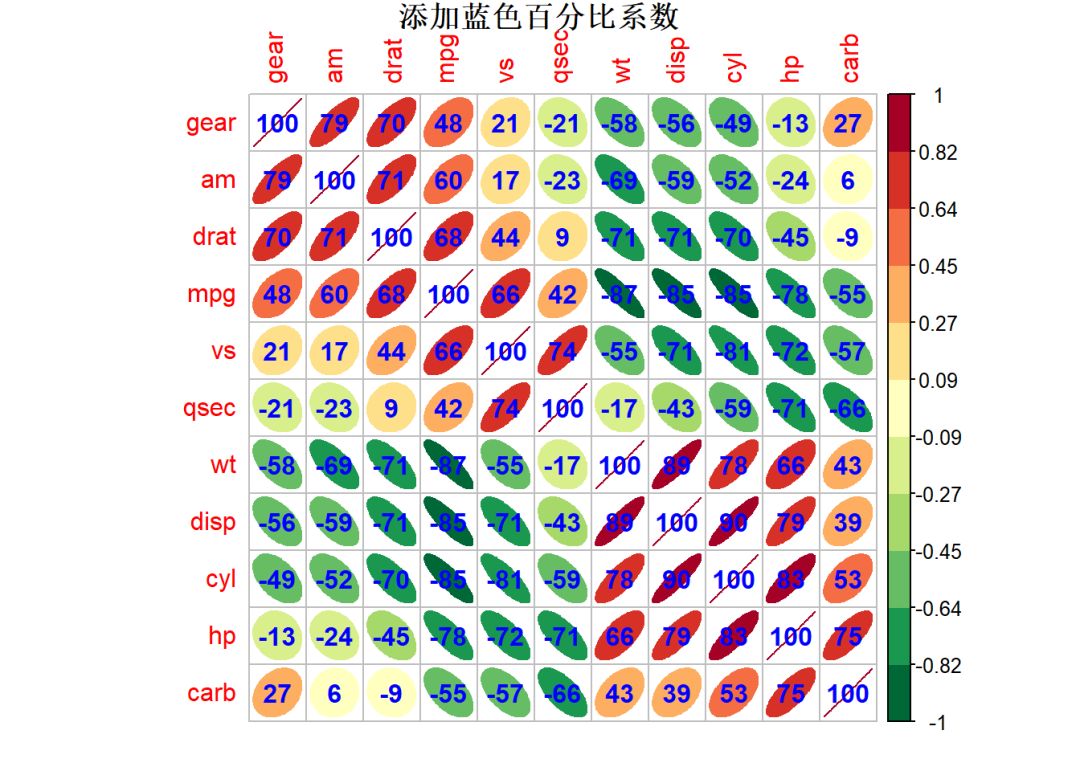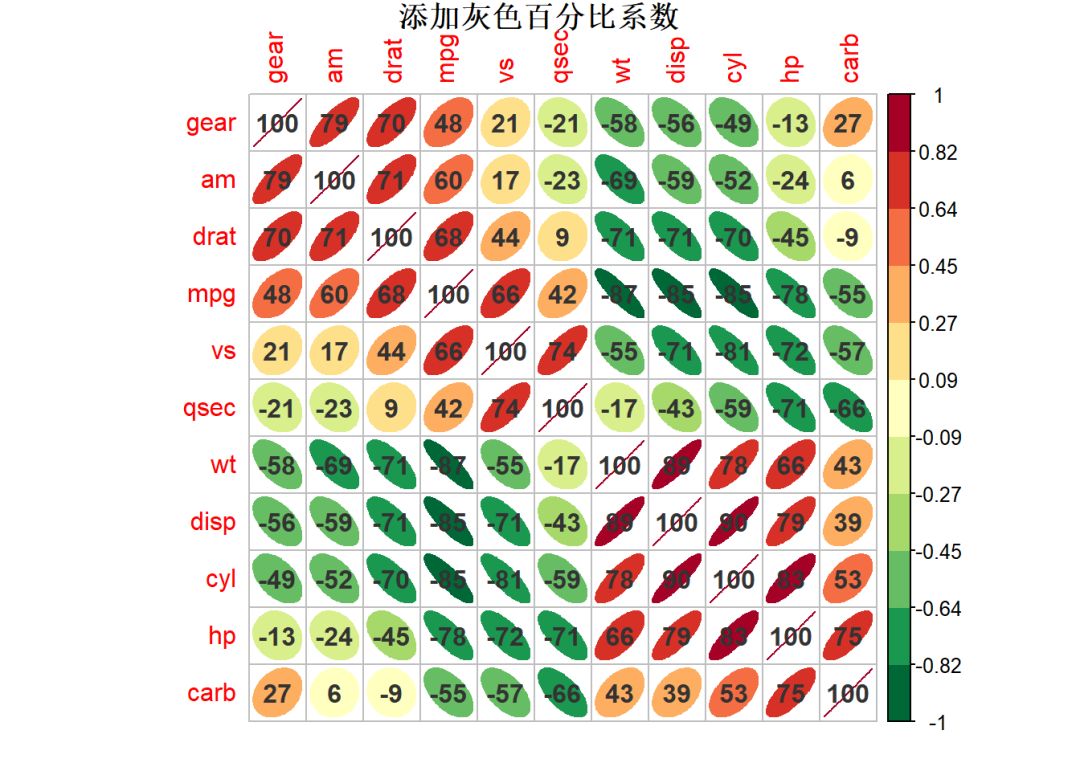corrplot包与ggcorrplot相关图(一)
作者:李誉辉
四川大学在读研究生
简介:
相关图是基于相关系数矩阵绘制的图。
通常是将1个变量映射到多个视觉元素,所以看起来很花哨。
如果是椭圆:
则椭圆的色相对应相关性的正负,
颜色深浅对应相关性绝对值大小,越深则绝对值越大。
椭圆的形状对应相关性绝对值大小,默认越扁,则相关性绝对值越大。
如果是圆,则圆的面积对应相关性大小,
如果是扇形,则扇形的弧度对应相关性大小。
相关系数:
自变量X和因变量Y的协方差/标准差的乘积。也可以反映两个变量变化时是同向还是反向,
如果同向变化就为正,反向变化就为负。
它消除了两个变量变化幅度的影响,而只是单纯反应两个变量每单位变化时的相似程度。
表达式:
cor(x, y = NULL, use = "everything", method = c("pearson", "kendall", "spearman"))
参数解释:
x 为数字型向量,矩阵或数据框,表示自变量
y 表示应变量,默认y=x
2个向量计算得到一个值,n个变量组成的数据框计算得到长度为n*n维度的矩阵。
绘制相关图主要涉及2个包:corrplot, ggcorrplot,后一个是ggplot2的扩展包。
计算相关系数矩阵:
1height <- c(6, 5.92, 5.58, 5.83)
2wei <- c(20, 15, 7, 12)
3cor(height, exp(height))
4cor(height, wei)
5ncol(mtcars)
6dim(cor(mtcars)) #
7class(cor(mtcars))
8colnames(cor(mtcars))
9row.names(cor(mtcars))
10
11# 展示系数矩阵,保留3位小数,
12DT::datatable(round(cor(mtcars), 3),
13 options = list(pageLength = 11)) # 显示11行
1## [1] 0.9983074
2## [1] 0.9628811
3## [1] 11
4## [1] 11 11
5## [1] "matrix"
6## [1] "mpg" "cyl" "disp" "hp" "drat" "wt" "qsec" "vs" "am" "gear"
7## [11] "carb"
8## [1] "mpg" "cyl" "disp" "hp" "drat" "wt" "qsec" "vs" "am" "gear"
9## [11] "carb"
(原图可交互)
corrplot包绘图:
结果按行和按列排是一样的,说明,只要cor(x,y)中,只要x=y,按行排和按列排没有区别。
1library(corrplot)
2corrplot(cor(mtcars))
1library(ggplot2)
2library(ggcorrplot)
3
4ggcorrplot(cor(mtcars), method="circle")
1.1
语法与参数
语法:
1corrplot(corr,
2 method = c("circle", "square", "ellipse", "number", "shade", "color", "pie"),
3 type = c("full", "lower", "upper"), add = FALSE,
4 col = NULL, bg = "white", title = "", is.corr = TRUE,
5 diag = TRUE, outline = FALSE, mar = c(0,0,0,0),
6 addgrid.col = NULL, addCoef.col = NULL, addCoefasPercent = FALSE,
7 order = c("original", "AOE", "FPC", "hclust", "alphabet"),
8 hclust.method = c("complete", "ward", "single", "average",
9 "mcquitty", "median", "centroid"),
10 addrect = NULL, rect.col = "black", rect.lwd = 2,
11 tl.pos = NULL, tl.cex = 1,
12 tl.col = "red", tl.offset = 0.4, tl.srt = 90,
13 cl.pos = NULL, cl.lim = NULL,
14 cl.length = NULL, cl.cex = 0.8, cl.ratio = 0.15,
15 cl.align.text = "c",cl.offset = 0.5,
16 addshade = c("negative", "positive", "all"),
17 shade.lwd = 1, shade.col = "white",
18 p.mat = NULL, sig.level = 0.05,
19 insig = c("pch","p-value","blank", "n"),
20 pch = 4, pch.col = "black", pch.cex = 3,
21 plotCI = c("n","square", "circle", "rect"),
22 lowCI.mat = NULL, uppCI.mat = NULL, ...)
关键参数:
corr, 需要可视化的相关系数矩阵,method, 指定可视化的形状,可以是circle圆形(默认),square方形,ellipse, 椭圆形,number数值,shade阴影,color颜色,pie饼图。type,指定显示范围,可以是full完全(默认),lower下三角,upper上三角。col, 指定图形展示的颜色,默认以均匀的颜色展示。
支持grDevices包中的调色板,也支持RColorBrewer包中调色板。bg, 指定背景颜色。add, 表示是否添加到已经存在的plot中。默认FALSE生成新plot。title, 指定标题,is.corr,是否为相关系数绘图,默认为TRUE,FALSE则可将其它数字矩阵进行可视化。diag, 是否展示对角线上的结果,默认为TRUE,outline, 是否添加圆形、方形或椭圆形的外边框,默认为FALSE。mar, 设置图形的四边间距。数字分别对应(bottom, left, top, right)。addgrid.col, 设置网格线颜色,当指定method参数为color或shade时, 默认的网格线颜色为白色,其它method则默认为灰色,也可以自定义颜色。addCoef.col, 设置相关系数值的颜色,只有当method不是number时才有效。addCoefasPercent, 是否将相关系数转化为百分比形式,以节省空间,默认为FALSE。order, 指定相关系数排序的方法, 可以是original原始顺序,AOE特征向量角序,FPC第一主成分顺序,hclust层次聚类顺序,alphabet字母顺序。hclust.method, 指定hclust中细分的方法,只有当指定order参数为hclust时有效,
有7种可选:complete,ward,single,average,mcquitty,median,centroid。addrect, 是否添加矩形框,只有当指定order参数为hclust时有效, 默认不添加, 用整数指定即可添加。rect.col, 指定矩形框的颜色。rect.lwd, 指定矩形框的线宽。tl.pos, 指定文本标签(变量名称)相对绘图区域的位置,为"lt"(左侧和顶部),"ld"(左侧和对角线),"td"(顶部和对角线),"d"(对角线),"n"(无)之一。当
type="full"时,默认"lt"。当
type="lower"时,默认"ld"。当
type="upper"时,默认"td"。tl.cex, 设置文本标签的大小。tl.col, 设置文本标签的颜色。cl.pos, 设置图例位置,为"r"(右边),"b"(底部),"n"(无)之一。
当type="full"/"upper"时,默认"r"; 当type="lower"时,默认"b"。addshade, 表示给增加阴影,只有当method="shade"时有效。
为"negative"(对负相关系数增加阴影),负相关系数的阴影是135度;"positive"(对正相关系数增加阴影), 正相关系数的阴影是45度;"all"(对所有相关系数增加阴影),之一。shade.lwd, 指定阴影线宽。shade.col, 指定阴影线的颜色。
1.2
method与type
1library(corrplot)
2library(showtext)
3mat_cor <- cor(mtcars)
4
5par(mfrow = c(2,2)) # 多图排版,2x2矩阵排列
6
7corrplot(mat_cor, title = "默认圆形全显示", # 默认method为圆形,默认type为full
8 mar = c(1,1,1,1)) # 指定边距,否则标题显示不完全
9corrplot(mat_cor, method = "ellipse", type = "upper", title = "椭圆上三角",
10 mar = c(1,1,1,1))
11corrplot(mat_cor, method = "number", type = "lower", title = "数字下三角",
12 mar = c(1,1,1,1))
13corrplot(mat_cor, method = "circle", type = "upper", title = "圆形上三角",
14 mar = c(1,1,1,1))
15corrplot(mat_cor, method = "square", type = "lower", title = "方形下三角",
16 mar = c(1,1,1,1))
17corrplot(mat_cor, method = "shade", type = "full", title = "阴影全显示",
18 mar = c(1,1,1,1))
19corrplot(mat_cor, method = "color", type = "upper", title = "颜色上三角",
20 mar = c(1,1,1,1))
21corrplot(mat_cor, method = "pie", type = "lower", title = "饼图下三角",
22 mar = c(1,1,1,1))
1.3
col颜色
颜色可以自定义,支持grDevices包中的调色板。也支持RColorBrewer中的调色板。
1# 自定义色板
2color_1 <- colorRampPalette(c("cyan", "magenta"))
3color_2 <- colorRampPalette(c("magenta", "cyan")) # 色板反向
4palette_1 <- RColorBrewer::brewer.pal(n=11, name = "RdYlGn")
5palette_2 <- rev(palette_1) # 色板反向
6
7par(mfrow = c(2, 2))
8
9corrplot(mat_cor, method = "number", col = "black", cl.pos = "n",
10 title = "黑色数字", mar = c(1,1,1,1))
11
12corrplot(mat_cor, method = "ellipse", col = color_1(10),
13 title = "自定义颜色", mar = c(1,1,1,1))
14
15corrplot(mat_cor, method = "ellipse", col = color_1(200), # 矩阵维度不够大,所以颜色没区别
16 title = "自定义颜色", mar = c(1,1,1,1))
17
18corrplot(mat_cor, method = "ellipse", col = color_2(10),
19 title = "色板反向", mar = c(1,1,1,1))
20
21par(mfrow = c(1,1))
22corrplot(mat_cor, method = "ellipse", col = palette_1,
23 title = "brewer.pal调色板", mar = c(1,1,1,1))
24corrplot(mat_cor, method = "ellipse", col = palette_2,
25 title = "色板反向", mar = c(1,1,1,1))
26
1.4
diag和bg
1corrplot(mat_cor, method = "ellipse", type = "lower", col = palette_2,
2 title = "默认显示对角线",diag = TRUE, mar = c(1,1,1,1))
3corrplot(mat_cor, method = "ellipse", type = "lower", col = palette_2,
4 title = "不显示对角线", diag = FALSE, mar = c(1,1,1,1))
5corrplot(mat_cor, method = "ellipse", type = "lower", col = palette_2,
6 title = "灰色背景", bg = "gray60", mar = c(1,1,1,1))
7corrplot(mat_cor, method = "ellipse", type = "lower", col = palette_2,
8 title = "浅绿背景", bg = "lightblue", mar = c(1,1,1,1))
1.5
order顺序
1corrplot(mat_cor, method = "ellipse", col = palette_2,
2 title = "默认original顺序", diag = TRUE, mar = c(1,1,1,1))
3corrplot(mat_cor, method = "ellipse", order = "AOE", col = palette_2,
4 title = "AOE特征向量角序", diag = TRUE, mar = c(1,1,1,1))
5corrplot(mat_cor, method = "ellipse", order = "FPC", col = palette_2,
6 title = "FPC第一主成分顺序", diag = TRUE, mar = c(1,1,1,1))
7corrplot(mat_cor, method = "ellipse", order = "hclust", col = palette_2,
8 title = "hclust层次聚类顺序", diag = TRUE, mar = c(1,1,1,1))
9corrplot(mat_cor, method = "ellipse", order = "alphabet", col = palette_2,
10 title = "alphabet字母顺序", diag = TRUE, mar = c(1,1,1,1))
1.6
hclust.method和addrect
只有当order="hclust"才有效。
1corrplot(mat_cor, method = "ellipse", order = "hclust", col = palette_2,
2 hclust.method = "complete", addrect = 1, rect.col = "blue", rect.lwd = 2,
3 title = "hclust.method = \"complete\"", diag = TRUE, mar = c(1,1,1,1))
4corrplot(mat_cor, method = "ellipse", order = "hclust", col = palette_2,
5 hclust.method = "ward", addrect = 2, rect.col = "blue", rect.lwd = 2,
6 title = "hclust.method = \"ward\"", diag = TRUE, mar = c(1,1,1,1))
7corrplot(mat_cor, method = "ellipse", order = "hclust", col = palette_2,
8 hclust.method = "single", addrect = 3, rect.col = "blue", rect.lwd = 2,
9 title = "hclust.method = \"single\"", diag = TRUE, mar = c(1,1,1,1))
10corrplot(mat_cor, method = "ellipse", order = "hclust", col = palette_2,
11 hclust.method = "average", addrect = 4, rect.col = "blue", rect.lwd = 2,
12 title = "hclust.method = \"average\"", diag = TRUE, mar = c(1,1,1,1))
13corrplot(mat_cor, method = "ellipse", order = "hclust", col = palette_2,
14 hclust.method = "mcquitty", addrect = 2, rect.col = "blue", rect.lwd = 2,
15 title = "hclust.method = \"mcquitty\"", diag = TRUE, mar = c(1,1,1,1))
16corrplot(mat_cor, method = "ellipse", order = "hclust", col = palette_2,
17 hclust.method = "median", addrect = 2, rect.col = "blue", rect.lwd = 2,
18 title = "hclust.method = \"median\"", diag = TRUE, mar = c(1,1,1,1))
19corrplot(mat_cor, method = "ellipse", order = "hclust", col = palette_2,
20 hclust.method = "centroid", addrect = 2, rect.col = "blue", rect.lwd = 2,
21 title = "hclust.method = \"centroid\"", diag = TRUE, mar = c(1,1,1,1))
1.7
addCoef.col与addCoefasPercent
1corrplot(mat_cor, method = "ellipse", order = "AOE", col = palette_2,
2 addCoef.col = "blue",
3 title = "添加蓝色系数值", diag = TRUE, mar = c(1,1,1,1))
4corrplot(mat_cor, method = "ellipse", order = "AOE", col = palette_2,
5 addCoef.col = "gray20",
6 title = "添加灰色系数值", diag = TRUE, mar = c(1,1,1,1))
7
8corrplot(mat_cor, method = "ellipse", order = "AOE", col = palette_2,
9 addCoef.col = "blue", addCoefasPercent = TRUE,
10 title = "添加蓝色百分比系数", diag = TRUE, mar = c(1,1,1,1))
11corrplot(mat_cor, method = "ellipse", order = "AOE", col = palette_2,
12 addCoef.col = "gray20", addCoefasPercent = TRUE,
13 title = "添加灰色百分比系数", diag = TRUE, mar = c(1,1,1,1))
——————————————
往期精彩: