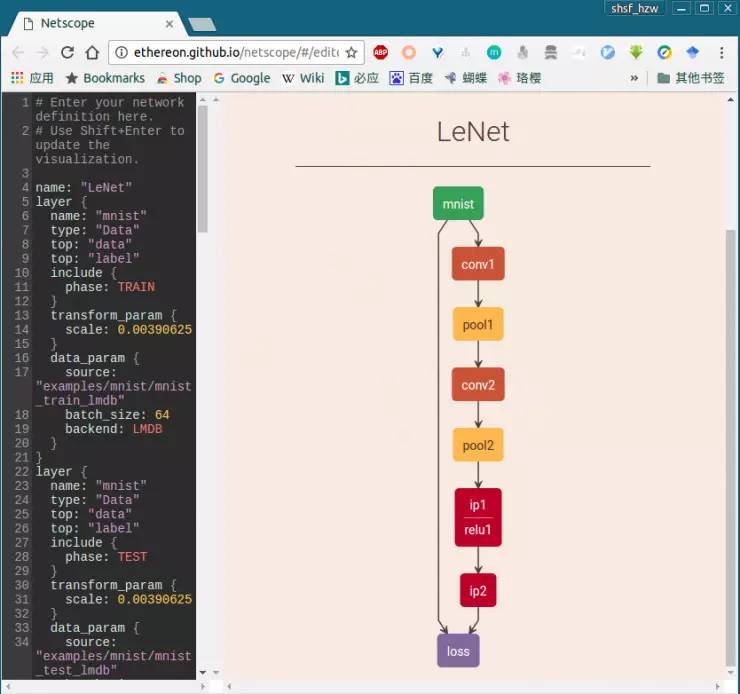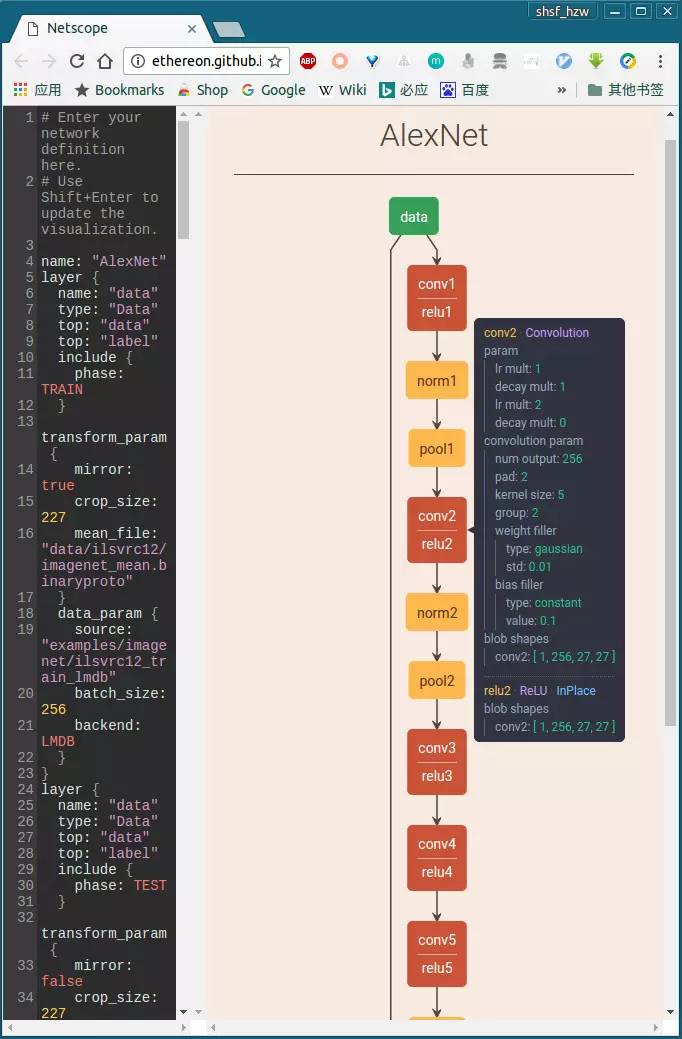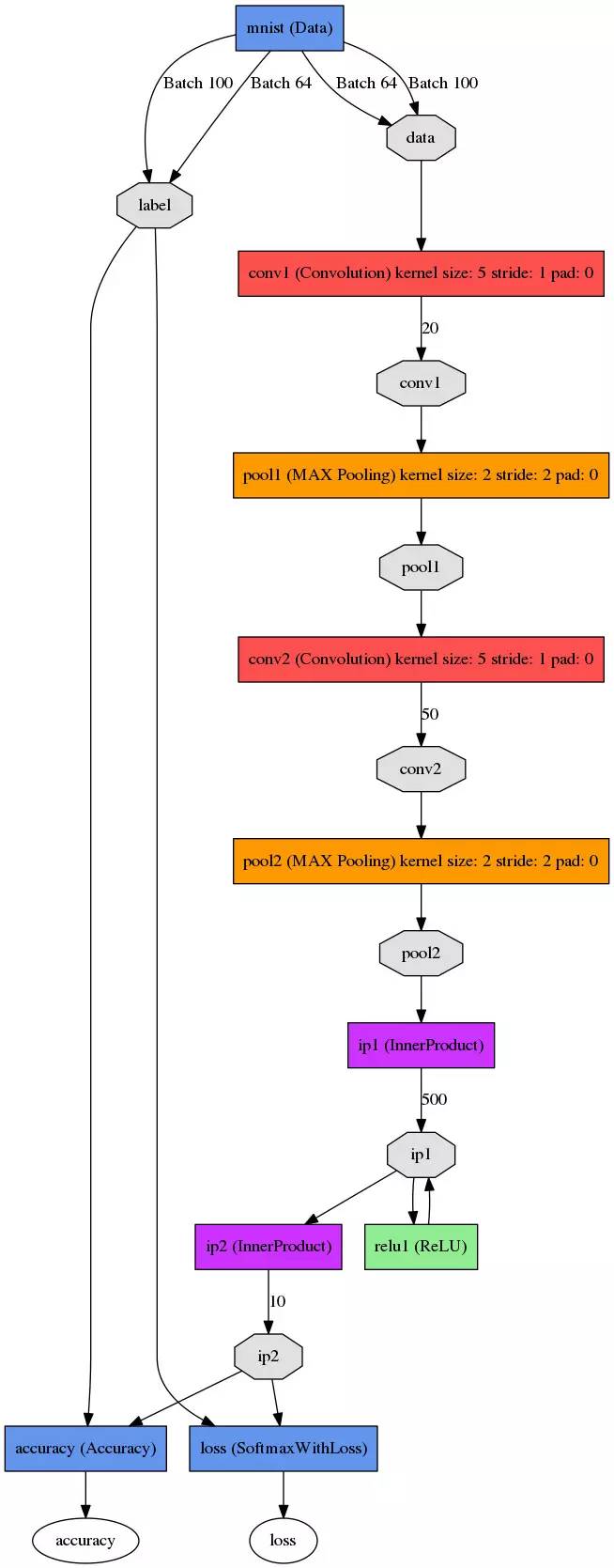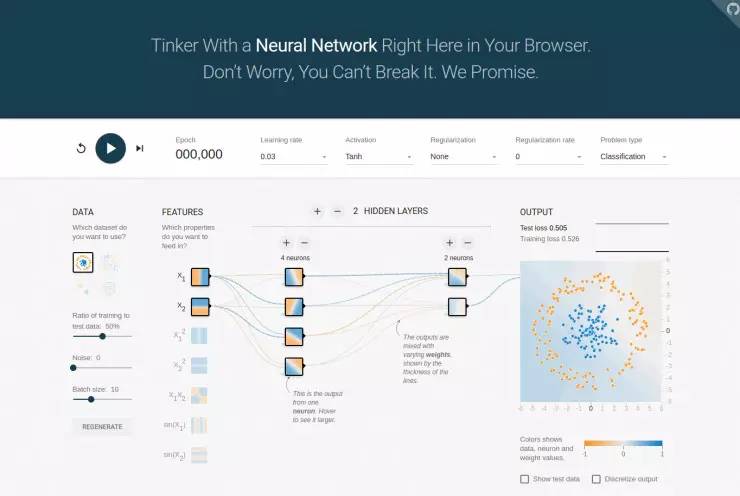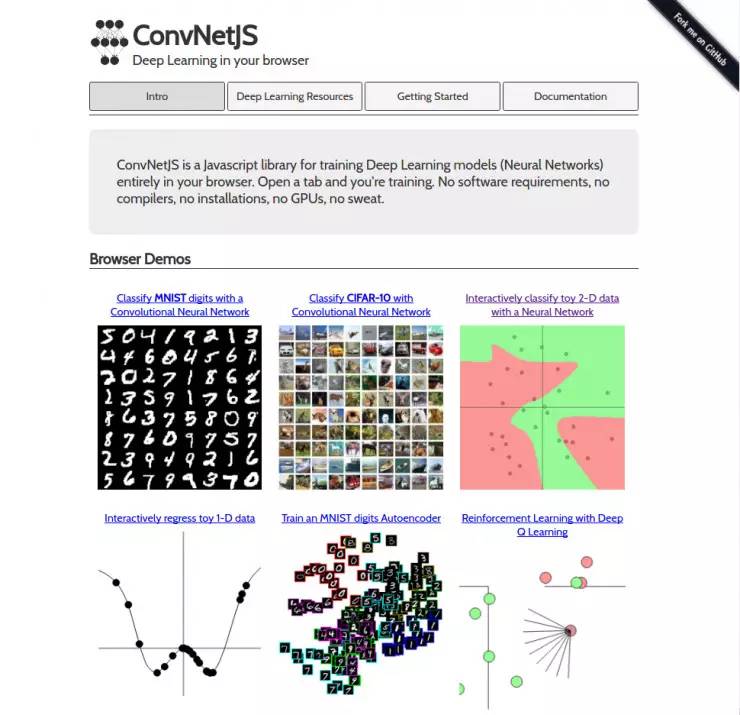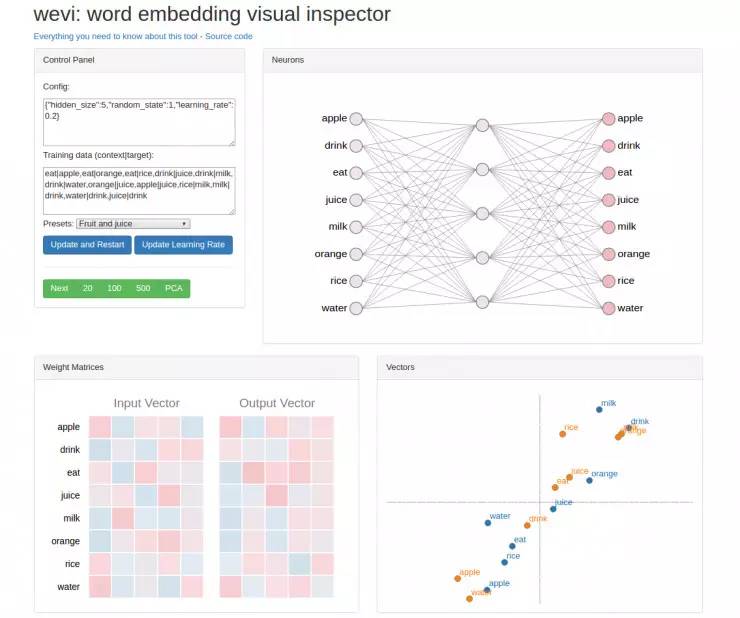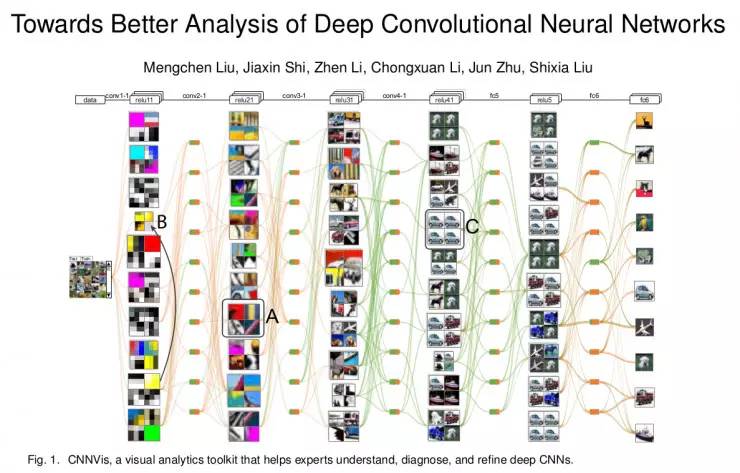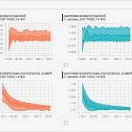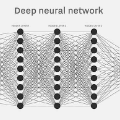7个深度神经网络可视化工具,不可错过!

来源:AI研习社
作者:zhwhong
本文长度为1481字,建议阅读3分钟
本文为您解析7个深度神经网络可视化工具。
TensorBoard:TensorFlow 集成可视化工具
GitHub 官方项目:https://github.com/tensorflow/tensorflow/tree/master/tensorflow/tensorboard
TensorBoard 涉及到的运算,通常是在训练庞大的深度神经网络中出现的复杂而又难以理解的运算。
为了更方便 TensorFlow 程序的理解、调试与优化,Google 发布了一套叫做 TensorBoard 的可视化工具。你可以用 TensorBoard 来展现你的 TensorFlow 图像,绘制图像生成的定量指标图以及附加数据。
当 TensorBoard 设置完成后,它应该是这样子的:
输入下面的指令来启动 tensorboard:
tensorboard --logdir=/path/to/log-directory这里的参数 logdir 指向 SummaryWriter 序列化数据的存储路径。如果 logdir 目录的子目录中包含另一次运行时的数据,那么 TensorBoard 会展示所有运行的数据。一旦 TensorBoard 开始运行,你可以通过在浏览器中输入 localhost:6006 来查看 TensorBoard。进入 TensorBoard 的界面时,你会在右上角看到导航选项卡,每一个选项卡将展现一组可视化的序列化数据集 。对于你查看的每一个选项卡,如果 TensorBoard 中没有数据与这个选项卡相关的话,则会显示一条提示信息指示你如何序列化相关数据。
TensorFlow 图表计算强大而又复杂,图表可视化在理解和调试时显得非常有帮助。
更多详细内容参考:
[TensorFlow 中文社区] TensorBoard: 可视化学习
[TensorFlow 中文社区] TensorBoard: 图表可视化
[极客学院] TensorBoard: 可视化学习
Netscope: 支持 Caffe 的神经网络结构在线可视化工具
官网:http://ethereon.github.io/netscope/quickstart.html
GitHub 项目:https://github.com/ethereon/netscope
“A web-based tool for visualizing neural network architectures (or technically, any directed acyclic graph). It currently supports Caffe’s prototxt format.”
Netscope 是一个支持 prototxt 格式描述的神经网络结构的在线可视工具。它可以用来可视化 Caffe 结构里 prototxt 格式的网络结构,使用起来也非常简单,打开这个地址http://ethereon.github.io/netscope/#/editor,把你的描述神经网络结构的 prototxt 文件复制到该编辑框里,按 shift+enter,就可以直接以图形方式显示网络的结构了。
比如,以 mnist 的 Lenet 和 imagenet 的 AlexNet 网络结构为例,分别把 Caffe 中 caffe/examples/mnist/lenet_train_test.prototxt和 caffe/models/bvlc_alexnet/train_val.prototxt
文件的内容复制到左侧编译框,按 shift+enter, 立即就可以得到可视化的结构图,具体每层的参数等,如下:
Netscope 给出的几个常见 CNN 网络结构示例:
AlexNet | Alex Krizhevsky, Ilya Sutskever, Geoffrey Hinton
CaffeNet | Yangqing Jia, Evan Shelhamer, et. al.
Fully Convolutional Network — Three Stream | Jonathan Long, Evan Shelhamer, Trevor Darrell
GoogleNet | Christian Szegedy, et. al.
Network in Network | Min Lin, Qiang Chen, Shuicheng Yan
VGG 16 Layers | Karen Simonyan, Andrew Zisserman
以上网络的 prototxt 源文件见:https://github.com/ethereon/netscope/tree/gh-pages/presets 。
使用 python/draw_net.py 绘制网络模型
python/draw_net.py,这个文件,就是用来绘制网络模型的,也就是将网络模型由 prototxt 变成一张图片。
在绘制之前,需要先安装两个库
1. 安装GraphViz
$ sudo apt-get install GraphViz注意,这里用的是 apt-get 来安装,而不是 pip。
2. 安装 pydot
$ sudo pip install pydot用的是 pip 来安装,而不是 apt-get。
安装好了,就可以调用脚本来绘制图片了。
draw_net.py 执行的时候带三个参数:
第一个参数:网络模型的 prototxt 文件;
第二个参数:保存的图片路径及名字;
第二个参数:- - rankdir = x,x 有四种选项,分别是 LR, RL, TB, BT 。用来表示网络的方向,分别是从左到右,从右到左,从上到小,从下到上。默认为 LR。
例:绘制 Lenet 模型
$ sudo python python/draw_net.py examples/mnist/lenet_train_test.prototxt netImage/lenet.png --rankdir=BT参考阅读:
Netscope: 支持 Caffe 的神经网络结构在线可视化工具
Caffe 学习系列 (18): 绘制网络模型
Caffe 学习系列——工具篇:神经网络模型结构可视化
深度网络的设计与可视化工具
Neural Network Playground
官网:http://playground.tensorflow.org
GitHub 项目:https://github.com/tensorflow/playground
Deep playground is an interactive visualization of neural networks, written in typescript using d3.js.
PlayGround 是一个图形化用于教学目的的简单神经网络在线演示、实验的平台,非常强大地可视化了神经网络的训练过程。
参考阅读:
[知乎] 谁能详细讲解一下 TensorFlow Playground 所展示的神经网络的概念?
[Blog] 结合 TensorFlow PlayGround 的简单神经网络原理解释
ConvnetJS
官网:http://cs.stanford.edu/people/karpathy/convnetjs/
GitHub 项目:https://github.com/karpathy/convnetjs
ConvNetJS is a Javascript library for training Deep Learning models (Neural Networks) entirely in your browser. Open a tab and you’re training. No software requirements, no compilers, no installations, no GPUs, no sweat.
Some Online Demos
Convolutional Neural Network on MNIST digits
Convolutional Neural Network on CIFAR-10
Toy 2D data
Toy 1D regression
Training an Autoencoder on MNIST digits
Deep Q Learning Reinforcement Learning demo
Image Regression (“Painting”)
Comparison of SGD/Adagrad/Adadelta on MNIST
更多内容请关注官网和 GutHub 项目 README。
WEVI
官网:wevi: word embedding visual inspector
GitHub 项目:https://github.com/ronxin/wevi
具体参考:wevi: Word Embedding Visual Inspector
CNNVis
文章来源:Towards Better Analysis of Deep Convolutional Neural Networks arxiv.org/abs/1604.07043
具体参见:能帮你更好理解分析深度卷积神经网络,今天要解读的是一款新型可视化工具——CNNVis,看完就能用!
摘要: 深度卷积神经网络(CNNs)在许多模式识别任务中取得了很大的性能突破, 然而高质量深度模型的发展依赖于大量的尝试,这是由于没有很好的理解深度模型是怎么工作的,在本文中,提出了一个可视化分析系统 CNNVis,帮助机器学习专家更好的理解、分析、设计深度卷积神经网络。
编辑:王璇