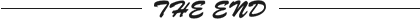干货!如何用 Python+KNN 算法实现城市空气质量分析与预测?

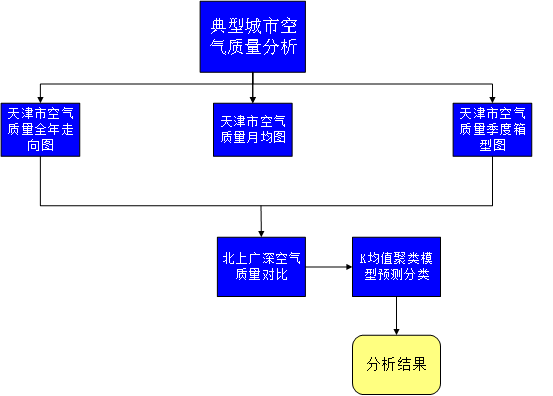
实验前的准备
1.1 数据获取

import time
import requests
from bs4
import BeautifulSoup
headers = {
'User-Agent':
'Mozilla/5.0 (Windows NT 6.1; WOW64) AppleWebKit/537.36 (KHTML, like Gecko) Chrome/63.0.3239.132 Safari/537.36'}
for i in range(1, 13):
time.sleep(5)
url =
'http://www.tianqihoubao.com/aqi/tianjin-2019' + str(
"%02d" % i) +
'.html'
response = requests.
get(url=url, headers=headers)
soup = BeautifulSoup(response.text,
'html.parser')
tr = soup.find_all(
'tr')
1.2 数据预处理
for j
in tr[
1:]:
td = j.find_all(
'td')
Date = td[
0].get_text().strip()
Quality_grade = td[
1].get_text().strip()
AQI = td[
2].get_text().strip()
AQI_rank = td[
3].get_text().strip()
PM = td[
4].get_text()
with open(
'air_tianjin_2019.csv',
'a+', encoding=
'utf-8-sig')
as f:
f.write(
Date +
',' + Quality_grade +
',' + AQI +
',' + AQI_rank +
',' + PM +
'\n')
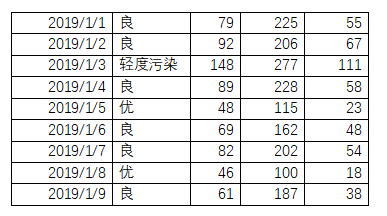
数据分析
df = pd.read_csv(
'air_tianjin_2019.csv', header=None, names=[
"Date",
"Quality_grade",
"AQI",
"AQI_rank",
"PM"])
attr = df[
'Date']v1 = df[
'AQI']
line = Line(
"2019年天津AQI全年走势图", title_pos=
'center', title_top=
'18', width=
800, height=
400)
line.
add(
"", attr, v1, mark_line=[
'average'], is_fill=True, area_color=
"#000", area_opacity=
0.3, mark_point=[
"max",
"min"], mark_point_symbol=
"circle", mark_point_symbolsize=
25)
line.render(
"2019年天津AQI全年走势图.html")
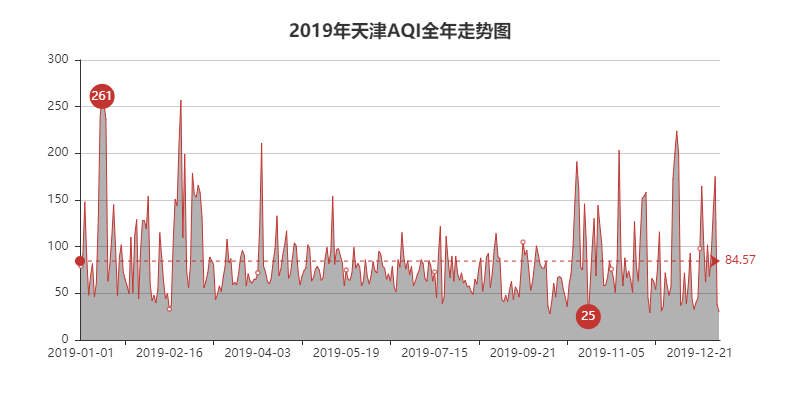
air_tianjin_2019_AQI_month
.py
df = pd.read_csv(
'air_tianjin_2019.csv', header=None, names=[
"Date",
"Quality_grade",
"AQI",
"AQI_rank",
"PM"])
dom = df
[['Date', 'AQI']]
list1 = []
for j
in dom[
'Date']:
time = j.split(
'-')[
1]
list1.append(
time)
df[
'month'] = list1
month_message = df.groupby(['month'])
month_com = month_message['AQI'].agg(['mean'])
month_com.reset_index(inplace=True)
month_com_last = month_com.sort_index()
attr = [
"{}".format(str(i) + '月') for i in range(1, 13)]
v1 = np.array(month_com_last['mean'])
v1 = [
"{}".format(int(i)) for i in v1]
line = Line("2019年天津月均AQI走势图", title_pos='center', title_top='18', width=800, height=400)
line.add("", attr, v1, mark_point=["max", "min"])
line.render("2019年天津月均AQI走势图.html")
最终的效果图如下可见:
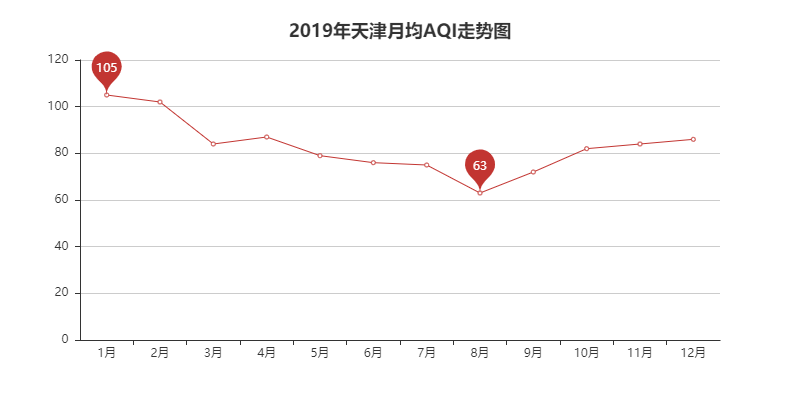
df = pd.read_csv(
'air_tianjin_2019.csv', header=None, names=[
"Date",
"Quality_grade",
"AQI",
"AQI_rank",
"PM"])
dom = df
[['Date', 'AQI']]
data =
[[], [], [], []]
dom1, dom2, dom3, dom4 = data
for i, j
in zip(dom[
'Date'], dom[
'AQI']):
time = i.split(
'-')[
1]
if
time
in [
'01',
'02',
'03']:
dom1.append(j)
elif
time
in [
'04',
'05',
'06']:
dom2.append(j)
elif
time
in [
'07',
'08',
'09']:
dom3.append(j)
else:
dom4.append(j)
boxplot = Boxplot(
"2019年天津季度AQI箱形图", title_pos='center', title_top='18', width=800, height=400)
x_axis = ['第一季度', '第二季度', '第三季度', '第四季度']
y_axis = [dom1, dom2, dom3, dom4]
_yaxis = boxplot.prepare_data(y_axis)
boxplot.add(
"", x_axis, _yaxis)
boxplot.render(
"2019年天津季度AQI箱形图.html")
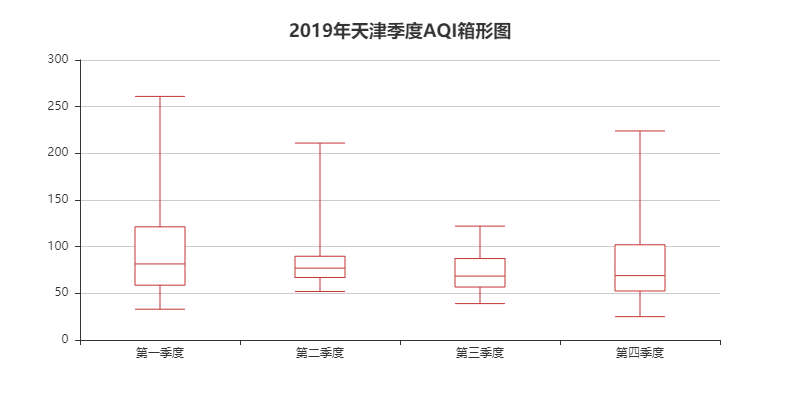
KNN算法预测
# 文件的名字
FILENAME1 =
"air_tianjin_2019.csv"
# 禁用科学计数法
pd.set_option(
'float_format',
lambda x:
'%.3f' % x)
np.set_printoptions(threshold=np.inf)
# 读取数据
data = pd.read_csv(FILENAME1)
rows, clos = data.shape
# DataFrame转化为array
DataArray = data.values
Y=[]
y = DataArray[:,
1]
for i
in y:
if i==
"良":
Y.append(
0)
if i==
"轻度污染":
Y.append(
1)
if i==
"优":
Y.append(
2)
if i==
"严重污染":
Y.append(
3)
if i==
"重度污染":
Y.append(
4)
print(Y)
print(len(y))
X = DataArray[:,
2:
5]
print(X[
1])
for i
in range(
len(Y)):
f=
open(
"data.txt",
"a+")
for j
in range(
3):
f.
write(str(X[i][j])+
",")
f.
write(str(Y[i])+
"\n")
print(
"data.txt数据生成")
def loadDataset(self,filename, split, trainingSet, testSet): # 加载数据集 split以某个值为界限分类train和test
with open(filename, 'r') as csvfile:
lines = csv.reader(csvfile) #读取所有的行
dataset = list(lines) #转化成列表
for x in range(len(dataset)-1):
for y in range(3):
dataset[
x][
y] = float(dataset[
x][
y])
if random.random()
< split: # 将所有数据加载到train和test中
trainingSet.append(dataset[x])
else:
testSet.append(dataset[x])
def calculateDistance(self,testdata, traindata, length):
# 计算距离
distance =
0
# length表示维度 数据共有几维
for x
in range(length):
distance += pow((int(testdata[x])-traindata[x]),
2)
return math.sqrt(distance)
def getNeighbors(self,trainingSet, testInstance, k):
# 返回最近的k个边距
distances = []
length = len(testInstance)
-1
for x
in range(len(trainingSet)):
#对训练集的每一个数计算其到测试集的实际距离
dist = self.calculateDistance(testInstance, trainingSet[x], length)
print(
'训练集:{}-距离:{}'.format(trainingSet[x], dist))
distances.append((trainingSet[x], dist))
distances.sort(key=operator.itemgetter(
1))
# 把距离从小到大排列
print(distances)
neighbors = []
for x
in range(k):
#排序完成后取前k个距离
neighbors.append(distances[x][
0])
print(neighbors)
return neighbors
def getResponse(self,neighbors): # 根据少数服从多数,决定归类到哪一类
classVotes = {}
for x in range(len(neighbors)):
response = neighbors[
x][
-1] # 统计每一个分类的多少
if response in classVotes:
classVotes[response] += 1
else:
classVotes[response] = 1
print(classVotes.items())
sortedVotes = sorted(classVotes.items(), key=operator.itemgetter(1), reverse=True) #reverse按降序的方式排列
return sortedVotes[
0][
0]
def getAccuracy(self,testSet, predictions): # 准确率计算
correct = 0
for x in range(len(testSet)):
if testSet[
x][
-1] == predictions[x]: #predictions是预测的和testset实际的比对
correct += 1
print('共有{}个预测正确,共有{}个测试数据'.format(correct,len(testSet)))
return (correct/float(len(testSet)))*100.0
def Run(self):
trainingSet = []
testSet = []
split =
0.75
self.loadDataset(
r'data.txt', split, trainingSet, testSet)
#数据划分
print(
'Train set: ' + str(len(trainingSet)))
print(
'Test set: ' + str(len(testSet)))
#generate predictions
predictions = []
k =
5
# 取最近的5个数据
# correct = []
for x
in range(len(testSet)):
# 对所有的测试集进行测试
neighbors = self.getNeighbors(trainingSet, testSet[x], k)
#找到5个最近的邻居
result = self.getResponse(neighbors)
# 找这5个邻居归类到哪一类
predictions.append(result)
# print('predictions: ' + repr(predictions))
# print('>predicted=' + repr(result) + ', actual=' + repr(testSet[x][-1]))
# print(correct)
accuracy = self.getAccuracy(testSet,predictions)
print(
'Accuracy: ' + repr(accuracy) +
'%')
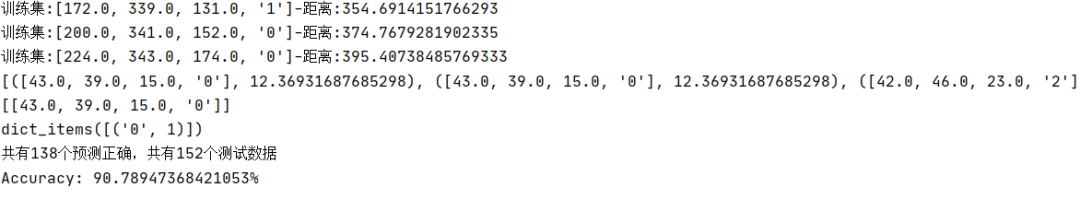
更多精彩推荐
☞阿里辟谣:不会高薪聘请黑阿里网站的人;苹果欲用 iPhone 替代身份证和护照;Python 3.9.0b4 发布| 极客头条
☞数说DApp:DeFi和DEX迅猛增长或令以太坊超越比特币
![]()
点分享 ![]()
点点赞 ![]()
点在看
登录查看更多
相关内容
Arxiv
3+阅读 · 2018年9月11日
Arxiv
3+阅读 · 2018年1月23日