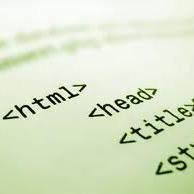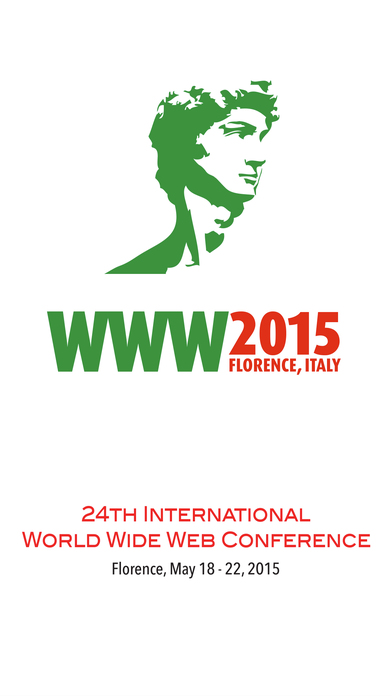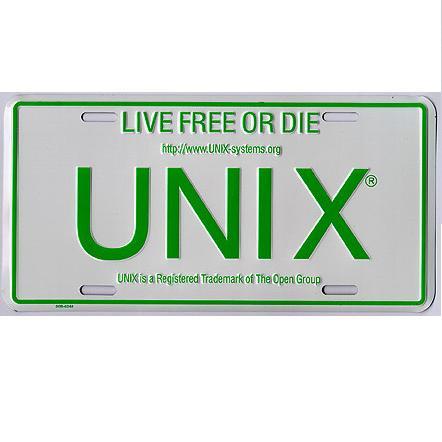如何在 Web 服务器文档根目录上设置只读文件权限 | Linux 中国

作者 | Vivek Gite
译者 | yizhuyan (yizhuoyan) 🌟 🌟 共计翻译:4 篇 贡献时间:54 天
Q:如何对我存放在 /var/www/html/ 目录中的所有文件设置只读权限?
你可以使用 chmod 命令对 Linux/Unix/macOS/OS X/*BSD 操作系统上的所有文件来设置只读权限。这篇文章介绍如何在 Linux/Unix 的 web 服务器(如 Nginx、 Lighttpd、 Apache 等)上来设置只读文件权限。
如何设置文件为只读模式
语法为:
### 仅针对文件 ###
chmod 0444 /var/www/html/*
chmod 0444 /var/www/html/*.php
如何设置目录为只读模式
语法为:
### 仅针对目录 ###
chmod 0444 /var/www/html/
chmod 0444 /path/to/your/dir/
# ***************************************************************************
# 假如 web 服务器的用户/用户组是 www-data,文件拥有者是 ftp-data 用户/用户组
# ***************************************************************************
# 设置目录所有文件为只读
chmod -R 0444 /var/www/html/
# 设置文件/目录拥有者为 ftp-data
chown -R ftp-data:ftp-data /var/www/html/
# 所有目录和子目录的权限为 0445 (这样 web 服务器的用户或用户组就可以读取我们的文件)
find /var/www/html/ -type d -print0 | xargs -0 -I {} chmod 0445 "{}"
找到所有 /var/www/html 下的所有文件(包括子目录),键入:
### 仅对文件有效 ###
find /var/www/html -type f -iname "*" -print0 | xargs -I {} -0 chmod 0444 {}
然而,你需要在 /var/www/html 目录及其子目录上设置只读和执行权限,如此才能让 web 服务器能够访问根目录,键入:
### 仅对目录有效 ###
find /var/www/html -type d -iname "*" -print0 | xargs -I {} -0 chmod 0544 {}
警惕写权限
请注意在 /var/www/html/ 目录上的写权限会允许任何人删除文件或添加新文件。也就是说,你可能需要设置一个只读权限给 /var/www/html/ 目录本身。
### web根目录只读 ###
chmod 0555 /var/www/html
在某些情况下,根据你的设置要求,你可以改变文件的属主和属组来设置严格的权限。
### 如果 /var/www/html 目录的拥有人是普通用户,你可以设置拥有人为:root:root 或 httpd:httpd (推荐) ###
chown -R root:root /var/www/html/
### 确保 apache 拥有 /var/www/html/ ###
chown -R apache:apache /var/www/html/
关于 NFS 导出目录
你可以在 /etc/exports 文件中指定哪个目录应该拥有只读或者读写权限 [1]。这个文件定义各种各样的共享在 NFS 服务器和他们的权限。如:
# 对任何人只读权限
/var/www/html *(ro,sync)
# 对192.168.1.10(upload.example.com)客户端读写权限访问
/var/www/html 192.168.1.10(rw,sync)
关于用于 MS-Windows客户端的 Samba(CIFS)只读共享
要以只读共享 sales,更新 smb.conf,如下:
[sales]
comment = Sales Data
path = /export/cifs/sales
read only = Yes
guest ok = Yes
关于文件系统表(fstab)
你可以在 Unix/Linux 上的 /etc/fstab 文件中配置挂载某些文件为只读模式。
你需要有专用分区,不要设置其他系统分区为只读模式。
如下在 /etc/fstab 文件中设置 /srv/html 为只读模式。
/dev/sda6 /srv/html ext4 ro 1 1
你可以使用 mount 命令重新挂载分区为只读模式[2](使用 root 用户)
# mount -o remount,ro /dev/sda6 /srv/html
或者
# mount -o remount,ro /srv/html
上面的命令会尝试重新挂载已挂载的文件系统到 /srv/html上。这是改变文件系统挂载标志的常用方法,特别是让只读文件改为可写的。这种方式不会改变设备或者挂载点。让文件变得再次可写,键入:
# mount -o remount,rw /dev/sda6 /srv/html
或
# mount -o remount,rw /srv/html
Linux:chattr 命令
你可以在 Linux 文件系统上使用 chattr 命令改变文件属性为只读[3],如:
chattr +i /path/to/file.php
chattr +i /var/www/html/
# 查找任何在/var/www/html下的文件并设置为只读#
find /var/www/html -iname "*" -print0 | xargs -I {} -0 chattr +i {}
通过提供 -i 选项可删除只读属性:
chattr -i /path/to/file.php
FreeBSD、Mac OS X 和其他 BSD Unix 用户可使用chflags命令[4]:
### 设置只读 ##
chflags schg /path/to/file.php
### 删除只读 ##
chflags noschg /path/to/file.php
via: https://www.cyberciti.biz/faq/howto-set-readonly-file-permission-in-linux-unix/
作者:Vivek Gite[6] 译者:yizhuoyan 校对:wxy
本文由 LCTT 原创编译,Linux中国 荣誉推出