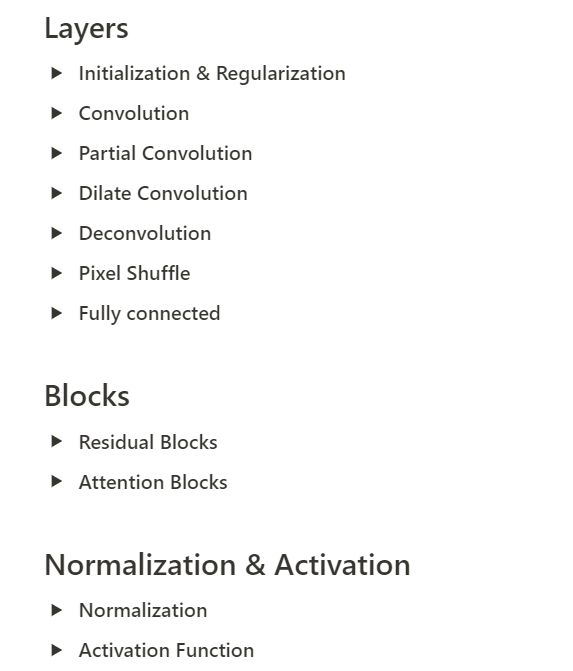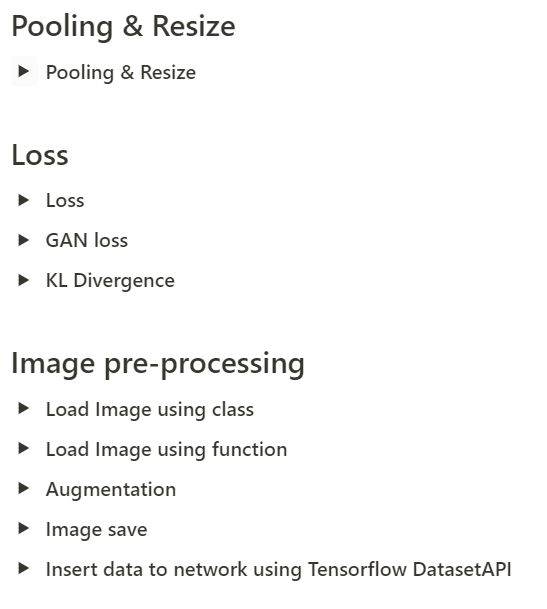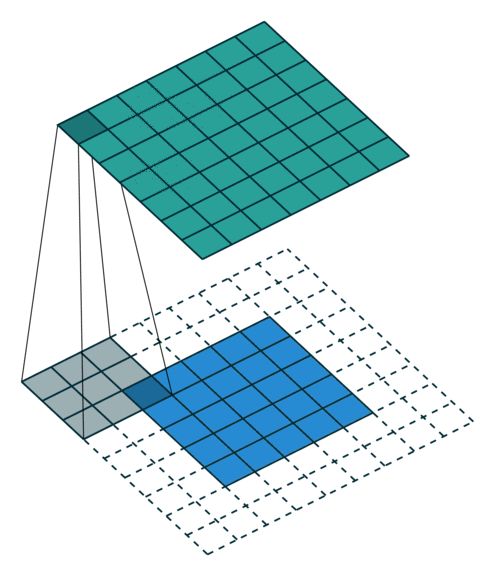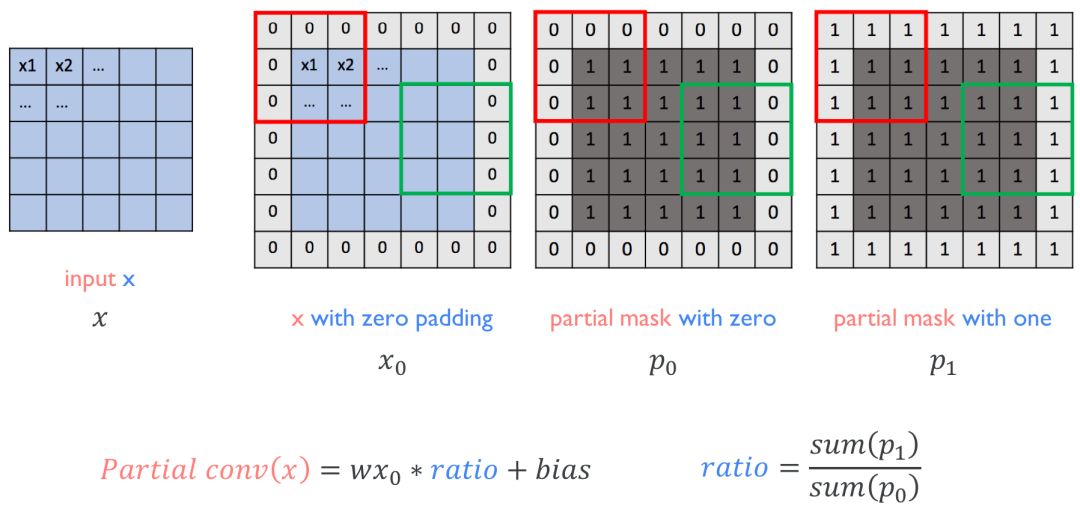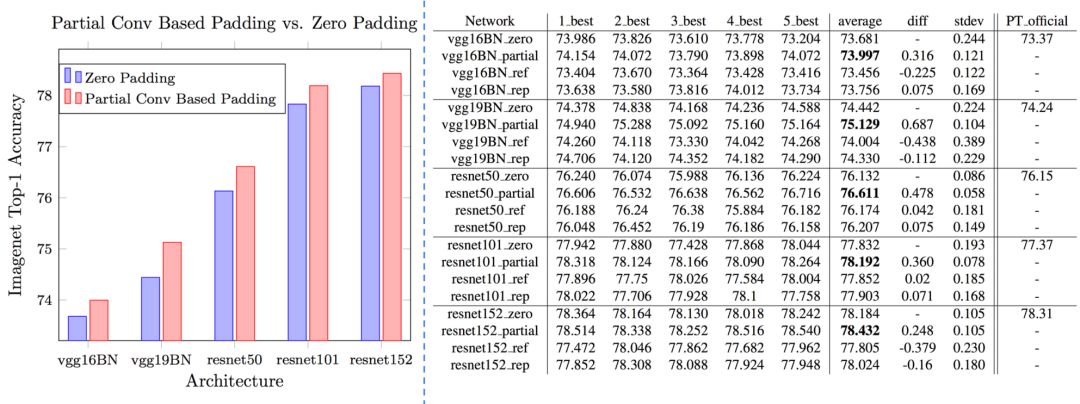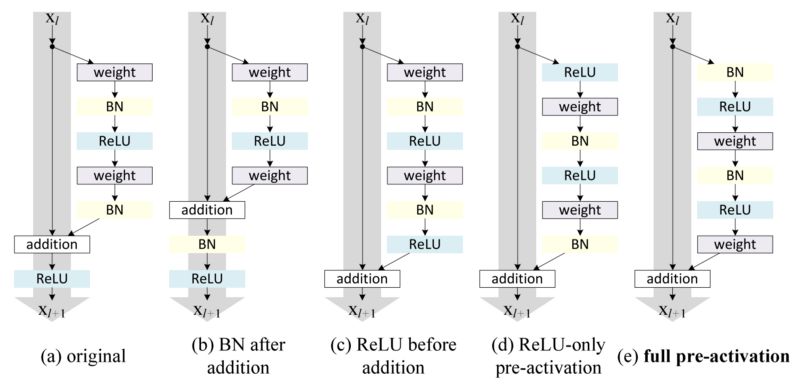请快点粘贴复制,这是一份好用的TensorFlow代码集
机器之心编辑
参与:思源
TensorFlow 虽然是目前最为流行的神经网络框架,却以「难于上手」著称(Jeff Dean:怪我咯)。有些时候,我们需要简明扼要的代码来指点迷津。最近,来自 NCsoft AI 研究部门的 Junho Kim 就放出了一份这样的 TensorFlow 代码集。它类似于一个迷你版的 Keras,只不过因为其简单性,源码要好读得多。
项目链接:https://github.com/taki0112/Tensorflow-Cookbook
在这个项目中,作者重点突出这是一份易于使用的 TensorFlow 代码集,它包括常见的正则化、卷积运算和架构模块等代码。实际上,在我们搭建自己的模型或系统时,复制并粘贴这些代码就行了。它们以规范的形式定义不同的功能模块,因此只要修改少量参数与代码,它们就能完美地融入到我们项目中。
目前该项目包含一般深度学习架构所需要的代码,例如初始化和正则化、各种卷积运算、基本网络架构与模块、损失函数和其它数据预处理过程。此外,作者还特别增加了对 GAN 的支持,这主要体现在损失函数上,其中生成器损失和判别器损失可以使用推土机距离、最小二乘距离和 KL 散度等。
使用方法
使用方法其实有两种,首先我们可以复制粘贴代码,这样对于模块的定制化非常有利。其次我们可以直接像使用 API 那样调用操作与模块,这种方法会使模型显得非常简洁,而且导入的源码也通俗易懂。首先对于第二种直接导入的方法,我们可以从 ops.py 和 utils.py 文件分别导入模型运算部分与图像预处理过程。
from ops import *
from utils import *
from ops import conv
x = conv(x, channels=64, kernel=3, stride=2, pad=1, pad_type='reflect', use_bias=True, sn=True, scope='conv')
而对于第一种复制粘贴,我们可能会根据实际修改一些参数与结构,但这要比从头写简单多了。如下所示,对于一般的神经网络,它会采用如下结构模板:
def network(x, is_training=True, reuse=False, scope="network"):
with tf.variable_scope(scope, reuse=reuse):
x = conv(...)
...return logit
其实深度神经网络就像一块块积木,我们按照上面的模板把 ops.py 中不同的模块堆叠起来,最终就能得到完整的前向传播过程。
代码集目录
项目页面:https://www.notion.so/Simple-Tensorflow-Cookbook-6f4563d0cd7343cb9d1e60cd1698b54d
目前整个项目包含 20 种代码块,它们可用于快速搭建深度学习模型:
代码示例
如下主要介绍几段代码示例,包括最常见的卷积操作和残差模块等。每一项代码示例都能采用 API 式的调用或复制粘贴,所以它们不只能快速使用,学习各种操作的实现方法也是很好的资源。
卷积
卷积的原理相信大家都很熟悉,那就直接看调用代码吧:
x = conv(x, channels=64, kernel=3, stride=2, pad=1, pad_type='reflect', use_bias=True, sn=True, scope='conv')
如下所示为实现以上 API 的代码,相比于直接使用 padding='SAME',了解如何手给图像 padding 零也是很好的。此外,这一段代码嵌入了谱归一化(spectral_normalization/sn),甚至我们可以截取这一小部分嵌入到自己的代码中。
# padding='SAME' ======> pad = ceil[ (kernel - stride) / 2 ]
def conv(x, channels, kernel=4, stride=2, pad=0, pad_type='zero', use_bias=True, sn=False, scope='conv_0'):
with tf.variable_scope(scope):
if pad > 0:
h = x.get_shape().as_list()[1]
if h % stride == 0:
pad = pad * 2
else:
pad = max(kernel - (h % stride), 0)
pad_top = pad // 2
pad_bottom = pad - pad_top
pad_left = pad // 2
pad_right = pad - pad_left
if pad_type == 'zero':
x = tf.pad(x, [[0, 0], [pad_top, pad_bottom], [pad_left, pad_right], [0, 0]])
if pad_type == 'reflect':
x = tf.pad(x, [[0, 0], [pad_top, pad_bottom], [pad_left, pad_right], [0, 0]], mode='REFLECT')
if sn:
w = tf.get_variable("kernel", shape=[kernel, kernel, x.get_shape()[-1], channels], initializer=weight_init,
regularizer=weight_regularizer)
x = tf.nn.conv2d(input=x, filter=spectral_norm(w),
strides=[1, stride, stride, 1], padding='VALID')
if use_bias:
bias = tf.get_variable("bias", [channels], initializer=tf.constant_initializer(0.0))
x = tf.nn.bias_add(x, bias)
else:
x = tf.layers.conv2d(inputs=x, filters=channels,
kernel_size=kernel, kernel_initializer=weight_init,
kernel_regularizer=weight_regularizer,
strides=stride, use_bias=use_bias)
return x
部分卷积(Partial Convolution)
部分卷积是英伟达为图像修复引入的卷积运算,它使模型能够修复任意非中心、不规则的区域。在论文 Image Inpainting for Irregular Holes Using Partial Convolutions 中,实现部分卷积是非常关键的,如下展示了简单的调用过程:
x = partial_conv(x, channels=64, kernel=3, stride=2, use_bias=True, padding='SAME', sn=True, scope='partial_conv')
读者可根据以下定义 PConv 的代码了解具体实现信息:
def partial_conv(x, channels, kernel=3, stride=2, use_bias=True, padding='SAME', sn=False, scope='conv_0'):
with tf.variable_scope(scope):
if padding.lower() == 'SAME'.lower():
with tf.variable_scope('mask'):
_, h, w, _ = x.get_shape().as_list()
slide_window = kernel * kernel
mask = tf.ones(shape=[1, h, w, 1])
update_mask = tf.layers.conv2d(mask, filters=1,
kernel_size=kernel, kernel_initializer=tf.constant_initializer(1.0),
strides=stride, padding=padding, use_bias=False, trainable=False)
mask_ratio = slide_window / (update_mask + 1e-8)
update_mask = tf.clip_by_value(update_mask, 0.0, 1.0)
mask_ratio = mask_ratio * update_mask
with tf.variable_scope('x'):
if sn:
w = tf.get_variable("kernel", shape=[kernel, kernel, x.get_shape()[-1], channels],
initializer=weight_init, regularizer=weight_regularizer)
x = tf.nn.conv2d(input=x, filter=spectral_norm(w), strides=[1, stride, stride, 1], padding=padding)
else:
x = tf.layers.conv2d(x, filters=channels,
kernel_size=kernel, kernel_initializer=weight_init,
kernel_regularizer=weight_regularizer,
strides=stride, padding=padding, use_bias=False)
x = x * mask_ratio
if use_bias:
bias = tf.get_variable("bias", [channels], initializer=tf.constant_initializer(0.0))
x = tf.nn.bias_add(x, bias)
x = x * update_mask
else:
if sn:
w = tf.get_variable("kernel", shape=[kernel, kernel, x.get_shape()[-1], channels],
initializer=weight_init, regularizer=weight_regularizer)
x = tf.nn.conv2d(input=x, filter=spectral_norm(w), strides=[1, stride, stride, 1], padding=padding)
if use_bias:
bias = tf.get_variable("bias", [channels], initializer=tf.constant_initializer(0.0))
x = tf.nn.bias_add(x, bias)
else:
x = tf.layers.conv2d(x, filters=channels,
kernel_size=kernel, kernel_initializer=weight_init,
kernel_regularizer=weight_regularizer,
strides=stride, padding=padding, use_bias=use_bias)
return x
残差模块
ResNet 最大的特点即解决了反向传播过程中的梯度消失问题,因此它可以训练非常深的网络而不用像 GoogLeNet 那样在中间添加分类网络以提供额外的梯度。而 ResNet 是由残差模块堆叠起来的,一般根据需要可以定义几种不同的残差模块:
x = resblock(x, channels=64, is_training=is_training, use_bias=True, sn=True, scope='residual_block')
x = resblock_down(x, channels=64, is_training=is_training, use_bias=True, sn=True, scope='residual_block_down')
x = resblock_up(x, channels=64, is_training=is_training, use_bias=True, sn=True, scope='residual_block_up')
如上展示了三种残差模块,其中 down 表示降采样,输入特征图的长宽都会减半;而 up 表示升采样,输入特征图的长宽都会加倍。在每一个残差模块上,残差连接会将该模块的输入与输出直接相加。因此在反向传播中,根据残差连接传递的梯度就可以不经过残差模块内部的多个卷积层,因而能为前一层保留足够的梯度信息。
如下简单定义了一般的 resblock 和采用升采样的 resblock_up,因为它们调用的 conv()、deconv() 和 batch_norm() 等函数都是前面定义的不同计算模块,因此整体上代码看起来非常简洁。
def resblock(x_init, channels, use_bias=True, is_training=True, sn=False, scope='resblock'):
with tf.variable_scope(scope):
with tf.variable_scope('res1'):
x = conv(x_init, channels, kernel=3, stride=1, pad=1, use_bias=use_bias, sn=sn)
x = batch_norm(x, is_training)
x = relu(x)
with tf.variable_scope('res2'):
x = conv(x, channels, kernel=3, stride=1, pad=1, use_bias=use_bias, sn=sn)
x = batch_norm(x, is_training)
return x + x_init
def resblock_up(x_init, channels, use_bias=True, is_training=True, sn=False, scope='resblock_up'):
with tf.variable_scope(scope):
with tf.variable_scope('res1'):
x = deconv(x_init, channels, kernel=3, stride=2, use_bias=use_bias, sn=sn)
x = batch_norm(x, is_training)
x = relu(x)
with tf.variable_scope('res2') :
x = deconv(x, channels, kernel=3, stride=1, use_bias=use_bias, sn=sn)
x = batch_norm(x, is_training)
with tf.variable_scope('skip') :
x_init = deconv(x_init, channels, kernel=3, stride=2, use_bias=use_bias, sn=sn)
这里只展示了三种功能块的代码实现,可能我们会感觉该项目类似于一个迷你的 Keras。但因为这个项目实现的操作都比较简单常见,因此源码读起来会比 Keras 之类的大型库简单地多,这对于嵌入使用还是学习都更有优势。
本文为机器之心编辑,转载请联系本公众号获得授权。
✄------------------------------------------------
加入机器之心(全职记者 / 实习生):hr@jiqizhixin.com
投稿或寻求报道:content@jiqizhixin.com
广告 & 商务合作:bd@jiqizhixin.com