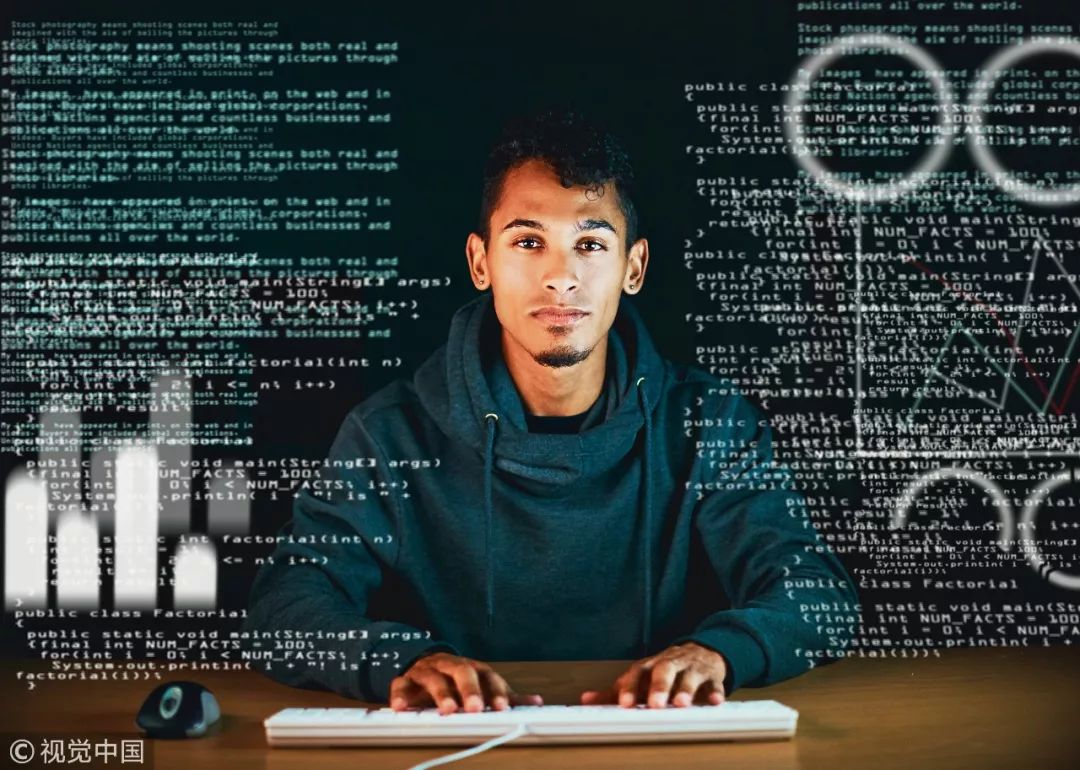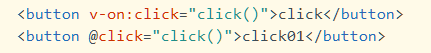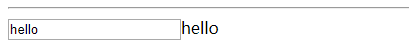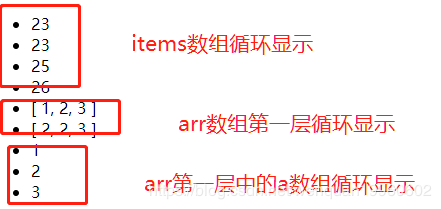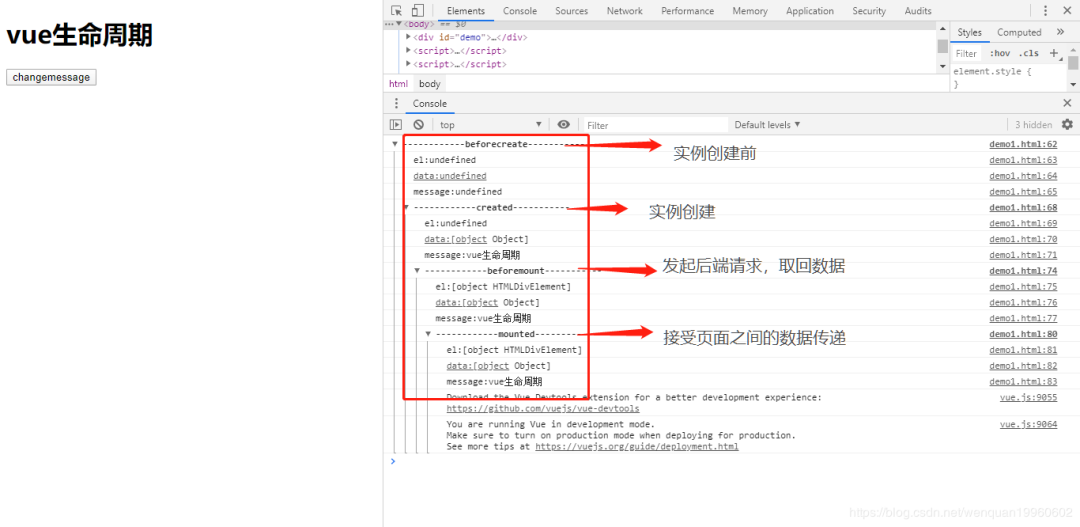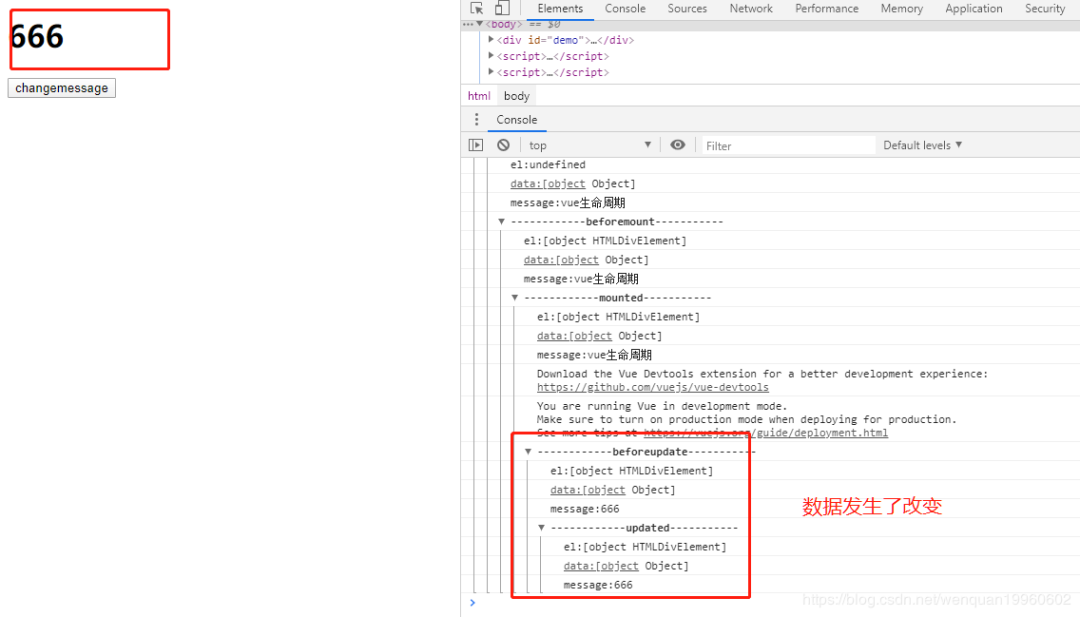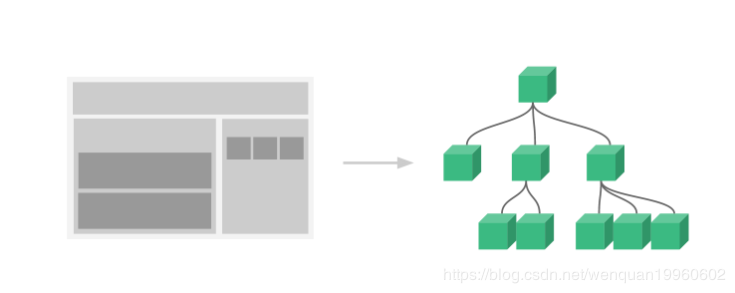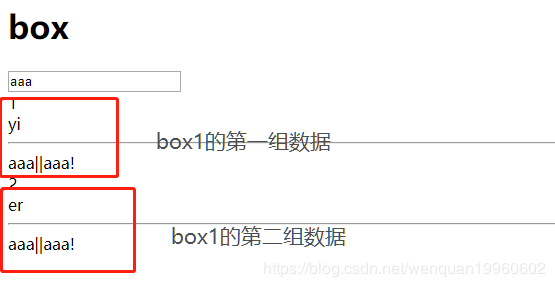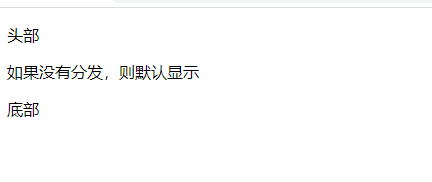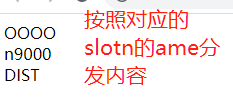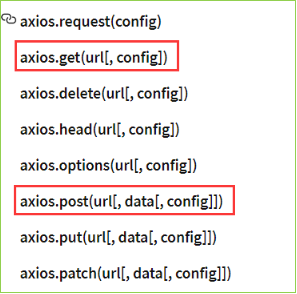VUE 的使用,学会这些就足够了!| 原力计划
Vue.js 是什么?
vue是一套用于构建用户界面的渐进式框架。与其它大型框架不同的是,Vue 被设计为可以自底向上逐层应用。Vue 的核心库只关注视图层,不仅易于上手,还便于与第三方库或既有项目整合。另一方面,当与现代化的工具链以及各种支持类库结合使用时,Vue 也完全能够为复杂的单页应用提供驱动。
vue实例
Vue.js 的核心是一个允许采用简洁的模板语法来声明式地将数据渲染进 DOM 的系统。
1、在文件中引入vue.js,下面两种方式选择其中一种
<script type="text/javascript" src="../vue.js"></script><!-- 开发环境版本,包含了有帮助的命令行警告 --><script src="https://cdn.jsdelivr.net/npm/vue/dist/vue.js"></script>
2、建立简单的vue实例对象
<div id="app">//调用vue中的数据<h1>{{message}}</h1>//下面的两种书写方式结果相同<button v-on:click="click()">click</button><button @click="click()">click01</button></div><script>var ve= new Vue({el:'#app',data:{message:'hello',},methods:{click:function(){alert("你好,世界");}}});</script>
vue常用指令
1、v-on:绑定事件监听器,事件的类型由参数决定
例如:v-on:事件名称
或者@事件名称
2、v-if/v-else-if/v-else判断指令:根据表达式的值,进行渲染
例如:
<div id="app">//isshow为true时,标签内的内容显示到页面<h1 v-if="isshow">{{isshow}}ok</h1></div><script>new Vue({el:'#app',data:{message:'hello',isshow:true,},methods:{click:function(){alert("你好,世界");}}});</script>
3、v-model:数据绑定指令(一般为表单输入绑定)
//v-model 指令在表单<input>、<textarea> 及 <select> 元素上创建双向数据绑定<input type="text" v-model="message" />{{message}}
文本框里的内容与外面的内容绑定
4、v-for:循环(可以多层嵌套显示和java中的for循环原理一致)
v-for格式:
<li v-for=“item in items”>{{item}} </ li>其中:item是被迭代数组元素的别名
items是源数据数组
使用 item in items 的特殊格式语法
<div id="demo"><ul><li v-for="item in items">{{item}}</li><li v-for="item in arr1">{{item}}</li><li v-for="item in arr1.a">{{item}}</li></ul></div><script>new Vue({el:'#demo',data:{items:[23,23,344,45],arr1:{"a":[1,2,3],"b":[2,2,3]},},methods:{}});</script>
运行结果如图
5、v-bind:动态绑定属性
使用格式
v-bind:属性名=“data数据对象中的值”
简写
:属性名=“data数据对象中的值”
<styple>.child{width: 50px;height: 50px;background-color: gray;color: black;}</style><div id="app"><img v-bind:src="img" /> //动态绑定了imges属性,img改变了图片,那么img标签也会改变<div :class="{'child':isshow}">div6</div>//div区域的显示根据isshow的值来判定</div><script>new Vue({el:'#app',data:{isshow:true,img:'111.png',}})</script>
生命周期函数|钩子函数
1、生命周期函数
beforecreated:加一些loading事件
created:结束loading事件,还做一些初始化,实现函数自执行
mounted:发起后端请求,取回数据
接受页面之间传递的参数
子组件向父组件传递参数
2、下面用一个生命周期函数演示的实例
<div id="demo"><h1>{{message}}</h1><button @click="changemessage()">changemessage</button></div><script>var ve =new Vue({el:'#demo',data:{message:'vue生命周期',},beforeCreate:function(){console.group("------------beforecreate-----------")console.log('el:'+this.$el)console.log('data:'+this.$data)console.log('message:'+this.message)},created:function(){console.group("------------created-----------")console.log('el:'+this.$el)console.log('data:'+this.$data)console.log('message:'+this.message)},beforeMount:function(){console.group("------------beforemount-----------")console.log('el:'+this.$el)console.log('data:'+this.$data)console.log('message:'+this.message)},mounted:function(){console.group("------------mounted-----------")console.log('el:'+this.$el)console.log('data:'+this.$data)console.log('message:'+this.message)},beforeUpdate:function(){console.group("------------beforeupdate-----------")console.log('el:'+this.$el)console.log('data:'+this.$data)console.log('message:'+this.message)},updated:function(){console.group("------------updated-----------")console.log('el:'+this.$el)console.log('data:'+this.$data)console.log('message:'+this.message)},beforeDestroy:function(){console.group("------------destotry-----------")console.log('el:'+this.$el)console.log('data:'+this.$data)console.log('message:'+this.message)},destroyed:function(){console.group("------------destroyed-----------")console.log('el:'+this.$el)console.log('data:'+this.$data)console.log('message:'+this.message)},methods:{changemessage:function(){this.message='666'}}});//销毁是在实例外面调用的ve.$destroy()
实际的效果
点击changemessage按钮
vue组件
借用官网的一张图。
1、为什么使用组件?
使用组件一方面可以不用去直接修改标签,另一方面也会优化页面显示。
注意:组件在实例前面书写
2、全局组件
<div id="box">{{message}}<all></all></div><script>Vue.component("all",{template:'<div><h1>{{name}}</h1></div>',// template:'#box1',data:function(){return{name:'李四'}}})var ve = new Vue({el:"#box",data:{message:'hello'}});</script>
3、局部组件:局部组件放在实例中
父子组件可以嵌套使用
父子组件间作用域相互独立
子组件只能在父组件的模板中进行调用
子组件是父组件细化拆分的过程
父组件向子组件传值通过props进行
下面的示例中包含了父组件向子组件传值的功能
<div id="box"><test></test></div><template id='box1'><div><input type="text" v-model="message" /><box1 num="1" txt='yi' :msg="message"></box1><box1 num="2" txt='er' :msg="message"></box1></div></template><script>var ve = new Vue({el:'#box',data:{},//父級components:{'test':{template:"#box1",data:function(){return{message:'aaa'}},//子级components:{'box1':{template:"#box2",//子级想将父级的一个值,作为自己的一个局部变量data:function(){return{mymsg:this.msg}},//计算属性computed:{mymsg1:function(){return this.msg+'!'}},props:['num','txt','msg']}}}}})</script>
4、自定义监听事件(子组件向父组件传值)
自定义监听事件: $emit()
传值的过程:
子组件设定了一个点击事件,点击事件中夹带着传递的值—》通过getval方法将拿到的值赋值给父组件的message—》父组件显示出message值
<div id="box"><parent></parent></div><template id='par'><div><h1> 父组件:{{parentmsg}}||{{message}}</h1><child @change="getval"></child></div></template><template id='child'><div @click="fn()"><h2>子组件:{{childmsg}}</h2></div></template><script>var vm = new Vue({el:"#box",components:{"parent":{template:'#par',data:function(){return {parentmsg:"父组件的信息",message:''}},methods:{getval:function(val){this.message = valconsole.log(val)}},components:{'child':{template:'#child',data:function(){return{childmsg:'子组件的信息'}},methods:{fn:function(){this.$emit('change',this.childmsg)}}}}}}})</script>
5、SLOT插槽(vue2.6.0之前版本使用的slot)
目的:其目的在于让组件的可扩展性更强,用来混合父组件的内容与子组件自己的模板。
分为匿名slot和具名slot
//匿名slot<div id="box"><my-component></my-component></div><template id='mycomponent'><div><p> 头部</p><slot> 如果没有分发,则默认显示</slot><p> 底部</p></div></template><script>Vue.component('my-component',{template:'#mycomponent'})Vue.component('my-computer',{template:'#mycomputer'})var vm = new Vue({el:'#box',})</script>
//具名slot<div id="box"><my-computer><div slot='CPU'>n9000</div><div slot='GPU'>OOOO</div></my-computer></div><template id='mycomputer'><div><slot name="GPU">GPU</slot><slot name="CPU">CPU</slot><slot name="DIST">DIST</slot></div></template><script>Vue.component('my-computer',{template:'#mycomputer'})var vm = new Vue({el:'#box',})</script>
vue的路由设置
要引入vue-router.js库文件
作用:根据url锚点的位置,在容器中加载不同的模块,本质是作为页面导航,完成SPA(Singal Page Application)的开发。
一种特殊的web应用,它将所有活动局限于一个web页面中,仅web页面初始化时加载项应的html、JavaScript、css。
一旦页面加载完成,SPA不会因为用户的操作而进行页面的重新加载或跳转,而是利用JavaScript动态的变换HTML(采用的是div切换显示或隐藏),从而实现ui与用户的交互。
下面是一个简单地单页面示例
<div id="app"><ul><li ><router-link to="/home">首页</router-link></li><li ><router-link to="/news">新闻</router-link></li><li ><router-link to="/hot">热点</router-link></li></ul><div class="show"><router-view></router-view></div><button @click="back()">go back</button></div><script>const Home={template:'<h2>首页</h2>'}const News={template:'<h2>新闻</h2>'}const Hot={template:'<h2>热点</h2>'}//Vue.extend(template:'<h1>首页</h1>')//配置路径const routes=[{path:'/home',component:Home},{path:'/news',component:News},{path:'/hot',component:Hot}]//创建routerconst router = new VueRouter({routes})var vm = new Vue({el:'#app',router,beforeCreate:function(){this.$router.push('/home').catch(err=>{err})},methods:{back(){this.$router.go(-1);}}})</script>
二级路由的配置是在一级路由的基础上,在某一个path下再分离出几个低级的path。
示例
{//新闻模块下有将新闻进行分类:科技、军事等;其他步骤不影响path:'/news',component:News,children:[/* 二级路由,path分配,前面没有“ / ” */{path:'js',component:{template:'<p>军事类新闻</p>'}},{path:'kj',component:{template:'<p>科技类新闻</p>'}},{/* 默认页面可以直接用一个组件,也可以重定向 */path:'/',redirect:'js'// component:{// template:'<p>默认值</p>'// }}]}
路由的进一步详解
axios的使用
使用了常用的两种axios的方法:
axios的get方法使用
<div id="app"><h1>{{msg}}</h1><button @click='getMsg'>Click</button></div><script>/* 创建Vue实例 */var vm=new Vue({el:'#app',data:{msg:''},methods:{getMsg:function(){/* 方式一axios.get('./text.txt?name=zhy&age=20').then(res=>{console.log(res.data)this.msg=res.data}).catch(err=>{console.log(err)}) *///方式二axios.get('./text.txt',{params:{name:'zhy',age:20}}).then(res=>{this.msg=res.data}).catch(err=>{console.log(err)})}}})</script>
点击事件触发后,就会将text文件中的数据拿到前端显示,post和get方法使用相同。
版权声明:本文为CSDN博主「敲出亿行bug」的原创文章,遵循CC 4.0 BY-SA版权协议,转载请附上原文出处链接及本声明。
原文链接:https://blog.csdn.net/wenquan19960602/article/details/106174485
【END】
更多精彩推荐
☞加码 2000 亿新基建还不够,阿里云再放话:今年招 5000 人!
![]()
你点的每个“在看”,我都认真当成了喜欢