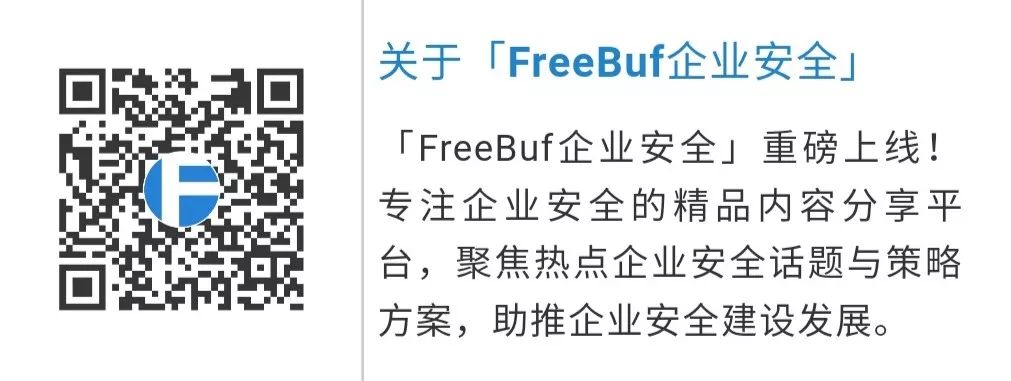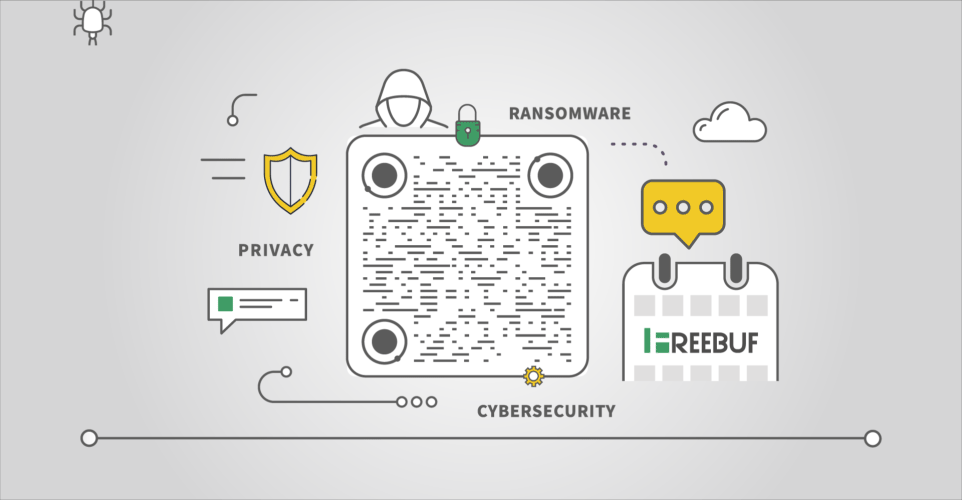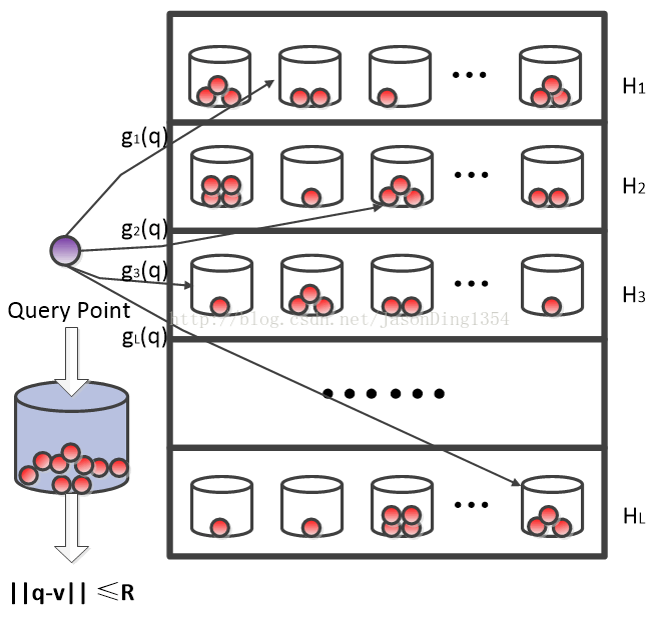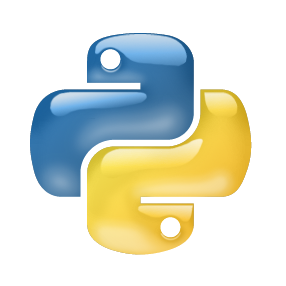Imago-Forensics:Python实现的图像数字取证工具
Imago是一个由python编写的图像数字取证工具,它可以从图像中递归提取数字证据。在整个数字取证调查中,这款工具非常有用。如果你需要提取图像中的数字证据且数量较多,那么Imago将能够帮助你轻松地对比它们。此外,Imago还允许你将证据提取到CSV文件或sqlite数据库中。如果在JPEG exif中存在GPS坐标,Imago可以提取经度和纬度,并将它们转换为度数检索相关信息,如城市,国家,邮政编码等。
安装
通过pip
安装 imago:
$ pip install imago安装完成后,应该有一个新的可用二进制文件:
$ imago然后它应该输出imago banner。
依赖软件包
python 2.7
exifread 2.1.2
python-magic 0.4.15
argparse 1.4.0
pillow 5.2.0
nudepy 0.4
imagehash 4.0
geopy 1.16.0使用
usage: imago.py [-h] -i INPUT [-x] [-g] [-e] [-n] [-d {md5,sha256,sha512,all}]
[-p {ahash,phash,dhash,whash,all}] [-o OUTPUT] [-s]
[-t {jpeg,tiff}]
optional arguments:
-h, --help show this help message and exit
-i INPUT, --input INPUT
Input directory path
-x, --exif Extract exif metadata
-g, --gps Extract, parse and convert to coordinates, GPS exif
metadata from images (if any)It works only with JPEG.
-e, --ela Extract, Error Level Analysis image,It works only with
JPEG. *BETA*
-n, --nude Detect Nudity, It works only with JPEG, *BETA*
-d {md5,sha256,sha512,all}, --digest {md5,sha256,sha512,all}
Calculate perceptual image hashing
-p {ahash,phash,dhash,whash,all}, --percentualhash {ahash,phash,dhash,whash,all}
Calculate hash digest
-o OUTPUT, --output OUTPUT
Output directory path
-s, --sqli Keep SQLite file after the computation
-t {jpeg,tiff}, --type {jpeg,tiff}
Select the image, this flag can be JPEG or TIFF, if
this argument it is not provided, imago will process
all the image types(i.e. JPEG, TIFF)唯一必需的参数是-i,它是imago将从中开始搜索图像文件的基目录。此外,你还应指定至少一种类型的提取(即exif,data,gps,digest)。
示例
例1:
$ imago -i /home/solvent/cases/c23/DCIM/ -o /home/solvent/cases/c23/ -x -s -t jpeg -d all-i path:基目录,imago将从中搜索图像文件;-o path:imago将使用提取的元数据保存CSV文件的输出目录;-x:imago将提取EXIF元数据;-s:处理后不会删除临时SQLite数据库;-t jpeg:imago将仅搜索jpeg图像;-d all:imago将为jpeg图像计算md5,sha256,sha512。例2:
$ imago -i /root/Deskop/ -o /root/Desktop -x -g特性
递归目录导航
文件 mtime(UTC)
文件 ctime(UTC)
文件 atime(UTC)
文件大小(字节)
MIME 类型
Exif 支持
CSV 导出
Sqlite 导出
md5,sha256,sha512
错误级别分析(测试)
完整的 GPS 支持
裸露检测(测试)
感知图像哈希
aHash
pHash
dHash
wHash
*参考来源:GitHub,FB小编secist编译,转载请注明来自FreeBuf.COM
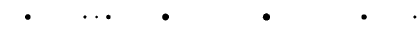
登录查看更多
相关内容
Arxiv
5+阅读 · 2018年6月11日
Arxiv
11+阅读 · 2018年5月21日