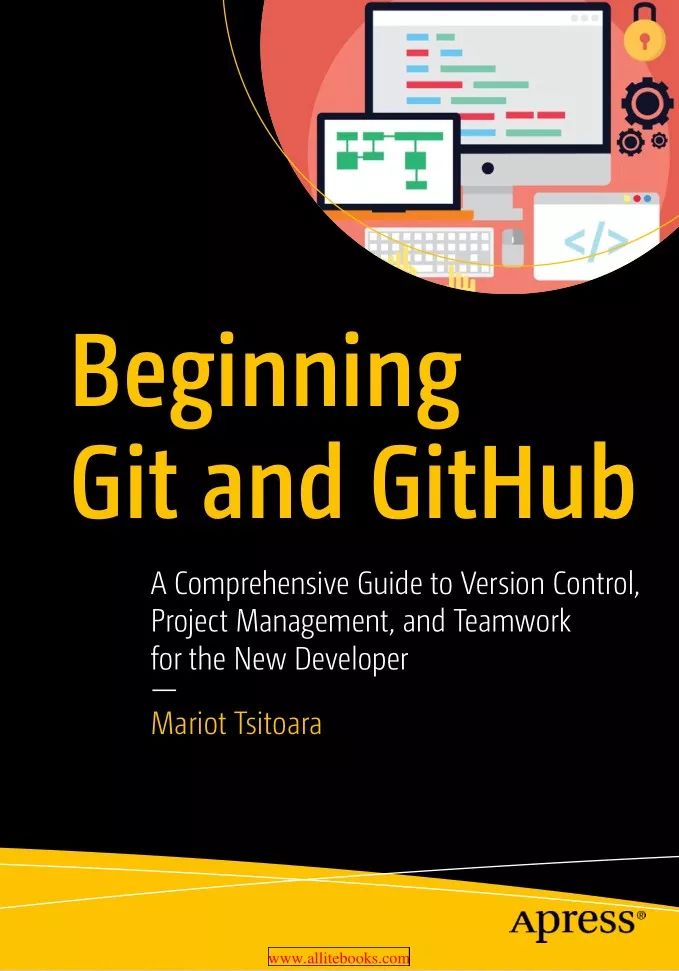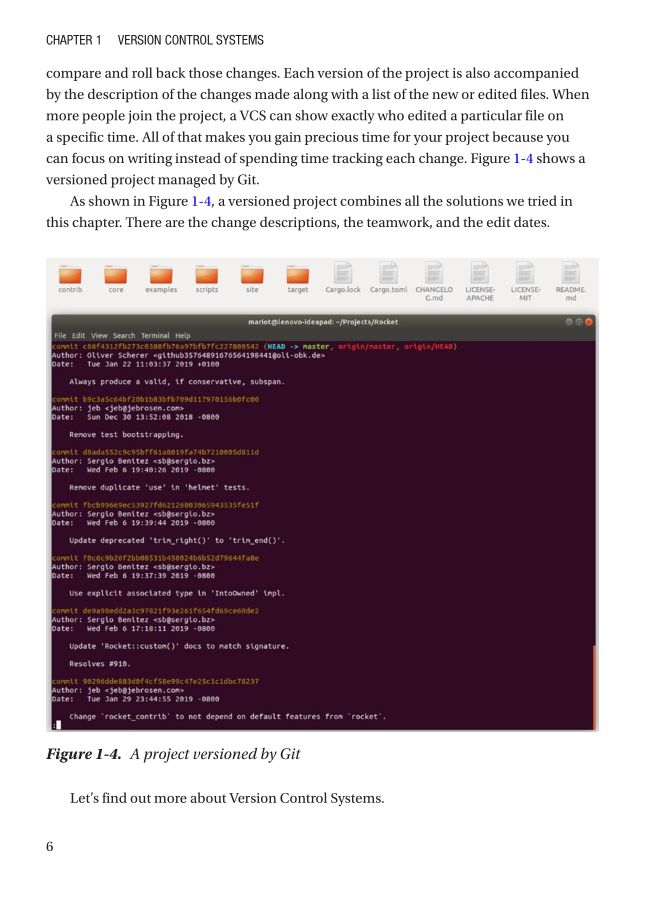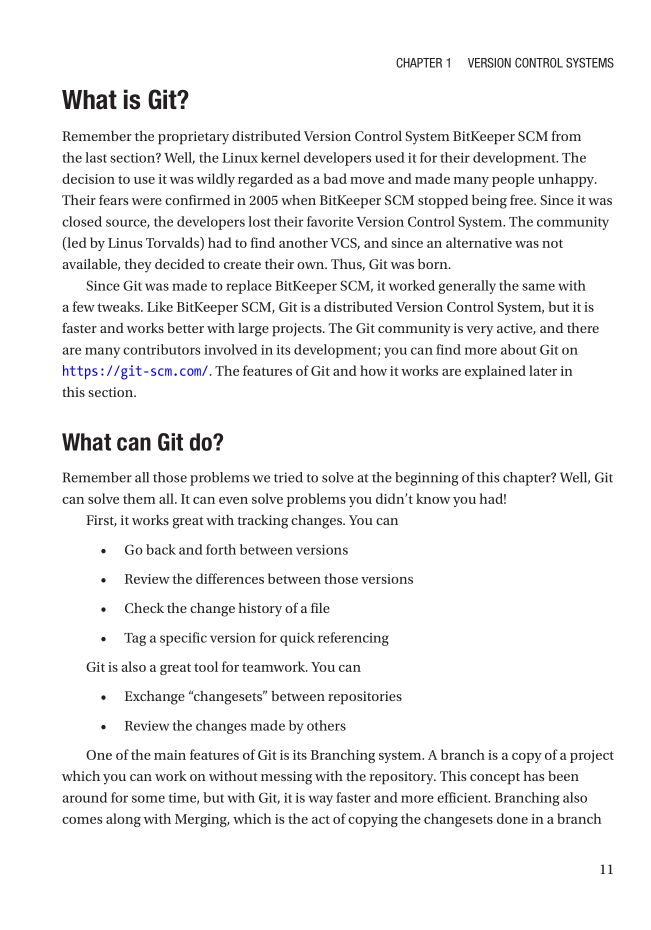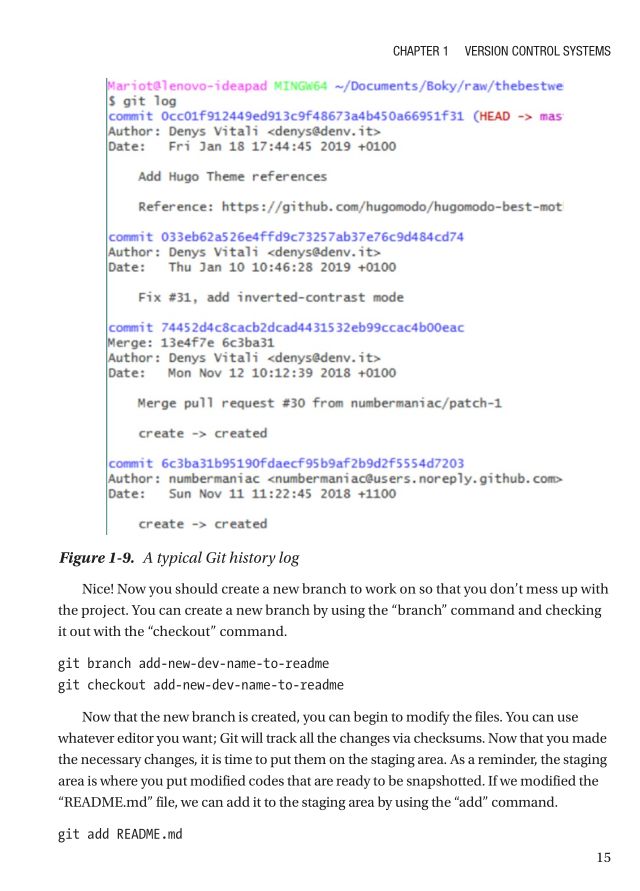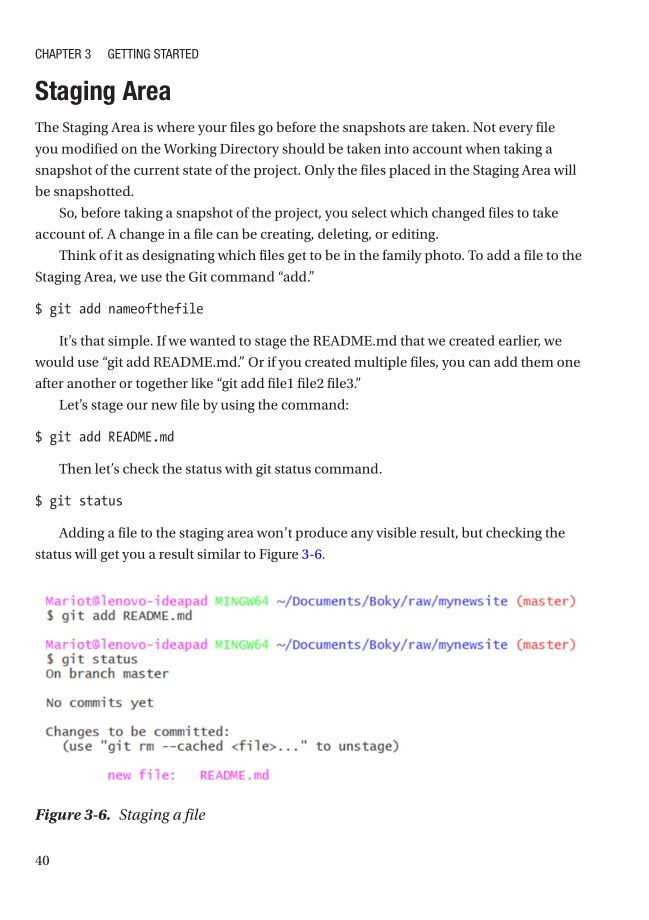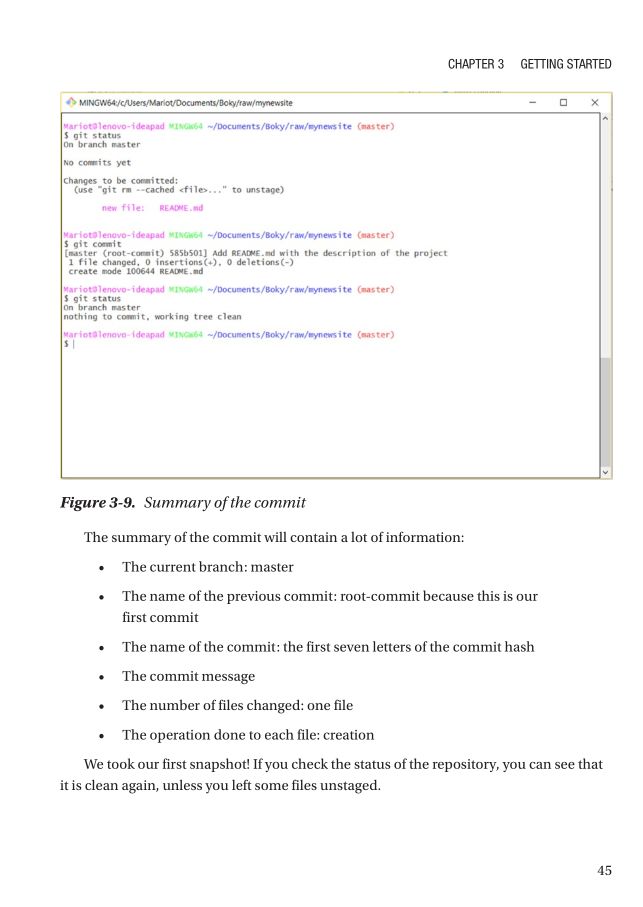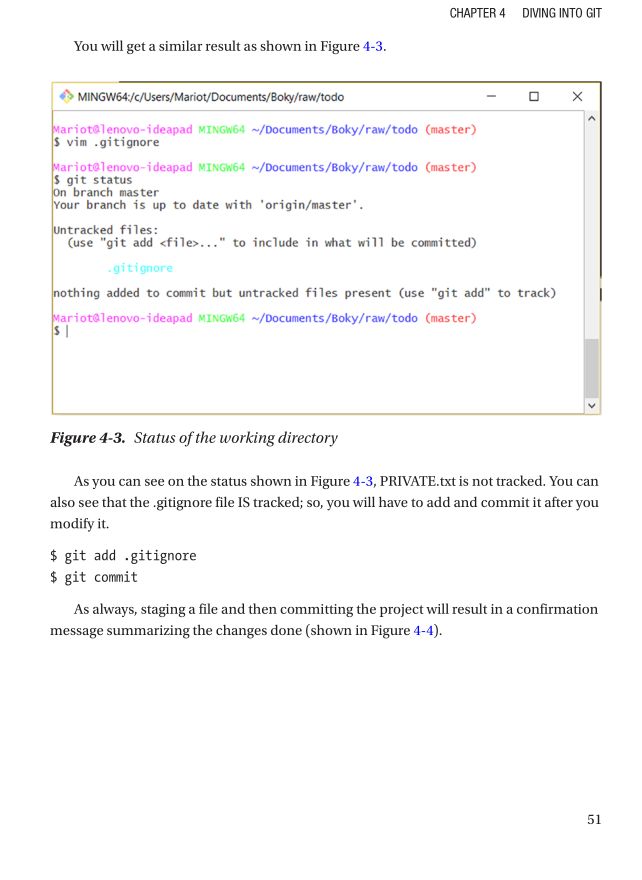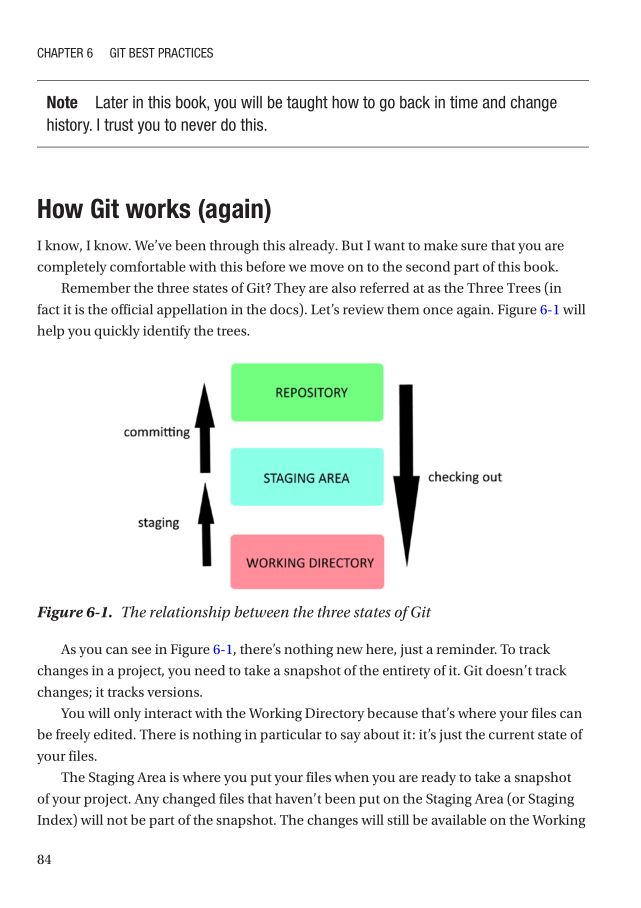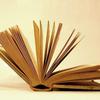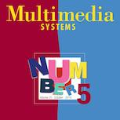【书籍推荐】Git与Github学习使用指南(Beginning Git and GitHub),附294页pdf
Mariot Tsitoara是一名Python和JavaScript开发人员,对开放的Web和数据充满热情。自2015年以来,他一直以技术代表和演讲者的身份参与Mozilla的工作,并广泛谈论开源和新技术,包括Rust、WebVR和WebAssembly。他目前在波尔多工作,经常编写用于教育的小型专业工具。你可以在推特上@mariot_tsitoara找到他。
便捷查看下载,请关注专知公众号(点击上方蓝色专知关注)
后台回复“BGG” 就可以获取《Beginning Git and GitHub》专知资源链接索引
地址:https://linkspringercom/book/101007%2F978-1-4842-5313-7
目录
About the Author
About the Technical Reviewer
Acknowledgments
Introduction
Part I: Version Control with Git
Chapter 1:Version Control Systems
What is Version Control?
Why do you need one?
What are the choices?
Local Version Control Systems
Centralized Version Control Systems
Distributed Version Control Systems
What is Git?
What can Git do?
How does Git work?
What is the typical Git workflow?
Summary
Chapter 2: Installation and Setup
Installation
Windows
Mac
Linux
Setting up Git
Summary
Chapter 3: Getting Starte
Repositories
Working Directory
Staging Area
Commits
Quick start with Git
Summary
Chapter 4: Diving into Git
Ignoring files
Checking logs and history
Viewing previous versions
Reviewing the current changes
Summary
Chapter 5: Commits
The three states of Git
Navigating between versions
Undo a commit
Modifying a commit
Amending a commit
Summary
Chapter 6: Git Best Practices
Commit messages
Git commit best practices
What to do
What not to do
How Git works (again)
Summary
Chapter 7: Remote Git
Why work on remote
How does it work
The easy way
Summary
Part II: Project Management with GitHub
Chapter 8: GitHub Primer
GitHub overview
GitHub and Open Source
Personal use
GitHub for businesses
Summary
Chapter 9: Quick Start with GitHub
Project management
How remote repositories work
Linking repositories
Pushing to remote repositories
Summary
Chapter 10:Beginning Project Management: Issues
Overview on
Beginning Project Management: Issues
issues
Creating an Issue
Interacting with an issue
Labels
Assignees
Linking issues with commits
Working on the commit
Referencing an issue
Closing an issue using keywords
Summary
Chapter 11:Diving into Project Management: Branches
GitHub workflow
Branches
Creating a branch
Switching to another branch
Deleting a branch
Merging branches
Pushing a branch to remote
Summary
Chapter 12: Better Project Management: Pull Requests
Why use Pull Requests
Overview on Pull Requests
Pull
What does a PR do
Create a Pull Request
Code Reviews
Give a Code Review
Leave a review comment
Update a Pull Request
Summary
Part III: Teamwork with Git
Chapter 13: Conflicts
How a merge works
Pulling
Fast-forward merge
Merge conflicts
Pulling commits from origin
Resolving merge conflicts
Summary
Chapter 14: More About Conflicts
Pushing after a conflict resolution
Review changes before merge
Check branch location
Review branch dirt
Understand Merging
Reducing conflicts
Having a good workflow
Aborting a merge
Using a visual Git tool
Summary
Chapter 15: Git GUI Tools
Default tools
Committing: git-gui
Browsing: gitk
IDE tools
Visual Studio Code
Atom
Specialized tools
GitHub Desktop
GitKraken
Summary
Chapter 16: Advanced Git
Reverting
Stashing
Resetting
Summary
Part IV: Additional Resources
Chapter 17: More with GitHub
Wikis
GitHub Pages
Releases
Project Boards
Summary
Chapter 18: Common Git Problems
Repository
Starting over
Change origin
Working Directory
Git diff is empty
Undo changes to a file
Commits
Error in commit
Undo commits
Branches
Detached HEAD
Worked on wrong branch
Catch up with parent branch
Branches have diverged
Summary
Chapter 19: Git and GitHub Workflow
How to use this workflow
GitHub workflow
Every project starts with a project
Every action starts with an Issue
No direct push to master
Any merge into master needs a PR
Use the wiki to document your code
Git workflow
Always know where you are
Pull remote changes before any action
Take care of your commit message
Don't rewrite history
Summary
Index
部分截图:


点击“阅读原文”,了解使用专知,查看5000+AI主题知识资料