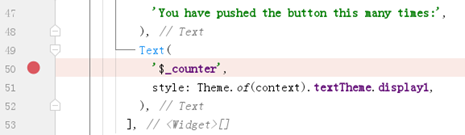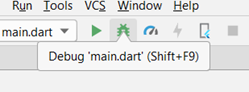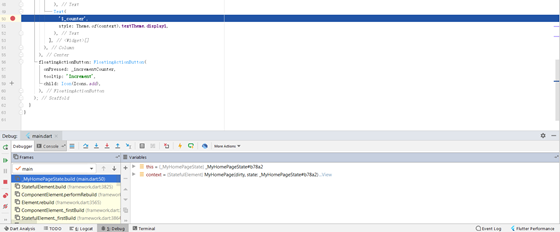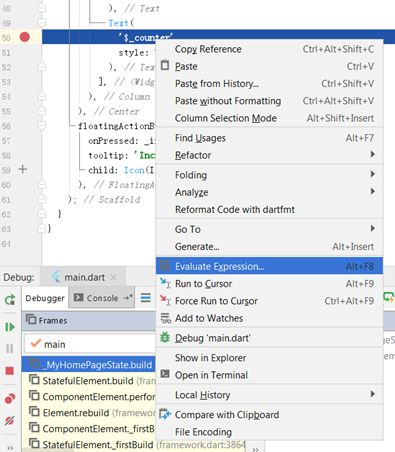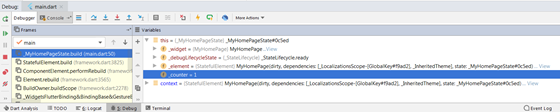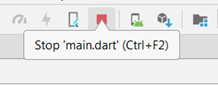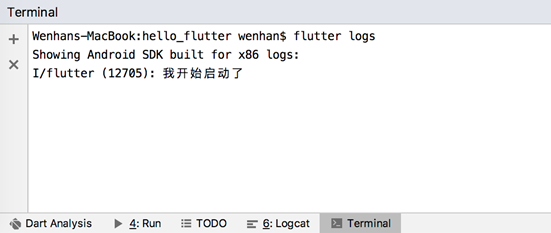Flutter App 软件调试指南 | 开发者说·DTalk
-
认识 Dart 语言检查器 -
如何在 IDE 中进行单步调试 -
打印 Log 的技巧 -
利用 Dart 语言中的 "断言" -
如何查看界面 Widget 树形层级 -
怎样获取语义树
认识 Dart 语言检查器
flutter analyze命令,检查结果会稍后显示在命令行对话框中。 比如,在默认新建的计数器应用中,去掉一个语句结尾的分号:
void _incrementCounter() {setState(() {_counter++});}
看到 _counter++ 后面少了一个分号了吗?此时,运行 Dart 检查器,命令行输出:
error - Expected to find ';' - lib\main.dart:32:15 - expected_token1 issue found. (ran in 8.9s)
如何在 IDE 中进行单步调试
在某些时候,我们需要进行单步调试。单步调试可以让程序逐条语句地进行,并可以看到当前运行的位置。另外,在单步调试过程中,还能实时关注相应范围内所有变量值的详细变化过程。
Android Studio 中提供了单步调试功能。这和开发原生 Android 平台 App 时的单步调试方法一样,其具体步骤可以分为三步进行,第一步是标记断点,第二步是运行程序到断点处,第三步则是使用 Debug 工具进行调试。
下面以默认的计数器应用为例,观察代码中 _counter 值的变化,体会单步调试的全过程。
第一步是标记断点,既然要观察 _counter 值的变化,则在每次 _counter 值发生变化后添加断点,观察数值变化是最理想的,因此在行号稍右侧点击鼠标,把断点加载下图所示的位置。
添加断点后,相应的行号右侧将会出现圆形的断点标记,并且整行将会高亮显示。
到此,断点就添加好了,当然,还可以同时添加多个断点,以便实现多个位置的调试。
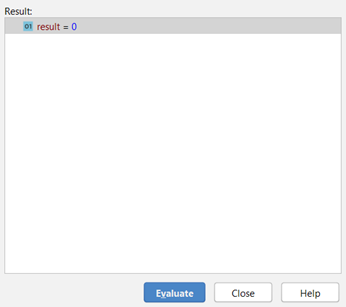
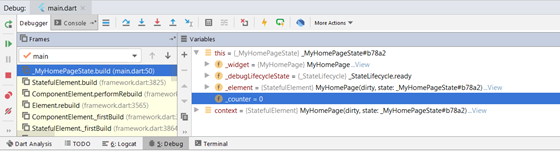
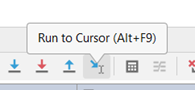
我们可以在任何时候退出调试模式,只需点击停止运行按钮即可,它位于启动调试模式按钮的右侧。
点击该按钮后,Android Studio 会退出调试模式,运行在设备上的程序也会被强制关闭。
打印 Log 的技巧
为了跟踪和记录软件的运行情况,开发者们通常会输出一些日志 (Log),这些日志对于用户而言是不可见的。传统的 iOS 和 Android 平台都提供了完善的日志输出功能,Flutter 也不例外。要实时查看 Flutter 的日志,只需在控制台中输入:
flutter logs即可。Android Studio 和 Visual Studio Code 中,默认集成了控制台 (console),使用这个集成的控制台或者启动一个新的控制台皆可。这里要注意的是,一旦执行了上面的命令,该控制台将会进入独占状态,即无法再使用其他的命令了,除非中断 Log 查看。
当我们想要在程序运行得某个地方输出 Log 时,通常使用 debugPrint() 方法。结合之前的示例,修改原先的 main() 方法,添加一个 Log 输出,内容为 "我开始启动了",未经修改的代码:
void main() => runApp(MyApp());添加 Log 后的代码:
void main() { debugPrint("我开始启动了"); runApp(MyApp()); }在控制台中使用 flutter logs 命令监视 Log 输出,然后重新安装并运行程序,控制台输出:
I/flutter (12705): 我开始启动了I/flutter (13320): 我开始å¯åŠ¨äº†利用 Dart 语言中的 "断言"
Dart 运行时提供两种运行方式: Production 和 Checked。默认情况下会以 Production 模式运行,在这种条件下,优先考虑性能,关闭类型检查和断言;反之,Checked 模式更利于开发阶段调试使用。
断言可以检查程序中某些可能出现的运行时逻辑错误。比如下面这段代码:
// assertvar intValue = 300;assert(intValue == 299);
很明显,intValue 不满足和 299 相等的条件,此时在开发环境中运行程序,将看到控制台报错。而一旦切换到生产模式,则不会收到任何错误提示。这对于检查代码中某些隐含的逻辑问题十分有效。
如何查看界面 Widget 树形层级
组件层
import 'package:flutter/material.dart';void main() => runApp(MyApp());class MyApp extends StatelessWidget {Widget build(BuildContext context) {return MaterialApp(title: 'Flutter Demo',theme: ThemeData(primarySwatch: Colors.blue,),home: MyHomePage(title: 'Flutter Demo Home Page'),);}}class MyHomePage extends StatefulWidget {MyHomePage({Key key, this.title}) : super(key: key);final String title;_MyHomePageState createState() => _MyHomePageState();}class _MyHomePageState extends State<MyHomePage> {int _counter = 0;void _incrementCounter() {setState(() {_counter++;});}Widget build(BuildContext context) {return Scaffold(appBar: AppBar(title: Text(widget.title),),body: Center(child: Column(mainAxisAlignment: MainAxisAlignment.center,children: <Widget>[Text('You have pushed the button this many times:',),Text('$_counter',style: Theme.of(context).textTheme.display1,),RaisedButton(onPressed: () => debugDumpApp(),child: Text("Create app dump")),],),),floatingActionButton: FloatingActionButton(onPressed: _incrementCounter,tooltip: 'Increment',child: Icon(Icons.add),),);}}
I/flutter ( 4489): WidgetsFlutterBinding - CHECKED MODEI/flutter ( 4489): [root](renderObject: RenderViewI/flutter ( 4489): └MyAppI/flutter ( 4489): └MaterialApp(state: _MaterialAppStateI/flutter ( 4489): └ScrollConfiguration(behavior: _MaterialScrollBehavior)I/flutter ( 4489): └WidgetsApp-[GlobalObjectKey _MaterialAppState_WidgetsAppStateI/flutter ( 4489): └MediaQuery(MediaQueryData(size: Size(411.4, 797.7), devicePixelRatio: 2.6,textScaleFactor: 1.1, platformBrightness: Brightness.light, padding: EdgeInsets(0.0, 24.0, 0.0, 0.0),viewInsets: EdgeInsets.zero, alwaysUse24HourFormat: true, accessibleNavigation:falsedisableAnimations: falseinvertColors: falseboldText: false))I/flutter ( 4489): └Localizations(locale: en_US, delegates:[DefaultWidgetsLocalizations.delegate(en_US)], state: _LocalizationsStateI/flutter ( 4489): └Semantics(container: false, properties: SemanticsProperties, label: null, value:null, hint: null, textDirection: ltr, hintOverrides: null, renderObject: RenderSemanticsAnnotationsI/flutter ( 4489): └_LocalizationsScope-[GlobalKeyI/flutter ( 4489): └Directionality(textDirection: ltr)I/flutter ( 4489): └Title(title: "Flutter Demo", color: MaterialColor(primary value:Color(0xff2196f3)))I/flutter ( 4489): └CheckedModeBanner("DEBUG")I/flutter ( 4489): └Banner("DEBUG", textDirection: ltr, location: topEnd, Color(0xa0b71c1c),text inherit: true, text color: Color(0xffffffff), text size: 10.2, text weight: 900, text height: 1.0x, dependencies:[])I/flutter ( 4489): └CustomPaint(renderObject: RenderCustomPaintI/flutter ( 4489): └DefaultTextStyle(debugLabel: fallback style; consider putting your text in aMaterial, inherit: true, color: Color(0xd0ff0000), family: monospace, size: 48.0, weight: 900, decoration:double Color(0xffffff00) TextDecoration.underline, softWrap: wrapping at box width, overflow: clip)I/flutter ( 4489): └Builder(dependencies: [MediaQuery])……
RaisedButton(dependencies: [_LocalizationsScope-[GlobalKey#60b05], _InheritedTheme])└RawMaterialButton(dirty, state: _RawMaterialButtonState#fe2da)
可见,它就是为了执行 debugDumpApp() 方法而增加的按钮。
由上一小节得知组件层提供了各个组件的详情信息。但某些时候,这些信息并不完全够使用,此时可以调用 debugDumpRenderTree() 方法转储渲染层。
基于上小节的示例,继续添加一个按钮,其操作就是触发 debugDumpRenderTree() 方法。如下:
RaisedButton(onPressed: () => debugDumpRenderTree(),child: Text("Create render tree dump"))
程序运行后,单击这个按钮,观察控制台输出 (节选):
I/flutter ( 7255): RenderView#7e860I/flutter ( 7255): │ debug mode enabled - androidI/flutter ( 7255): │ window size: Size(1080.0, 2094.0) (in physical pixels)I/flutter ( 7255): │ device pixel ratio: 2.6 (physical pixels per logical pixel)I/flutter ( 7255): │ configuration: Size(411.4, 797.7) at 2.625x (in logical pixels)I/flutter ( 7255): │I/flutter ( 7255): └─child: RenderSemanticsAnnotations#62d7dI/flutter ( 7255): │ creator: Semantics ← Localizations ← MediaQuery ←I/flutter ( 7255): │ WidgetsApp-[GlobalObjectKey _MaterialAppState#d0498] ←I/flutter ( 7255): │ ScrollConfiguration ← MaterialApp ← MyApp ← [root]I/flutter ( 7255): │ parentData: <none>I/flutter ( 7255): │ constraints: BoxConstraints(w=411.4, h=797.7)I/flutter ( 7255): │ size: Size(411.4, 797.7)I/flutter ( 7255): │I/flutter ( 7255): └─child: RenderCustomPaint#e2d03I/flutter ( 7255): │ creator: CustomPaint ← Banner ← CheckedModeBanner ← Title ←I/flutter ( 7255): │ Directionality ← _LocalizationsScope-[GlobalKey#6be84] ←I/flutter ( 7255): │ Semantics ← Localizations ← MediaQuery ←I/flutter ( 7255): │ WidgetsApp-[GlobalObjectKey _MaterialAppState#d0498] ←I/flutter ( 7255): │ ScrollConfiguration ← MaterialApp ← ⋯I/flutter ( 7255): │ parentData: <none> (can use size)I/flutter ( 7255): │ constraints: BoxConstraints(w=411.4, h=797.7)I/flutter ( 7255): │ size: Size(411.4, 797.7)I/flutter ( 7255): │I/flutter ( 7255): └─child: RenderPointerListener#9b873I/flutter ( 7255): │ creator: Listener ← Navigator-[GlobalObjectKey<NavigatorState>I/flutter ( 7255): │ _WidgetsAppState#74612] ← IconTheme ← IconTheme ←I/flutter ( 7255): │ _InheritedCupertinoTheme ← CupertinoTheme ← _InheritedTheme ←I/flutter ( 7255): │ Theme ← AnimatedTheme ← Builder ← DefaultTextStyle ←I/flutter ( 7255): │ CustomPaint ← ⋯I/flutter ( 7255): │ parentData: <none> (can use size)I/flutter ( 7255): │ constraints: BoxConstraints(w=411.4, h=797.7)I/flutter ( 7255): │ size: Size(411.4, 797.7)I/flutter ( 7255): │ behavior: deferToChildI/flutter ( 7255): │ listeners: down, up, cancelI/flutter ( 7255): │I/flutter ( 7255): └─child: RenderAbsorbPointer#52153I/flutter ( 7255): │ creator: AbsorbPointer ← Listener ←……
这段节选依然比实际输出少很多。
不过,这些转储信息,通常只关注 size 和 constrains 参数就可以了。因为它们表示了大小和约束条件。此外,针对盒约束,还有可能存在 relayoutSubtreeRoot,它表示有多少父控件依赖该组件的尺寸。
如果要调试有关合成的问题,就需要转储层级关系的信息。转储层级关系的方法是 debugDumpLayerTree()。我们继续添加一个按钮,其操作就是触发 debugDumpLayerTree() 方法。如下:
RaisedButton(onPressed: () => debugDumpLayerTree(),child: Text("Create layer tree dump"))
I/flutter (10050): TransformLayerI/flutter (10050): │ owner: RenderViewI/flutter (10050): │ creator: [root]I/flutter (10050): │ offset: Offset(0.0, 0.0)I/flutter (10050): │ transform:I/flutter (10050): │ [0] 2.625,0.0,0.0,0.0I/flutter (10050): │ [1] 0.0,2.625,0.0,0.0I/flutter (10050): │ [2] 0.0,0.0,1.0,0.0I/flutter (10050): │ [3] 0.0,0.0,0.0,1.0I/flutter (10050): │I/flutter (10050): ├─child 1: OffsetLayerI/flutter (10050): │ │ creator: RepaintBoundary ← _FocusScopeMarker ← Semantics ←I/flutter (10050): │ │ FocusScope ← PageStorage ← Offstage ← _ModalScopeStatus ←I/flutter (10050): │ │_ModalScope<dynamic>-[LabeledGlobalKey<_ModalScopeState<dynamic>>I/flutter (10050): │ │ ← _OverlayEntry-[LabeledGlobalKey<_OverlayEntryState>I/flutter (10050): │ │ Stack ← _Theatre ←I/flutter (10050): │ │ Overlay-[LabeledGlobalKey<OverlayState>I/flutter (10050): │ │ offset: Offset(0.0, 0.0)I/flutter (10050): │ │I/flutter (10050): │ └─child 1: OffsetLayerI/flutter (10050): │ │ creator: RepaintBoundary-[GlobalKeyI/flutter (10050): │ │ FadeTransition ← FractionalTranslation ← SlideTransition ←I/flutter (10050): │ │ _FadeUpwardsPageTransition ← AnimatedBuilder ← RepaintBoundaryI/flutter (10050): │ │ ← _FocusScopeMarker ← Semantics ← FocusScope ← PageStorage ← ⋯I/flutter (10050): │ │ offset: Offset(0.0, 0.0)I/flutter (10050): │ │I/flutter (10050): │ └─child 1: PhysicalModelLayerI/flutter (10050): │ │ creator: PhysicalModel ← AnimatedPhysicalModel ← Material ←I/flutter (10050): │ │ PrimaryScrollController ← _ScaffoldScope ← Scaffold ←I/flutter (10050): │ │ MyHomePage ← Semantics ← Builder ←I/flutter (10050): │ │ RepaintBoundary-[GlobalKeyI/flutter (10050): │ │ FadeTransition ← ⋯I/flutter (10050): │ │ elevation: 0.0I/flutter (10050): │ │ color: Color(0xfffafafa)I/flutter (10050): │ │I/flutter (10050): │ ├─child 1: PictureLayerI/flutter (10050): │ │ paint bounds: Rect.fromLTRB(0.0, 0.0, 411.4, 797.7)I/flutter (10050): │ │I/flutter (10050): │ ├─child 2: PhysicalModelLayerI/flutter (10050): │ │ │ creator: PhysicalShape ← _MaterialInterior ← Material ←I/flutter (10050): │ │ │ ConstrainedBox ← _InputPadding ← Semantics ← RawMaterialButtonI/flutter (10050): │ │ │ ← RaisedButton ← Column ← Center ← MediaQuery ←I/flutter (10050): │ │ │ LayoutId-[<_ScaffoldSlot.body>] ← ⋯I/flutter (10050): │ │ │ elevation: 2.0I/flutter (10050): │ │ │ color: Color(0xffe0e0e0)I/flutter (10050): │ │ │I/flutter (10050): │ │ └─child 1: PictureLayerI/flutter (10050): │ │ paint bounds: Rect.fromLTRB(130.2, 403.9, 281.2, 439.9)I/flutter (10050): │ │I/flutter (10050): │ ├─child 3: PhysicalModelLayerI/flutter (10050): │ │ │ creator: PhysicalShape ← _MaterialInterior ← Material ←I/flutter (10050): │ │ │ ConstrainedBox ← _InputPadding ← Semantics ← RawMaterialButtonI/flutter (10050): │ │ │ ← RaisedButton ← Column ← Center ← MediaQuery ←I/flutter (10050): │ │ │ LayoutId-[<_ScaffoldSlot.body>] ← ⋯I/flutter (10050): │ │ │ elevation: 2.0I/flutter (10050): │ │ │ color: Color(0xffe0e0e0)I/flutter (10050): │ │ │I/flutter (10050): │ │ └─child 1: PictureLayerI/flutter (10050): │ │ paint bounds: Rect.fromLTRB(105.2, 451.9, 306.2, 487.9)I/flutter (10050): │ │I/flutter (10050): │ ├─child 4: PhysicalModelLayerI/flutter (10050): │ │ │ creator: PhysicalShape ← _MaterialInterior ← Material ←I/flutter (10050): │ │ │ ConstrainedBox ← _InputPadding ← Semantics ← RawMaterialButtonI/flutter (10050): │ │ │ ← RaisedButton ← Column ← Center ← MediaQuery ←I/flutter (10050): │ │ │ LayoutId-[<_ScaffoldSlot.body>] ← ⋯I/flutter (10050): │ │ │ elevation: 2.0I/flutter (10050): │ │ │ color: Color(0xffe0e0e0)I/flutter (10050): │ │ │I/flutter (10050): │ │ └─child 1: PictureLayerI/flutter (10050): │ │ paint bounds: Rect.fromLTRB(111.2, 499.9, 300.2, 535.9)I/flutter (10050): │ │I/flutter (10050): │ ├─child 5: AnnotatedRegionLayer<SystemUiOverlayStyle>I/flutter (10050): │ │ │ value: {systemNavigationBarColor: 4278190080,I/flutter (10050): │ │ │ systemNavigationBarDividerColor: null, statusBarColor: null,I/flutter (10050): │ │ │ statusBarBrightness: Brightness.dark, statusBarIconBrightness:I/flutter (10050): │ │ │ Brightness.light, systemNavigationBarIconBrightness:I/flutter (10050): │ │ │ Brightness.light}I/flutter (10050): │ │ │ size: Size(411.4, 80.0)I/flutter (10050): │ │ │ offset: Offset(0.0, 0.0)I/flutter (10050): │ │ │I/flutter (10050): │ │ └─child 1: PhysicalModelLayerI/flutter (10050): │ │ │ creator: PhysicalModel ← AnimatedPhysicalModel ← Material ←I/flutter (10050): │ │ │ AnnotatedRegion<SystemUiOverlayStyle> ← Semantics ← AppBar ←I/flutter (10050): │ │ │ FlexibleSpaceBarSettings ← ConstrainedBox ← MediaQuery ←I/flutter (10050): │ │ │ LayoutId-[<_ScaffoldSlot.appBar>] ← CustomMultiChildLayout ←I/flutter (10050): │ │ │ AnimatedBuilder ← ⋯I/flutter (10050): │ │ │ elevation: 4.0I/flutter (10050): │ │ │ color: MaterialColor(primary value: Color(0xff2196f3))I/flutter (10050): │ │ │I/flutter (10050): │ │ └─child 1: PictureLayerI/flutter (10050): │ │ paint bounds: Rect.fromLTRB(0.0, 0.0, 411.4, 80.0)I/flutter (10050): │ │I/flutter (10050): │ └─child 6: TransformLayerI/flutter (10050): │ │ offset: Offset(0.0, 0.0)I/flutter (10050): │ │ transform:I/flutter (10050): │ │ [0] 1.0,2.4492935982947064e-16,0.0,-1.7053025658242404e-13I/flutter (10050): │ │ [1] -2.4492935982947064e-16,1.0,0.0,1.1368683772161603e-13I/flutter (10050): │ │ [2] 0.0,0.0,1.0,0.0I/flutter (10050): │ │ [3] 0.0,0.0,0.0,1.0I/flutter (10050): │ │I/flutter (10050): │ └─child 1: PhysicalModelLayerI/flutter (10050): │ │ creator: PhysicalShape ← _MaterialInterior ← Material ←I/flutter (10050): │ │ ConstrainedBox ← _InputPadding ← Semantics ← RawMaterialButtonI/flutter (10050): │ │ ← Semantics ← Listener ← RawGestureDetector ← GestureDetector ←I/flutter (10050): │ │ Tooltip ← ⋯I/flutter (10050): │ │ elevation: 6.0I/flutter (10050): │ │ color: Color(0xff2196f3)I/flutter (10050): │ │I/flutter (10050): │ └─child 1: PictureLayerI/flutter (10050): │ paint bounds: Rect.fromLTRB(339.4, 725.7, 395.4, 781.7)I/flutter (10050): │I/flutter (10050): └─child 2: PictureLayerI/flutter (10050): paint bounds: Rect.fromLTRB(0.0, 0.0, 1080.0, 2094.0)I/flutter (10050):
怎样获取语义树
class MyApp extends StatelessWidget {Widget build(BuildContext context) {return MaterialApp(showSemanticsDebugger: true,title: 'Flutter Demo',theme: ThemeData(primarySwatch: Colors.blue,),home: MyHomePage(title: 'Flutter Demo Home Page'),);}}
RaisedButton(onPressed: () => debugDumpSemanticsTree(DebugSemanticsDumpOrder.traversalOrder),child: Text("Create semantics tree dump"))
I/flutter ( 8341): SemanticsNodeI/flutter ( 8341): │ Rect.fromLTRB(0.0, 0.0, 1080.0, 1794.0)I/flutter ( 8341): │I/flutter ( 8341): └─SemanticsNodeI/flutter ( 8341): │ Rect.fromLTRB(0.0, 0.0, 411.4, 683.4) scaled by 2.6xI/flutter ( 8341): │ textDirection: ltrI/flutter ( 8341): │I/flutter ( 8341): └─SemanticsNodeI/flutter ( 8341): │ Rect.fromLTRB(0.0, 0.0, 411.4, 683.4)I/flutter ( 8341): │ flags: scopesRouteI/flutter ( 8341): │I/flutter ( 8341): ├─SemanticsNodeI/flutter ( 8341): │ │ Rect.fromLTRB(0.0, 0.0, 411.4, 80.0)I/flutter ( 8341): │ │ thicknes: 4.0I/flutter ( 8341): │ │I/flutter ( 8341): │ └─SemanticsNodeI/flutter ( 8341): │ Rect.fromLTRB(16.0, 40.5, 242.0, 63.5)I/flutter ( 8341): │ flags: isHeader, namesRouteI/flutter ( 8341): │ label: "Flutter Demo Home Page"I/flutter ( 8341): │ textDirection: ltrI/flutter ( 8341): │ elevation: 4.0I/flutter ( 8341): │I/flutter ( 8341): ├─SemanticsNodeI/flutter ( 8341): │ Rect.fromLTRB(65.7, 257.7, 345.7, 273.7)I/flutter ( 8341): │ label: "You have pushed the button this many times:"I/flutter ( 8341): │ textDirection: ltrI/flutter ( 8341): │I/flutter ( 8341): ├─SemanticsNodeI/flutter ( 8341): │ Rect.fromLTRB(195.7, 273.7, 215.7, 313.7)I/flutter ( 8341): │ label: "0"I/flutter ( 8341): │ textDirection: ltrI/flutter ( 8341): │I/flutter ( 8341): ├─SemanticsNodeI/flutter ( 8341): │ Rect.fromLTRB(135.7, 313.7, 275.7, 361.7)I/flutter ( 8341): │ actions: tapI/flutter ( 8341): │ flags: isButton, hasEnabledState, isEnabledI/flutter ( 8341): │ label: "Create app dump"I/flutter ( 8341): │ textDirection: ltrI/flutter ( 8341): │ thicknes: 2.0I/flutter ( 8341): │I/flutter ( 8341): ├─SemanticsNodeI/flutter ( 8341): │ Rect.fromLTRB(113.2, 361.7, 298.2, 409.7)I/flutter ( 8341): │ actions: tapI/flutter ( 8341): │ flags: isButton, hasEnabledState, isEnabledI/flutter ( 8341): │ label: "Create render tree dump"I/flutter ( 8341): │ textDirection: ltrI/flutter ( 8341): │ thicknes: 2.0I/flutter ( 8341): │I/flutter ( 8341): ├─SemanticsNodeI/flutter ( 8341): │ Rect.fromLTRB(118.2, 409.7, 293.2, 457.7)I/flutter ( 8341): │ actions: tapI/flutter ( 8341): │ flags: isButton, hasEnabledState, isEnabledI/flutter ( 8341): │ label: "Create layer tree dump"I/flutter ( 8341): │ textDirection: ltrI/flutter ( 8341): │ thicknes: 2.0I/flutter ( 8341): │I/flutter ( 8341): ├─SemanticsNodeI/flutter ( 8341): │ Rect.fromLTRB(100.7, 457.7, 310.7, 505.7)I/flutter ( 8341): │ actions: tapI/flutter ( 8341): │ flags: isButton, hasEnabledState, isEnabledI/flutter ( 8341): │ label: "Create semantics tree dump"I/flutter ( 8341): │ textDirection: ltrI/flutter ( 8341): │ thicknes: 2.0I/flutter ( 8341): │I/flutter ( 8341): └─SemanticsNodeI/flutter ( 8341): │ merge boundary ⛔️I/flutter ( 8341): │ Rect.fromLTRB(0.0, 0.0, 56.0, 56.0) with transformI/flutter ( 8341): │ [1.0,2.4492935982947064e-16,0.0,339.42857142857144;I/flutter ( 8341): │ -2.4492935982947064e-16,1.0,0.0,611.4285714285714;I/flutter ( 8341): │ 0.0,0.0,1.0,0.0; 0.0,0.0,0.0,1.0]I/flutter ( 8341): │ label: "Increment"I/flutter ( 8341): │ textDirection: ltrI/flutter ( 8341): │I/flutter ( 8341): └─SemanticsNodeI/flutter ( 8341): merged up ⬆️I/flutter ( 8341): Rect.fromLTRB(0.0, 0.0, 56.0, 56.0)I/flutter ( 8341): actions: tapI/flutter ( 8341): flags: isButton, hasEnabledState, isEnabledI/flutter ( 8341): thicknes: 6.0I/flutter ( 8341):
"开发者说·DTalk" 面向中国开发者们征集 Google 

长按右侧二维码
报名参与