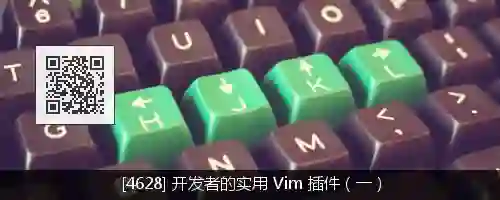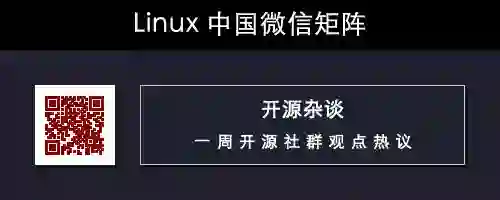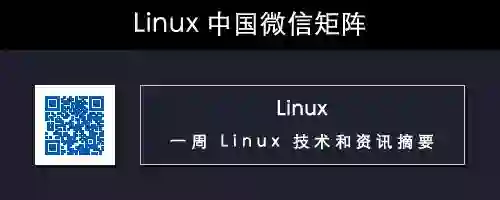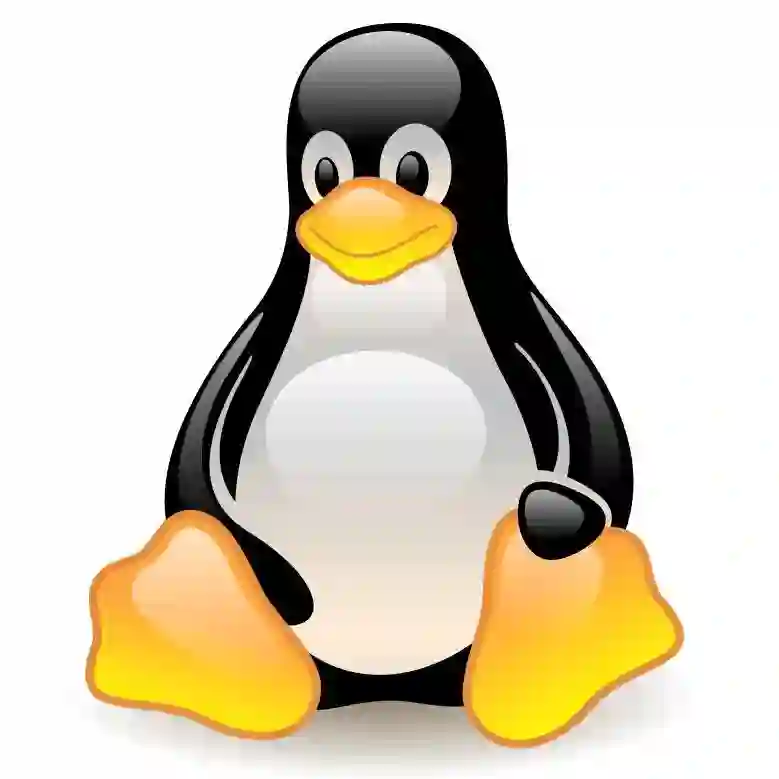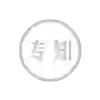通过案例学习 xfs 文件系统相关命令 | Linux 中国

作者 | Kerneltalks
译者 | DarkSun
在我们另一篇文章中,我带您领略了一下什么是 xfs,xfs 的相关特性等内容[1]。本文我们来看一些常用的 xfs 管理命令。我们将会通过几个例子来讲解如何创建 xfs 文件系统,如何对 xfs 文件系统进行扩容,如何检测并修复 xfs 文件系统。
创建 XFS 文件系统
mkfs.xfs 命令用来创建 xfs 文件系统。无需任何特别的参数,其输出如下:
root@kerneltalks # mkfs.xfs /dev/xvdf
meta-data=/dev/xvdf isize=512 agcount=4, agsize=1310720 blks
= sectsz=512 attr=2, projid32bit=1
= crc=1 finobt=0, sparse=0
data = bsize=4096 blocks=5242880, imaxpct=25
= sunit=0 swidth=0 blks
naming =version 2 bsize=4096 ascii-ci=0 ftype=1
log =internal log bsize=4096 blocks=2560, version=2
= sectsz=512 sunit=0 blks, lazy-count=1
realtime =none extsz=4096 blocks=0, rtextents=0
注意:一旦 XFS 文件系统创建完毕就不能在缩容而只能进行扩容了。
调整 XFS 文件系统容量
你只能对 XFS 进行扩容而不能缩容。我们使用 xfs_growfs 来进行扩容。你需要使用 -D参数指定挂载点的新容量。-D 接受一个数字的参数,指定文件系统块的数量。若你没有提供 -D 参数,则 xfs_growfs 会将文件系统扩到最大。
root@kerneltalks # xfs_growfs /dev/xvdf -D 256
meta-data=/dev/xvdf isize=512 agcount=4, agsize=720896 blks
= sectsz=512 attr=2, projid32bit=1
= crc=1 finobt=0 spinodes=0
data = bsize=4096 blocks=2883584, imaxpct=25
= sunit=0 swidth=0 blks
naming =version 2 bsize=4096 ascii-ci=0 ftype=1
log =internal bsize=4096 blocks=2560, version=2
= sectsz=512 sunit=0 blks, lazy-count=1
realtime =none extsz=4096 blocks=0, rtextents=0
data size 256 too small, old size is 2883584
观察上面的输出中的最后一行。由于我分配的容量要小于现在的容量。它告诉你不能缩减 XFS 文件系统。你只能对它进行扩展。
root@kerneltalks # xfs_growfs /dev/xvdf -D 2883840
meta-data=/dev/xvdf isize=512 agcount=4, agsize=720896 blks
= sectsz=512 attr=2, projid32bit=1
= crc=1 finobt=0 spinodes=0
data = bsize=4096 blocks=2883584, imaxpct=25
= sunit=0 swidth=0 blks
naming =version 2 bsize=4096 ascii-ci=0 ftype=1
log =internal bsize=4096 blocks=2560, version=2
= sectsz=512 sunit=0 blks, lazy-count=1
realtime =none extsz=4096 blocks=0, rtextents=0
data blocks changed from 2883584 to 2883840
现在我多分配了 1GB 的空间,而且也成功地扩增了容量。
1GB 块的计算方式:
当前文件系统 bsize 为 4096,意思是块的大小为 4MB。我们需要 1GB,也就是 256 个块。因此在当前块数,2883584 上加上 256 得到 2883840。因此我为 -D 传递参数 2883840。
修复 XFS 文件系统
可以使用 xfs_repair 命令进行文件系统一致性检查和修复。使用 -n 参数则并不对文件系统做出什么实质性的修改。它只会搜索并报告要做哪些修改。若不带 -n 参数,则会修改文件系统以保证文件系统的纯净。
请注意,在检查之前,你需要先卸载 XFS 文件系统。否则会报错。
root@kerneltalks # xfs_repair -n /dev/xvdf
xfs_repair: /dev/xvdf contains a mounted filesystem
xfs_repair: /dev/xvdf contains a mounted and writable filesystem
fatal error -- couldn't initialize XFS library
卸载后运行检查命令。
root@kerneltalks # xfs_repair -n /dev/xvdf
Phase 1 - find and verify superblock...
Phase 2 - using internal log
- zero log...
- scan filesystem freespace and inode maps...
- found root inode chunk
Phase 3 - for each AG...
- scan (but don't clear) agi unlinked lists...
- process known inodes and perform inode discovery...
- agno = 0
- agno = 1
- agno = 2
- agno = 3
- agno = 4
- process newly discovered inodes...
Phase 4 - check for duplicate blocks...
- setting up duplicate extent list...
- check for inodes claiming duplicate blocks...
- agno = 0
- agno = 1
- agno = 2
- agno = 3
- agno = 4
No modify flag set, skipping phase 5
Phase 6 - check inode connectivity...
- traversing filesystem ...
- traversal finished ...
- moving disconnected inodes to lost+found ...
Phase 7 - verify link counts...
No modify flag set, skipping filesystem flush and exiting.
你可以看到,命令在每个阶段都显示出了为了文件系统变得健康可能做出的修改。若你希望命令在扫描时实际应用这些修改,则不带任何参数运行命令即可。
root @ kerneltalks # xfs_repair /dev/xvdf
Phase 1 - find and verify superblock . . .
Phase 2 - using internal log
- zero log . . .
- scan filesystem freespace and inode maps . . .
- found root inode chunk
Phase 3 - for each AG . . .
- scan and clear agi unlinked lists . . .
- process known inodes and perform inode discovery . . .
- agno = 0
- agno = 1
- agno = 2
- agno = 3
- agno = 4
- process newly discovered inodes . . .
Phase 4 - check for duplicate blocks . . .
- setting up duplicate extent list . . .
- check for inodes claiming duplicate blocks . . .
- agno = 0
- agno = 1
- agno = 2
- agno = 3
- agno = 4
Phase 5 - rebuild AG headers and trees . . .
- reset superblock . . .
Phase 6 - check inode connectivity . . .
- resetting contents of realtime bitmap and summary inodes
- traversing filesystem . . .
- traversal finished . . .
- moving disconnected inodes to lost + found . . .
Phase 7 - verify and correct link counts . . .
done
你会发现 xfs_repair 命令对文件系统做出了修改让其变得健康。
查看 XFS 版本以及它的详细信息
查看 xfs 文件系统版本很简单。使用 -V 参数运行 xfs_info 再加上挂载点就行了。
root@kerneltalks # xfs_info -V /shrikant
xfs_info version 4.5.0
若要查看 XFS 文件系统的详细信息,比如想计算扩容 XFS 文件系统时要新增多少个块,需要了解块大小,块的个数等信息,则不带任何选项运行 xfs_info 加上挂载点。
root@kerneltalks # xfs_info /shrikant
meta-data=/dev/xvdf isize=512 agcount=5, agsize=720896 blks
= sectsz=512 attr=2, projid32bit=1
= crc=1 finobt=0 spinodes=0
data = bsize=4096 blocks=2883840, imaxpct=25
= sunit=0 swidth=0 blks
naming =version 2 bsize=4096 ascii-ci=0 ftype=1
log =internal bsize=4096 blocks=2560, version=2
= sectsz=512 sunit=0 blks, lazy-count=1
realtime =none extsz=4096 blocks=0, rtextents=0
则会显示 XFS 文件系统的所有详细信息,就跟创建 XFS 文件系统时显示的信息一样。
此外还有一些 XFS 文件系统管理命令可以修改并管理 XFS 的元数据。我们将在另一篇文章中来讲解。
via: https://kerneltalks.com/commands/xfs-file-system-commands-with-examples/
作者:kerneltalks[3] 译者:lujun9972 校对:wxy
本文由 LCTT 原创编译,Linux中国 荣誉推出