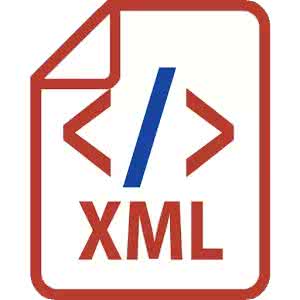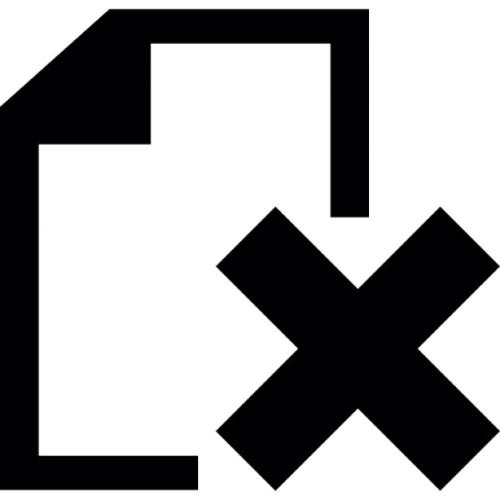8条经验轻松上手IDEA插件开发
阿里妹导读:本文从IDEA插件的基本概念讲起,通过一个简单的开发实例,介绍IDEA插件开发的过程,并总结了8条实战经验。更详细的IDEA插件开发介绍,可参见官方说明或到官方论坛讨论。
文末福利:轻量应用服务器优惠,新用户专享。
自定义语言支持,例如Go语言插件。这种插件包括文件类型识别、格式化、语言保留字支持、编译、运行等语言开发必备功能。属于比较重量级的插件。
开发框架支持,例如Spring框架插件。这种插件包括框架特殊代码识别、框架功能支持等。不同开发框架开发量、难度不同。
工具集成,例如我司内容的云雀,就是这种插件,也是最常用的插件,后续的开发实例也属于这种类型。这种插件一般包括额外的功能、功能相关的UI以及访问外部资源。
UI附加,主要限于UI的修改。
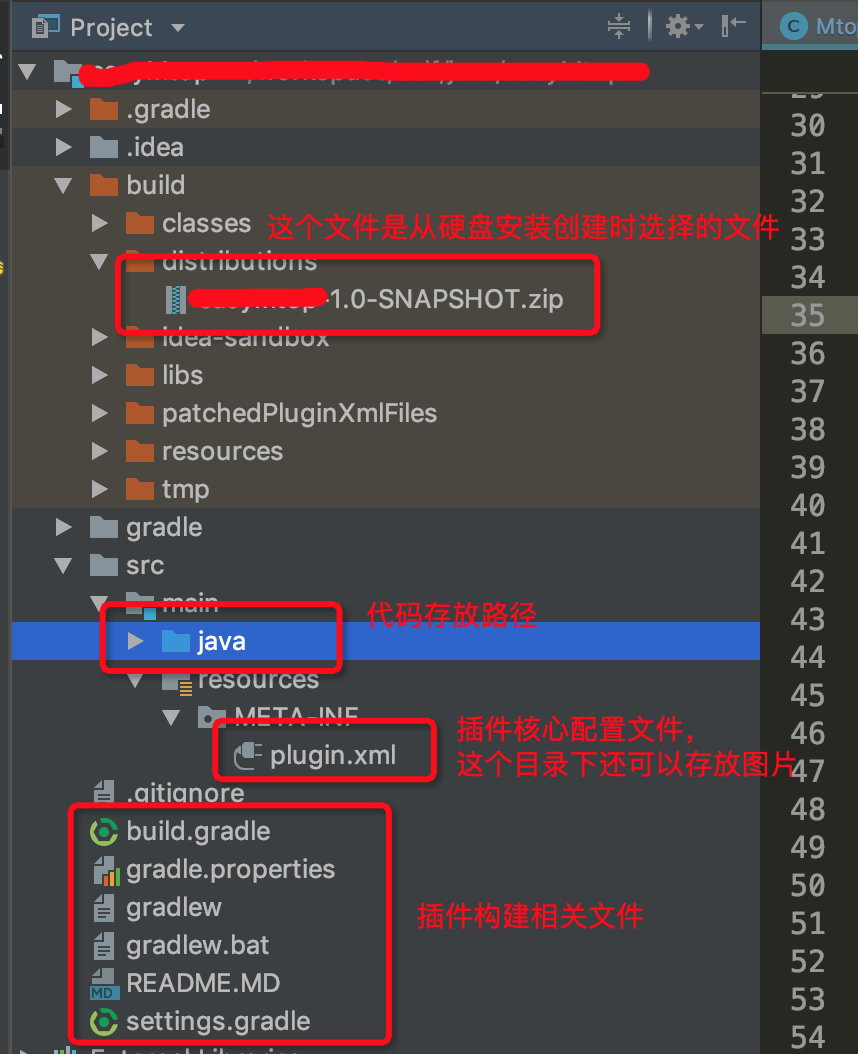
配置文件,配置文件就是插件对IDE的自我介绍,IDEA中是META-INF/plugin.xml,详细的配置信息请参见官方文档。
ClassLoader,每个插件对应一个ClassLoader,彼此之间隔离(类似于Pandora的插件机制)。
Component(组件),插件内部可以有三个级别的组件:Applciation、Project、Module,分别需要在plugin.xml文件配置,并实现不同的接口。
扩展和扩展点(Extesions and Extension Points),扩展用于扩展IDEA自身或者其他组件扩展点的功能,例如添加一个自定义的JavaDoc中的Tag。扩展点是插件提供给其他插件使用的。
动作(Action),动作在配置文件中配置,由某个菜单项触发。
图标(Icon),插件使用到的图标。
服务(Service),用于后端运行的某些服务实现。
依赖(Dependencies),插件可能依赖的其他插件、三方包等。
<actions><!-- Add your actions here --><group id="分组id" text="显示文本1" description="鼠标驻留时的显示"><add-to-group group-id="MainMenu(这个id指的是IDEA的顶部菜单)" anchor="位置(last等)"/><action class="动作类全路径" id="动作类id" text="显示文本2" description="鼠标驻留时的显示"/></group></actions>
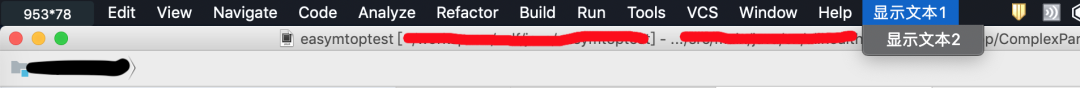
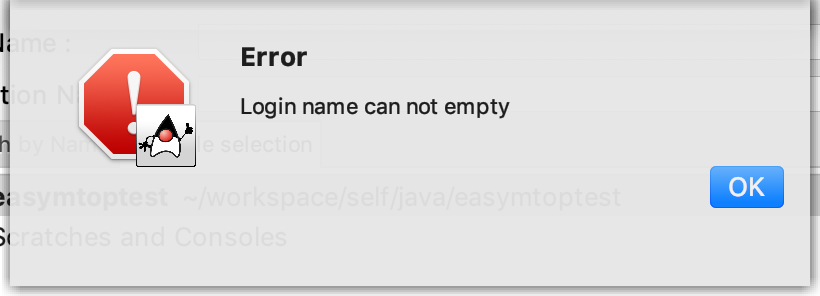
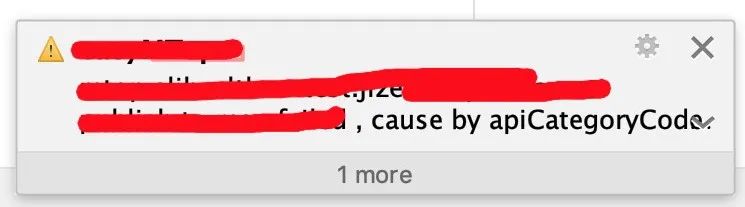
<extensions defaultExtensionNs="com.intellij"><!-- 添加自定义扩展标签,这里的customJavadocTagProvider是IDEA自身申明的 --><customJavadocTagProvider implementation="扩展点实现类"/></extensions>
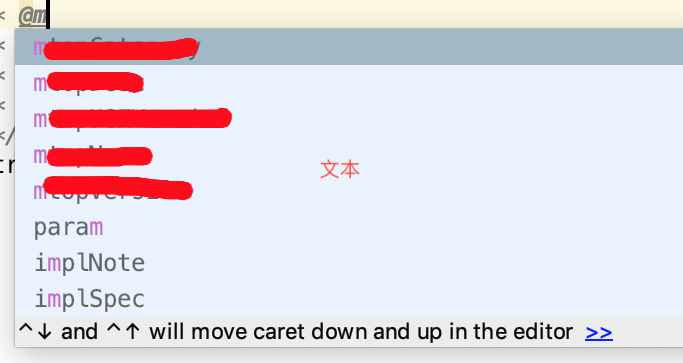
<!-- 自定义LiveTemplate --><defaultLiveTemplatesProviderimplementation="DefaultLiveTemplatesProvider接口的实现类"/><!-- 自定义LiveTemplate上下文,以及上下文可以使用的配置 --><liveTemplateContextimplementation="TemplateContextType类的子类"/>
public String[] getDefaultLiveTemplateFiles() {//文件名不需要有后缀,例如a.xml,这里只需要输入areturn new String[]{"liveTemplates/文件1", "liveTemplates/文件2"};}
public XXXJavaInlineCommentContextType() {super("上下文id", "名称", 上下文基础类型);}public boolean isInContext(@NotNull final PsiFile file, final int offset) {if (PsiUtilCore.getLanguageAtOffset(file, offset).isKindOf(JavaLanguage.INSTANCE)) {PsiElement element = file.findElementAt(offset);if (element instanceof PsiWhiteSpace && offset > 0) {element = file.findElementAt(offset-1);}if (null == element) {return false;}return (element.getParent() instanceof PsiInlineDocTag && element.getParent().getParent() instanceof PsiDocTag)|| (element.getParent() instanceof PsiInlineDocTag && PsiTreeUtil.getParentOfType(element, PsiField.class, false) != null);}return false;}
<templateSet group="分组名"><template name="模板名" value="模板值,可以使用$VAR1$来指代变量位置" description="描述信息" toReformat="false" toShortenFQNames="true"><variable name="变量名" expression="" defaultValue="" alwaysStopAt="true" /><context><option name="自定义的或者预定义的template上下文id" value="true" /></context></template></templateSet>
compile 'org.apache.dubbo:dubbo:2.7.7'compile 'org.apache.dubbo:dubbo-dependencies-zookeeper:2.7.7'
//将当前线程的classloader备份,并设置当前线程的classloader为当前类的classloader//当前线程的classloader是IDEA的,当前类的classloader是当前插件的//不进行如此设置会造成Dubbo扩展点实现无法在ClassLoader中找到ClassLoader backCl = Thread.currentThread().getContextClassLoader();Thread.currentThread().setContextClassLoader(this.getClass().getClassLoader());// 以下内容参考Dubbo的泛化调用// 当前应用配置ApplicationConfig application = new ApplicationConfig();application.setName("应用名");// 连接注册中心配置RegistryConfig registry = new RegistryConfig();registry.setAddress("zookeeper://127.0.0.1:2181");// 引用远程服务ReferenceConfig<GenericService> reference = new ReferenceConfig<GenericService>(); // 此实例很重,封装了与注册中心的连接以及与提供者的连接,请自行缓存,否则可能造成内存和连接泄漏reference.setApplication(application);reference.setRegistry(registry); // 多个注册中心可以用setRegistries()reference.setInterface("服务全类名");reference.setVersion("服务版本号");reference.setGeneric(true);// 和本地bean一样使用xxxServiceGenericService genericService = reference.get();//泛化调用Object result = genericService.$invoke("方法名", new String[]{"参数类型"}, new Object[]{"参数值"});System.out.println(result);//恢复classloader设置Thread.currentThread().setContextClassLoader(backCl);
publishPlugin {host = 'https://xxxx.com' //仓库地址username 'onepublish' //仓库指定用户名password 'onepublish' //仓库密码token 'onepublish' //仓库验证token}
The resource identified by this request is only capable of generating responses with characteristics not acceptable according to the request "accept" headers.package idea;import retrofit.RestAdapter;import retrofit.client.Request;import retrofit.client.Response;import retrofit.client.UrlConnectionClient;import retrofit.converter.SimpleXMLConverter;import retrofit.mime.TypedFile;import retrofit.mime.TypedString;import java.io.File;import java.io.IOException;import java.net.HttpURLConnection;/*** @author lijie* @date 2019/1/17*/public class PublishPluginTest {public static void main(String[] args) {PluginRepositoryService service = new RestAdapter.Builder().setEndpoint("https://插件仓库链接").setClient(new UrlConnectionClient() {protected HttpURLConnection openConnection(Request request) throws IOException {HttpURLConnection connection = super.openConnection(request);connection.setReadTimeout(10 * 60 * 1000);return connection;}}).setLogLevel(RestAdapter.LogLevel.BASIC).setConverter(new SimpleXMLConverter()).build().create(PluginRepositoryService.class);Response response = service.uploadByXmlId(new TypedString(""), new TypedString(""),new TypedString(pluginId), new TypedString("default"),new TypedFile("application/octet-stream",new File(plugin压缩文件路径)));System.out.println(response.getBody());}}
package idea;import retrofit.client.Response;import retrofit.http.*;import retrofit.mime.TypedFile;import retrofit.mime.TypedString;/*** @author lijie* @date 2019/1/17*/public interface PluginRepositoryService {public Response uploadByXmlId(TypedString username, TypedString password,TypedString pluginId, TypedString channel,TypedFile file);}
compile fileTree(dir:'src/main/resources/lib',includes:['*jar'])阿里云开发者成长计划面向全年龄段开发者,依托免费资源、免费体验、免费学习、免费实践 4 大场景,全面助力开发者轻松掌握云上技能。新用户专享轻量应用服务器,内置WordPress等8种主流环境,5M峰值带宽,40GBSSD云盘,1000G流量包,轻松满足学习、搭建应用等场景!
识别下方二维码,或点击 “阅读原文” ,快去优惠购买吧~